 Computer Tutorials
Computer Tutorials Troubleshooting
Troubleshooting Is it better to have a pre-assembled computer host or a branded one?
Is it better to have a pre-assembled computer host or a branded one?Is it better to have a pre-assembled computer host or a branded one?
Whether the computer host is better assembled or branded has always been a problem that troubles many users. The assembly machine has high degree of freedom and flexible price, while the brand machine is worry-free and labor-saving, and has after-sales guarantee. PHP editor Xiaoxin believes that which host to choose should depend on personal needs. For users who pursue personalization and high cost performance, assembly machines are more suitable. For users who pursue stability and after-sales guarantee, branded machines have more advantages. Below we will analyze the characteristics of assembly machines and brand machines in detail to help everyone make a wise choice.

#Is the computer host assembled or a branded one?
Computer host brand machine is good
Brand computer compatibility is better than ordinary computers. Of course, if it is assembled by professional technicians, there will definitely be no compatibility. Now the compatibility of computers The problem has become smaller and smaller with the development of computers.
Is it better to buy a brand-name host with a computer? Or assemble it yourself?
This is a common confusion. Buying a branded host with a computer and assembling the host yourself have their own advantages and disadvantages:
Benefits of buying a branded host:
1. Simple and convenient, No need to assemble it yourself, just plug and play. This is very practical for users with weak DIY skills.
2. Quality assurance, the brand chamber of commerce will provide certain quality assurance and after-sales service, which is more reassuring.
3. Good fluency. The hardware accessories of the brand host are of the same brand, so the driver compatibility is better and the operation is smoother.
But the disadvantages are:
1. The price is higher, and some self-organized hosts with similar configurations will be cheaper.
2. It is not very customizable. You can only choose the configuration provided by the brand, and you cannot choose your favorite hardware equipment by yourself.
The advantages of assembling the host yourself:
1. The price is cheap, you can choose cost-effective hardware, and reduce the overall cost.
2. Free customization, you can choose and customize the ideal CPU, motherboard, graphics card, memory and other configurations according to your own needs.
3. The function is more powerful, you can choose high-end hardware equipment, and the performance is more powerful.
But the shortcomings are also obvious:
1. The assembly is complicated and requires certain DIY skills and experience, which may be difficult for novices.
2. The quality is not guaranteed, and the compatibility of various hardware brands is difficult to control, and malfunctions or conflicts may occur.
3. After-sales service is inconvenient. Different brands of hardware need to contact after-sales service separately, which is more troublesome.
To sum up, if you don’t have high technical requirements and don’t pursue ultra-high performance, buying a branded host is a relatively simple and reliable choice. If you want to customize high-performance products and have certain DIY skills, you can achieve higher frame rates and stronger performance by assembling your own console, but you need to weigh factors such as after-sales difficulty. Personally speaking, both have their own pros and cons, and it is better to judge based on your needs and skills.
Should I choose the brand of computer host or just assemble it?
Choose a good brand.
Brand computers have better compatibility than ordinary computers. Of course, if they are assembled by professional technicians, there will definitely be no compatibility. Now, with the development of computers, the compatibility problem of computers is getting smaller and smaller. .
Is it better to buy an original Oppo battery or a branded one?
Of course it is the original one, but the third-party battery life is shorter than the original one.
Is it better to have an Apple computer or a pre-assembled one?
1: There is actually a big gap between Apple computers and assembly machines with the same configuration. Because the MAC system of Apple computers is based on the UNIX system, the resources are better utilized and can be fully utilized. The performance of the hardware is beyond the comparison of assembly machines.
2: The assembly machine is a computer that assembles computer accessories (including CPU, motherboard, memory, hard drive, graphics card, optical drive, chassis, power supply, keyboard, mouse, and monitor) together. Different from brand-name machines, the assembly machine can be assembled by buying hardware yourself or going to the aftermarket for assembly. It can be freely matched according to the user's own requirements. It is cheap and cost-effective.
3: The Apple computer screen has excellent effect, the appearance and keyboard design are even better, the Intel dual-core processor has strong performance, and the iSight camera is very practical.
Is it better to assemble the computer by yourself or complete it?
The assembly machine is cost-effective, and the after-sales service of brand-name machines is more guaranteed. If you have strong hands-on skills and are proficient in software and hardware knowledge, it is a very happy thing to build a computer by yourself. However, if you don’t know much about hardware, you should choose a branded machine. After all, in terms of software and hardware, the after-sales service of all mainstream merchants is very good, and there is also the option of paying for continued services to lay the foundation for future upgrades.
Is it better to build a computer or a branded computer?
The following compares assembled computers and branded computers from two aspects:
Computer appearance and design:
Relatively speaking, branded computers have more personalized designs in appearance. , the appearance is more beautiful. In addition, in order to take care of some friends who are not very familiar with computers, many brand manufacturers will set up some faster functions on the keyboard, such as quick restart, one-click shutdown, and even one-click system recovery. In order to increase the competitiveness of their computer products, some manufacturers will develop additional functions for the system. At this point, assembling a computer is far from being comparable to a branded machine.
Computer stability:
Branded computers undergo rigorous testing before leaving the factory, and are well guaranteed in terms of compatibility and stability. But assembly machines are different. The selection and matching of accessories are completely based on personal wishes, which tests the user's computer skills. For example, some of the e-commerce complete machines on a certain website now have many things that you have never heard of, but they are selling very well. If you don't have some computer knowledge, you may be fooled. Branded machines have more advantages in this regard.
Which desktop computer is better assembled or branded?
Good brand. Brand machines will be tested for various indicators before leaving the factory, and will undergo performance aging to verify the fit of each accessory to achieve perfection! The assembly machine does not have these processes! Just assemble the accessories!
Is the charging cable original or brand compatible?
Generally speaking, it is better to use original and genuine products.
Charging with non-original data cables may cause the following damage to the mobile phone:
Shorten the life of the mobile phone; damage the battery; when charging the mobile phone It will generate heat and burn out the phone; it will leak electricity when charging; it will flash when charging and damage the screen.
The data propagation is different because there are 4 wires in the data line, which are equivalent to capacitors! The capacitive reactance of the data cable you bought later is definitely different from the original one. It doesn’t matter at ordinary times. For example, when there is a large amount of transmission when flashing the phone, the difference will be big. The data transmission of the original cable is many times better than that of the original one. Woolen cloth!
Is it better to buy a complete computer or assemble it?
Assembled.
The advantage of the assembly machine is that you can configure the size of the computer according to your professional situation and personal preferences; the disadvantage is that only computer stores can provide after-sales service, and there are also specialized hardware service providers; the after-sales service system is not as good as that of brand desktops Machine side.
The above is the detailed content of Is it better to have a pre-assembled computer host or a branded one?. For more information, please follow other related articles on the PHP Chinese website!
 How to fix NVIDIA DSR is broken after Windows 11 24H2 update?Apr 17, 2025 pm 10:00 PM
How to fix NVIDIA DSR is broken after Windows 11 24H2 update?Apr 17, 2025 pm 10:00 PMNVIDIAs Dynamic Super Resolution (DSR) is a sophisticated feature that runs games at higher resolutions and then scales them down to your monitors native resolu
 Steps to Remove Trojan:Win32/Etset!rfn, Watch the Pro GuideApr 17, 2025 pm 08:10 PM
Steps to Remove Trojan:Win32/Etset!rfn, Watch the Pro GuideApr 17, 2025 pm 08:10 PMThis guide explains how to remove the Trojan:Win32/Etset!rfn virus and protect your computer from future threats. Windows Security's warning about Trojan:Win32/Etset!rfn indicates a Trojan horse infection. This malware often disguises itself as legi
 Solve RESULT_CODE_MISSING_DATA Error in Chrome or EdgeApr 17, 2025 pm 08:05 PM
Solve RESULT_CODE_MISSING_DATA Error in Chrome or EdgeApr 17, 2025 pm 08:05 PMThis MiniTool guide explains how to resolve the RESULT_CODE_MISSING_DATA error in Chrome or Edge browsers. This error prevents websites from loading due to missing or inaccessible data. The likely causes are corrupted browser data, outdated browser
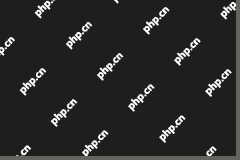 Gdrv2.sys Driver Cannot Load on This Device? Here're Some FixesApr 17, 2025 pm 08:03 PM
Gdrv2.sys Driver Cannot Load on This Device? Here're Some FixesApr 17, 2025 pm 08:03 PMTroubleshooting the "Gdrv2.sys Driver Cannot Load" Error Are you seeing the error message "Gdrv2.sys driver cannot load on this device"? This guide provides solutions to resolve this issue, often linked to GIGABYTE hardware and so
 How to Fix RuneScape: Dragonwilds Crashing on Windows 11/10?Apr 17, 2025 pm 08:02 PM
How to Fix RuneScape: Dragonwilds Crashing on Windows 11/10?Apr 17, 2025 pm 08:02 PMRuneScape: Dragonwilds Crash Issues Resolving Guide Since the release of RuneScape: Dragonwilds, players have encountered various problems, one of which is the game crashing on PC. The game may crash when it starts, or it may crash after running for a few minutes. This article provides a variety of solutions. Quick navigation: Method 1: Verify game files Method 2: Change the startup options Method 3: Update the graphics card driver Method 4: Close tasks that occupy more resources Method 5: Reinstall RuneScape: Dragonwilds Summarize RuneScape: Dragonwilds is a cooperative survival game. If Rune
 Find Easy Fixes for Parts of PC Screen Not Refreshing WindowsApr 17, 2025 pm 08:01 PM
Find Easy Fixes for Parts of PC Screen Not Refreshing WindowsApr 17, 2025 pm 08:01 PMTroubleshooting Computer Screen Refresh Issues: A Step-by-Step Guide Computer users occasionally encounter display problems, such as screen areas failing to refresh or freezing. This guide provides solutions to resolve this issue. Addressing Partial
 How to disable Efficiency Mode in Windows?Apr 17, 2025 pm 08:00 PM
How to disable Efficiency Mode in Windows?Apr 17, 2025 pm 08:00 PMWindows Efficiency Mode is a feature that has been incorporated to better handle system resources. It is meant to lower the CPU priority and power consumption o
 Spotlight on How to Solve Steel Hunters Crashing Issue on PCApr 17, 2025 pm 06:01 PM
Spotlight on How to Solve Steel Hunters Crashing Issue on PCApr 17, 2025 pm 06:01 PMEncountering Steel Hunters crashes on your PC? This MiniTool guide offers effective solutions to get you back in the mech battle. We'll cover fixes for both crashing and launch failures. Steel Hunters Crashing: A Common Problem Steel Hunters, the ex


Hot AI Tools

Undresser.AI Undress
AI-powered app for creating realistic nude photos

AI Clothes Remover
Online AI tool for removing clothes from photos.

Undress AI Tool
Undress images for free

Clothoff.io
AI clothes remover

AI Hentai Generator
Generate AI Hentai for free.

Hot Article

Hot Tools

MinGW - Minimalist GNU for Windows
This project is in the process of being migrated to osdn.net/projects/mingw, you can continue to follow us there. MinGW: A native Windows port of the GNU Compiler Collection (GCC), freely distributable import libraries and header files for building native Windows applications; includes extensions to the MSVC runtime to support C99 functionality. All MinGW software can run on 64-bit Windows platforms.

DVWA
Damn Vulnerable Web App (DVWA) is a PHP/MySQL web application that is very vulnerable. Its main goals are to be an aid for security professionals to test their skills and tools in a legal environment, to help web developers better understand the process of securing web applications, and to help teachers/students teach/learn in a classroom environment Web application security. The goal of DVWA is to practice some of the most common web vulnerabilities through a simple and straightforward interface, with varying degrees of difficulty. Please note that this software

SecLists
SecLists is the ultimate security tester's companion. It is a collection of various types of lists that are frequently used during security assessments, all in one place. SecLists helps make security testing more efficient and productive by conveniently providing all the lists a security tester might need. List types include usernames, passwords, URLs, fuzzing payloads, sensitive data patterns, web shells, and more. The tester can simply pull this repository onto a new test machine and he will have access to every type of list he needs.

SublimeText3 Mac version
God-level code editing software (SublimeText3)

Notepad++7.3.1
Easy-to-use and free code editor





