 Computer Tutorials
Computer Tutorials System Installation
System Installation Safe and portable, U Disk Guard helps you prevent virus leaks
Safe and portable, U Disk Guard helps you prevent virus leaksThe widespread use of U disks not only brings convenience, but also brings certain data security risks. PHP editor Xiaoxin will introduce a security tool called "U Disk Guard", which is designed to solve the security problems caused by U disks. Specifically, how will "U Disk Guard" prevent viruses and data leaks and ensure data security? Please continue reading this article to learn more about the security mechanism and usage of "U Disk Guard".

Tool materials:
System version: Windows 11
Brand model: Lenovo Xiaoxin Pro 16 2022
Software version: U Disk Guard v2.5.1
1. U disk security risks
1. The U disk may carry viruses and run automatically after being inserted into the computer, causing computer poisoning.
2. U disks are easily lost or stolen, and the sensitive data stored may be stolen by others.
3. When using USB flash drives in public places, there is a risk of viruses or Trojans being maliciously implanted by others.
2. U disk guard function introduction
1. Automatically scan for viruses when inserting the U disk, intercept threats promptly and prompt the user.
2. Real-time monitoring of U disk files to prevent viruses, Trojans and other malicious programs from being written.
3. U disk file encryption function to prevent data from being stolen by others. Users can set up encrypted folders to store sensitive data.
4. U disk usage log tracking, recording the time, computer and other information of each U disk insertion and removal.
3. U Disk Guard User Guide
1. Download and install U Disk Guard, run the software and turn on the "U Disk Protection" function.
2. Insert the U disk, and the software will automatically scan and monitor the U disk files. If there is a threat, it will intercept and prompt in time.
3. Create a new encrypted folder on the USB flash drive and store sensitive data in it. Access to encrypted folders requires a password.
4. After using the U disk, check the usage log in the software in time to understand the usage of the U disk.
Content extension:
1. In addition to USB flash drives, mobile devices such as mobile phones also have security risks. Accessing unknown WiFi and downloading software from untrusted websites may lead to phone poisoning.
2. Cloud disk is a good alternative to USB disk. Storing files in the cloud can avoid the risk of data loss from USB flash drives, and you can access files anytime and anywhere.
3. Whether you use a USB flash drive or a cloud disk, it is important to develop a good habit of backing up. Regularly back up important data to other storage media to avoid being overwhelmed after data loss.
Summary:
U disks have brought a lot of convenience to our lives and work, but they also have hidden security risks. Using security tools such as U Disk Guard, developing good U disk usage habits, and backing up important data can maximize the security of our data. As technology enthusiasts, it is a compulsory course for each of us to improve our awareness of safety precautions and learn new safety knowledge and skills with the times.
The above is the detailed content of Safe and portable, U Disk Guard helps you prevent virus leaks. For more information, please follow other related articles on the PHP Chinese website!
 mac钥匙串密码是忘了?Feb 15, 2024 pm 03:03 PM
mac钥匙串密码是忘了?Feb 15, 2024 pm 03:03 PM前言:今天本站来给各位分享关于mac钥匙串密码是忘了的相关内容,如果能正好解决你现在面临的问题,别忘了关注本站,现在开始吧!苹果电脑重置后的钥匙串密码是什么?钥匙串密码是用来加强电脑安全设置的一种强密码。对于那些设置了登录密码但仍觉得电脑不安全的用户来说,可以使用MacOSX内置的“钥匙串访问”(KeychainAccess)来为电脑设置一个更加安全的密码。这样,即使密码被破解或泄露,还能通过钥匙串密码来保护个人信息和敏感数据的安全。这一步可以有效提升电脑的整体安全性。你要使用钥匙串的时候需要密
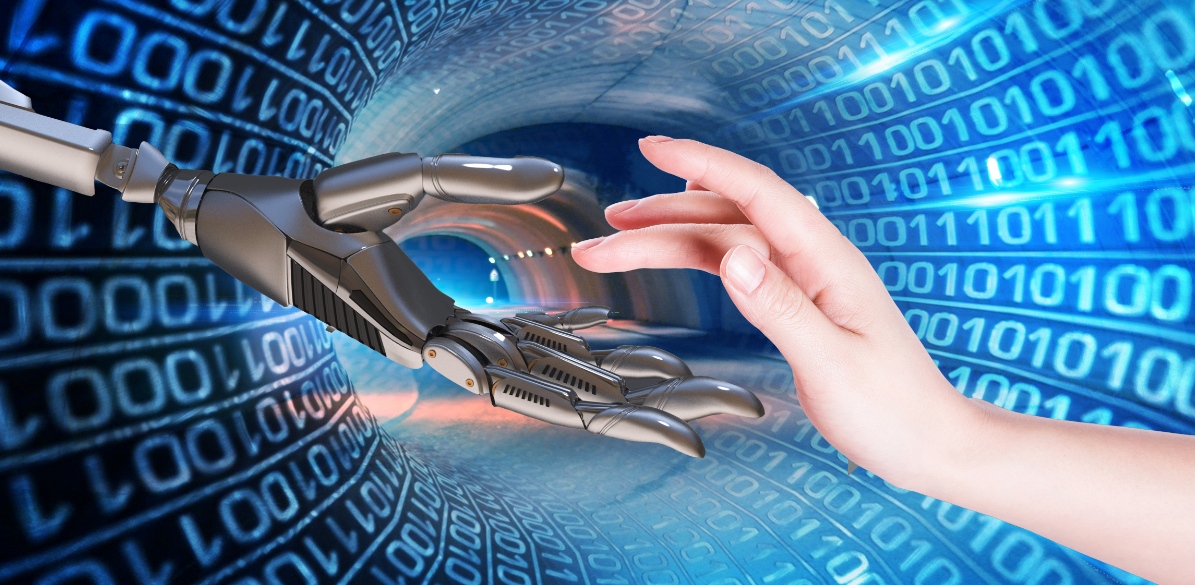 人工智能和机器学习在物联网中的作用有哪些Jan 30, 2024 pm 11:21 PM
人工智能和机器学习在物联网中的作用有哪些Jan 30, 2024 pm 11:21 PM将人工智能(AI)和机器学习(ML)融入物联网(IoT)系统中,标志着智能技术发展的重要进展。这种融合被称为AIoT(物联网人工智能),它不仅增强了系统的能力,还改变了物联网系统在环境中的运行、学习和适应方式。让我们一起探讨这种集成及其意义。人工智能和机器学习在物联网中的作用增强的数据处理和分析高级数据解释:物联网设备产生海量数据。人工智能和机器学习能够巧妙挑选这些数据,提取有价值的洞察,并识别出人类视角或传统数据处理方式无法察觉的模式。预测分析使用人工智能和机器学习可以根据历史数据预测未来趋势
 不同之处:NTFS与FAT32Feb 18, 2024 pm 10:18 PM
不同之处:NTFS与FAT32Feb 18, 2024 pm 10:18 PMNTFS和FAT32是两种常见的文件系统,用于组织和管理计算机硬盘上的数据。虽然它们都具有一些共同的功能和特点,但在许多方面也有一些重要的区别。本文将探讨NTFS和FAT32之间的几个主要区别。功能和性能:NTFS(NewTechnologyFileSystem)是微软Windows操作系统中较新的文件系统,它具备许多先进的功能,如数据压缩、文件加密、
 一文搞懂使用 Arthur Bench 进行 LLM 评估Feb 04, 2024 pm 05:33 PM
一文搞懂使用 Arthur Bench 进行 LLM 评估Feb 04, 2024 pm 05:33 PMHellofolks,我是Luga,今天我们来聊一下人工智能(AI)生态领域相关的技术-LLM评估。一、传统文本评估面临的挑战近年来,大型语言模型(LLM)的迅速发展和改进使得传统的文本评估方法在某些方面可能不再适用。在文本评估领域,我们已经听说过一些方法,如基于“单词出现”的评估方法,比如BLEU,以及基于“预训练的自然语言处理模型”的评估方法,如BERTScore。这些方法对于评估文本的质量和相似性提供了更准确的指标。LLM的快速发展为文本评估领域带来了新的挑战和机遇,我们需要不断探索和改进
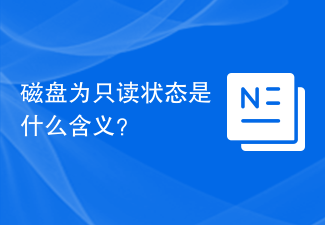 磁盘为只读状态是什么含义?Feb 18, 2024 pm 09:30 PM
磁盘为只读状态是什么含义?Feb 18, 2024 pm 09:30 PM磁盘被写保护是什么意思磁盘被写保护(Write-ProtectedDisk)是指用户无法对磁盘进行写操作的一种状态。当磁盘被设置为写保护时,用户只能读取磁盘上的数据,而无法删除、修改或添加新的文件。这种状态通常被用于保护重要的系统文件、软件程序或存储设备上的敏感数据。磁盘被写保护的原因有很多。其中一种常见的情况是为了防止误操作导致数据的丢失或破坏。比如,在
 解析ROP攻击Feb 18, 2024 pm 12:46 PM
解析ROP攻击Feb 18, 2024 pm 12:46 PMROP攻击讲解随着信息技术的不断发展,网络安全问题逐渐引起了人们的关注。各种新型的网络攻击手段层出不穷,其中一种被广泛应用的攻击方式就是ROP(ReturnOrientedProgramming)攻击。本文将针对ROP攻击进行详细讲解。ROP攻击(ReturnOrientedProgrammingAttack)是一种利用程序中已存在的指令序列构造新
 保护你的Linux系统数据,你需要了解 Seahorse!Feb 15, 2024 pm 02:30 PM
保护你的Linux系统数据,你需要了解 Seahorse!Feb 15, 2024 pm 02:30 PM作为一个Linux系统用户,你是否担心自己的敏感数据泄露或被盗用?在互联网时代,数据安全正在变得越来越重要。为此,一些Linux发行版包括Ubuntu和Debian都提供了Seahorse这一强大的工具来保护你的数据。那么,Seahorse是什么?它如何保护你的数据?本文将为你彻底揭秘。Seahorse:GNOME的密码及加密密钥管理器主要来说,Seahorse是一个预装在GNOME桌面的应用,并为其量身定做。然而,你可以在你选择的任何Linux发行版上使用它。它是一个简单而有效的工具,可以在本
 创建苹果账号的步骤Feb 19, 2024 pm 12:15 PM
创建苹果账号的步骤Feb 19, 2024 pm 12:15 PM如何创建AppleID随着移动设备的普及和发展,苹果公司旗下的iOS系统成为全球最受欢迎的移动操作系统之一。而在使用苹果设备的过程中,要想完全发挥其功能,就需要一个AppleID账号。本文将介绍如何创建一个AppleID账号,方便用户在使用苹果设备时获得更好的体验和服务。首先,打开苹果设备上的AppStore或iTunesStore应用。找到并点击


Hot AI Tools

Undresser.AI Undress
AI-powered app for creating realistic nude photos

AI Clothes Remover
Online AI tool for removing clothes from photos.

Undress AI Tool
Undress images for free

Clothoff.io
AI clothes remover

AI Hentai Generator
Generate AI Hentai for free.

Hot Article

Hot Tools

Zend Studio 13.0.1
Powerful PHP integrated development environment

SublimeText3 English version
Recommended: Win version, supports code prompts!

Dreamweaver Mac version
Visual web development tools

ZendStudio 13.5.1 Mac
Powerful PHP integrated development environment

Dreamweaver CS6
Visual web development tools





