Home >Software Tutorial >Office Software >How to change the left and right pages of a word document into the top and bottom pages
How to change the left and right pages of a word document into the top and bottom pages
- 下次还敢Original
- 2024-05-02 06:18:16680browse
Convert a left-right layout document in Word to a top-bottom layout: 1. Switch the page layout direction to "portrait"; 2. Disconnect page links: insert a "continuous separator"; 3. Delete unnecessary pages separator; 4. Move pages: cut and paste to new location; 5. Remove blank pages.
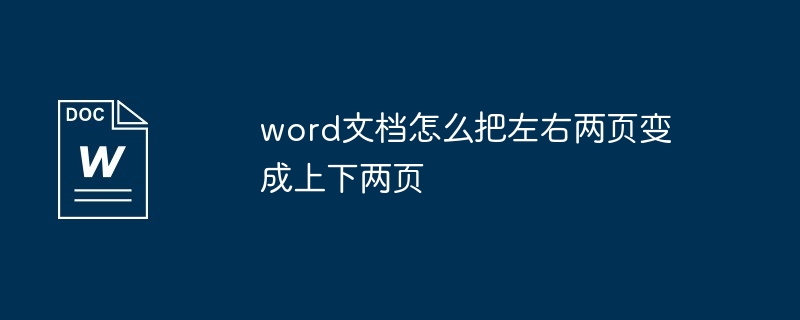
How to change the left and right pages in a Word document into two pages up and down
Change the left and right pages in a Word document The process of changing two pages into two pages is very simple:
-
Switch the page layout direction
- Open the Word document.
- Click the "Page Layout" tab in the tab bar.
- In the Page Setup group, click the Orientation button.
- Select "Portrait".
-
Breaking links between pages
- You need to break the links between pages in order to rearrange them.
- Place your cursor at the end of the line between the pages you want to separate.
- Click the "Delimiter" button in the "Page Layout" tab.
- Select "Continuous Delimiter".
-
Remove unnecessary page separators
- Required if unnecessary page separators exist in the document Delete it.
- Place your cursor to one side above the page separator and press the Backspace key.
-
Moving Pages
- You can now rearrange pages.
- Place the cursor at the beginning of the first line of the page you want to move.
- Right-click and select "Cut".
- Place the cursor where you want to insert the page, then right-click and select "Paste".
-
Remove Blank Pages
- If a blank page appears after moving it, you need to delete it.
- Right-click on a blank page and select "Delete Page".
#Follow these steps and you can easily change left and right pages into top and bottom pages in your Word document.
The above is the detailed content of How to change the left and right pages of a word document into the top and bottom pages. For more information, please follow other related articles on the PHP Chinese website!

