What does desc mean in sql
- 下次还敢Original
- 2024-05-01 23:30:25936browse
The DESC command in SQL is used to display the schema information of the table, including column names, data types, constraints and default values, which can help users understand the structure of the table. The specific syntax is as follows: DESC table_name;
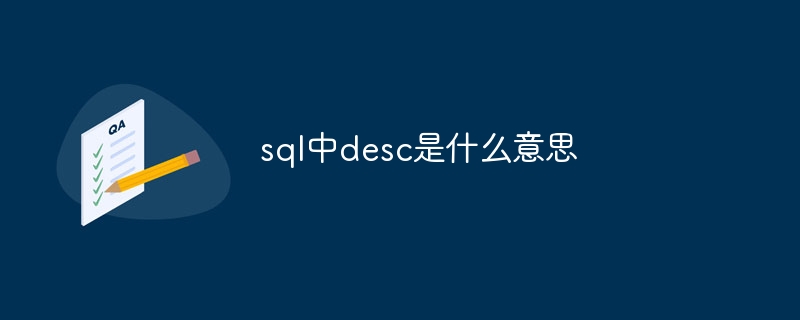
DESC in SQL
DESC is a keyword in SQL, used to display the schema information of the table, including column names, Data types, constraints and default values. It is an important database operation that helps users understand the structure of tables and find errors in the data.
Syntax
<code class="sql">DESC table_name;</code>
Among them, table_name is the name of the table to query the schema information.
Return results
The DESC command returns a result set containing the following columns:
-
Field: Column Name -
Type: The data type of the column -
Null: Whether to allow null values (YES or NO) -
Key: Whether it is a primary key or a foreign key (PRI, MUL or NULL) -
Default: The default value (if any) -
Extra: Other information (such as auto-increment column identification, etc.)
Example
The following example displays the schema information of table customers:
<code class="sql">DESC customers;</code>
The output may look like this:
<code>Field Type Null Key Default Extra id int NO PRI NULL auto_increment name varchar(255) YES NULL NULL email varchar(255) YES UNI NULL phone varchar(255) YES NULL NULL </code>
Purpose
The DESC command is useful in the following situations:
- Verify that the schema of the table is as expected
- Identify errors such as data type mismatches or missing constraints
- Understand the default values and limitations of columns in the table
- Help plan database modifications and data loading operations
The above is the detailed content of What does desc mean in sql. For more information, please follow other related articles on the PHP Chinese website!

