The command to delete a table in mysql is
- 下次还敢Original
- 2024-05-01 22:51:17999browse
To delete a table in MySQL, use the DROP TABLE command. This command will permanently delete the table and its data. Data should be backed up before use. Before dropping a table, you need to drop foreign key constraints and other objects that reference the table.
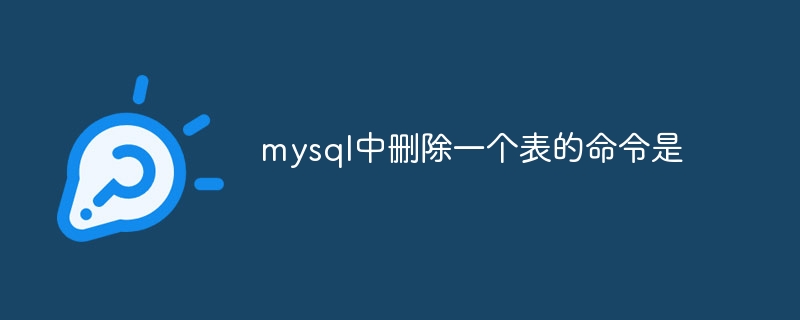
Delete table in MySQL
DROP TABLE command is used to delete the table in MySQL database surface.
Syntax:
<code>DROP TABLE table_name;</code>
Parameters:
-
table_name: The table to be deleted The name.
Example:
Deleting a table named users:
<code>DROP TABLE users;</code>
Important:
- Using the
DROP TABLEcommand will permanently delete the table and all its data. Please make sure you have backed up your data before deleting the table. - If there are foreign key constraints in the table, these constraints must be dropped before dropping the table.
- If the table is referenced by other objects (such as stored procedures or views), these references must be deleted before dropping the table.
The above is the detailed content of The command to delete a table in mysql is. For more information, please follow other related articles on the PHP Chinese website!
Statement:
The content of this article is voluntarily contributed by netizens, and the copyright belongs to the original author. This site does not assume corresponding legal responsibility. If you find any content suspected of plagiarism or infringement, please contact admin@php.cn
Previous article:Statement to delete table records in mysqlNext article:Statement to delete table records in mysql

