How to delete one of the tables in mysql
- 下次还敢Original
- 2024-05-01 22:48:15831browse
To delete a table from MySQL, use the following steps: 1. Connect to the server; 2. Select the database containing the table; 3. Use the DROP TABLE command and specify the table name to delete the table. Example: DROP TABLE users;
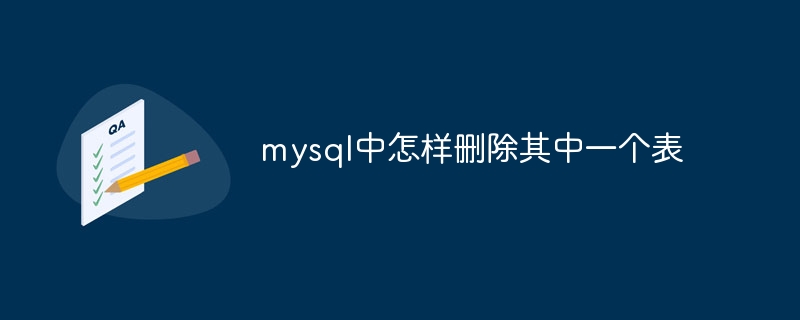
How to delete a table from MySQL
Deleting a table in MySQL is a simple Direct operations can free up database space and simplify management. Here's how to do it:
Step One: Connect to MySQL
Connect to your MySQL server using the MySQL client or command line tools.
Step 2: Select the database
Use the USE command to select the database containing the table to be deleted:
<code class="sql">USE database_name;</code>
Step 3: Delete the table
Use the DROP TABLE command to delete the table:
<code class="sql">DROP TABLE table_name;</code>
where table_name is the table to be deleted name.
Example:
<code class="sql">USE my_database; DROP TABLE users;</code>
This command will delete the table named users from the my_database database.
Note:
- Deleting a table is an irreversible operation, so please make sure you have backed up your data before performing this operation.
- If foreign key constraints exist in the table, these constraints must be dropped before dropping the table.
- If the table contains data, the data will also be deleted.
The above is the detailed content of How to delete one of the tables in mysql. For more information, please follow other related articles on the PHP Chinese website!

