Home >Java >javaTutorial >Integration of logging mechanism and debugging tools in Java functions?
Integration of logging mechanism and debugging tools in Java functions?
- 王林Original
- 2024-05-01 22:24:02567browse
Yes, Java functions can integrate logging mechanisms and debugging tools by integrating a logging library such as Log4j or Logback and configuring the logging level and output format. Debug functions using an IDE or cloud debugger to identify errors or performance bottlenecks.
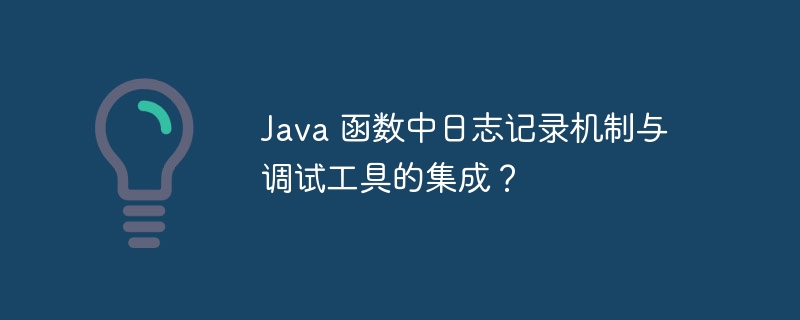
Java Function: Integrated Logging Mechanism and Debugging Tool
Introduction
Integrating logging and debugging tools in Java functions is critical for troubleshooting and performance analysis. This article will guide you through how to integrate these two aspects and provide a practical case for reference.
Logging mechanism integration
-
Introducing the logging library: Use Maven or Gradle and other build tools to integrate the logging library (such as Log4j or Logback) to your project.
<dependency> <groupId>org.apache.logging.log4j</groupId> <artifactId>log4j-core</artifactId> <version>2.17.0</version> </dependency>
-
Configuring logging: In your Java function class, use the API provided by the logging library to configure the logging level and output format.
import org.apache.logging.log4j.LogManager; import org.apache.logging.log4j.Logger; public class MyFunction { private static final Logger logger = LogManager.getLogger(); /** * 云函数入口 * * @param event 函数事件 * @param context 函数上下文 */ public void service(CloudEvent event, Context context) { // 使用 logger 记录日志 logger.info("处理事件:{}", event.getId()); } }
Debugging tool integration
- Debug directly in the IDE: Use IntelliJ IDEA or Visual Studio Code Wait for an IDE to debug your functions at the source code level. Set breakpoints and perform line-by-line debugging to identify errors or performance bottlenecks.
- Using the Cloud Debugger: Google Cloud provides a cloud debugger for Java functions, which allows you to remotely debug functions running on GCP. You can attach the debugger in the GCP console or through the gcloud command-line tool.
Practical case
We use the above technology to add logging and debugging capabilities to a simple Java function. This function calculates the factorial of the input number.
Code:
import java.util.logging.Logger;
public class FactorialFunction {
private static final Logger logger = Logger.getLogger(FactorialFunction.class.getName());
public static int calculateFactorial(int n) {
logger.info("计算阶乘:n=" + n);
if (n == 0) {
return 1;
}
int factorial = 1;
for (int i = 1; i <= n; i++) {
factorial *= i;
}
logger.info("阶乘结果:factorial=" + factorial);
return factorial;
}
}Usage:
- Debug this function in the IDE or using the cloud debugger.
- View the log output in the log.
- Check the debugger to identify any errors or performance issues.
Conclusion
Integrating logging mechanisms and debugging tools can greatly enhance the development and maintenance experience of Java functions. The techniques described in this article will help you identify and resolve problems effectively, thereby improving the reliability and performance of your functions.
The above is the detailed content of Integration of logging mechanism and debugging tools in Java functions?. For more information, please follow other related articles on the PHP Chinese website!

