 Computer Tutorials
Computer Tutorials System Installation
System Installation Lightning U disk data recovery software: quickly recover lost important files
Lightning U disk data recovery software: quickly recover lost important filesIn this era of data explosion, we increasingly rely on technological devices to store important files. However, accidental data loss happens all the time, leaving us in trouble. PHP editor Youzi hereby introduces a tool called "Lightning U Disk Data Recovery Software", which can quickly and efficiently recover lost files. This article will detail the features of this software, how to use it, and how to use it to solve various data loss problems. Whether you accidentally delete files, format the hard drive, or the USB flash drive is damaged, this software can provide you with a reliable solution to help you recover lost data.

Tool materials:
System version: Windows 10 / macOS Monterey
Brand model: Lenovo ThinkPad X1 Carbon / Apple MacBook Pro ( M1, 2020)
Software version: Lightning U disk data recovery software v3.5
1. Overview of Lightning U disk data recovery software
Lightning U disk data recovery software is A professional data recovery tool suitable for various storage devices such as USB flash drives, SD cards, and mobile hard drives. It uses advanced scanning algorithms and recovery technology to quickly and accurately retrieve various types of lost files, including photos, videos, audios, documents, etc. Even if data is lost due to formatting, deletion, virus infection, etc., this software can easily handle it.
2. Detailed explanation of usage steps
1. Download and install the Lightning U disk data recovery software, and connect the U disk or storage device that needs to recover data to the computer.
2. Start the software, select the device to be scanned, and click the "Start Scan" button. The software will fully scan the device looking for recoverable files.
3. After the scan is completed, you can preview the found files on the interface. Select the files that need to be recovered, click the "Recover" button, and select the save location.
4. Wait patiently for the recovery process to complete. Recovery time depends on file size and number. After the recovery is complete, check the recovered files to make sure the data is intact.
3. Use Case Sharing
Xiao Wang is a college student and has been saving important learning materials and coursework in U disks. By accident, he formatted the USB flash drive by mistake, causing all the files to be lost. In desperation, Xiao Wang found the Lightning USB flash drive data recovery software. Through the software's scanning and recovery functions, he successfully retrieved the lost files and avoided major losses. This experience made Xiao Wang realize the importance of regularly backing up data.
Content extension:
1. Importance of data backup: Regular backup of important data is the best way to avoid accidental loss. Consider using a cloud storage service or an external hard drive for backup.
2. Correct use and storage of USB flash drives: Eject the USB flash drive safely and avoid pulling it out during transmission; conduct virus scans regularly; keep it properly to avoid physical damage.
3. Other data recovery methods: In addition to using recovery software, some operating systems also provide basic data recovery functions, such as Windows' "Previous Version" and Mac's "Time Machine".
Summary:
Lightning U disk data recovery software is a powerful and practical data recovery tool that can help us deal with various data loss situations. By mastering the correct usage method and combining it with good data backup habits, we can protect our important data to the greatest extent. In the face of accidental data loss, we don’t need to be too nervous. Using recovery software, we can usually recover lost files. I hope that the introduction and sharing of this article can provide some reference and help for everyone’s data security.
The above is the detailed content of Lightning U disk data recovery software: quickly recover lost important files. For more information, please follow other related articles on the PHP Chinese website!
 详解MAC中如何下载配置PHPMyAdminFeb 01, 2023 am 11:01 AM
详解MAC中如何下载配置PHPMyAdminFeb 01, 2023 am 11:01 AM本篇文章给大家带来了关于PHPMyAdmin的相关知识,其中主要介绍了如何在MAC下配置PHPMyAdmin,下面一起来看一下,希望对大家有帮助。
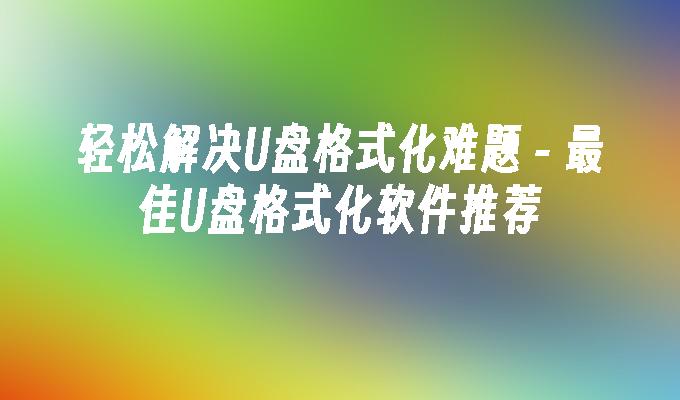 轻松解决U盘格式化难题 - 最佳U盘格式化软件推荐May 01, 2024 pm 12:40 PM
轻松解决U盘格式化难题 - 最佳U盘格式化软件推荐May 01, 2024 pm 12:40 PMU盘是我们日常生活中最常用的存储设备之一,但有时候会遇到U盘格式化的问题,导致数据丢失或者无法使用。本文将介绍几款最佳的U盘格式化软件,帮助您轻松解决U盘格式化难题。工具原料:系统版本:Windows1020H2品牌型号:金士顿DataTraveler70USB3.2Gen2U盘软件版本:DiskGenius5.4.2.1239一、U盘格式化的常见问题1、U盘格式化失败:有时候我们在格式化U盘时会遇到失败的情况,这可能是由于U盘损坏、病毒感染或者文件系统错误等原因导致的。2、U盘格式化后数据丢失
 macOS 文图拉 13.5 测试版 4 发布Jun 29, 2023 pm 12:39 PM
macOS 文图拉 13.5 测试版 4 发布Jun 29, 2023 pm 12:39 PM除了为iPhone发布iOS26.6beta4和iPad的iPadOS16.6beta4外,Apple还为Mac发布了macOSVentura13.5beta4。这个新的测试版是在上一个测试版发布两周后发布的。此更新主要包括一系列错误修复和性能改进,它没有任何新功能。由于这是macOSVentura13.5的第四个测试版,因此该软件的最终版本发布应该不会很快,我们预计它将在月的某个时候发布,以前预计在月底之前发布。新的macOS13.5beta4软件现在可供开发人员下载,您可以在Apple网站上
 快速恢复丢失数据!最佳U盘恢复工具推荐Feb 08, 2024 am 10:42 AM
快速恢复丢失数据!最佳U盘恢复工具推荐Feb 08, 2024 am 10:42 AM简介:在数字化时代,数据丢失是一件非常头疼的事情。然而,幸运的是,我们有许多强大的工具可以帮助我们快速恢复丢失的数据。本文将为大家推荐几款最佳U盘恢复工具,并详细介绍它们的使用方法和特点。工具原料:操作系统版本:Windows10电脑品牌型号:DellXPS15软件版本:U盘数据恢复大师2.0一、Recuva:轻松找回你的宝贵数据1、Recuva是一款功能强大且易于使用的U盘数据恢复工具。它可以帮助你从已经格式化或损坏的U盘中恢复丢失的文件。只需简单的几步操作,你就可以找回你的宝贵数据。2、首先
 macos用什么写go语言Mar 04, 2021 pm 03:27 PM
macos用什么写go语言Mar 04, 2021 pm 03:27 PMmacos可以编写go语言代码的IDE:1、LiteIDE,一个为Golang设计的IDE;2、VSCode,通过安装Go扩展即可编写go代码;3、Eclipse;4、Atom;5、Vim;6、GoLand;7、Komodo IDE等。
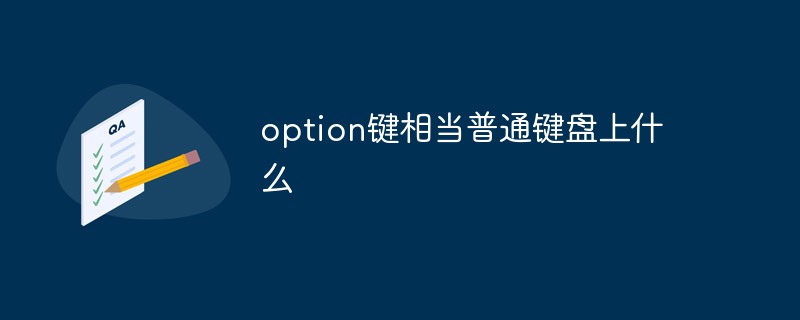 option键相当普通键盘上什么Mar 13, 2023 pm 02:06 PM
option键相当普通键盘上什么Mar 13, 2023 pm 02:06 PMoption键相当alt键。Option键是专门为苹果笔记本或台式电脑的键盘设计的,是苹果电脑的专用键,主要用途是绕过一些用户不想要的对话框,展示菜单和选项的另一面;除了菜单栏中各种功能外,Option键还可以快速更改音频设置,显示更多无线网络WiFi信息,反向选择所有文件,快速搜索,快速关闭/最小化多个窗口,显示所有文件,清空废纸篓时不再提示。
 免费U盘数据恢复软件,轻松找回丢失文件!Apr 22, 2024 pm 06:40 PM
免费U盘数据恢复软件,轻松找回丢失文件!Apr 22, 2024 pm 06:40 PM在这个数字化时代,U盘已经成为我们日常生活中不可或缺的存储设备。然而,由于各种原因,U盘上的重要数据可能会突然丢失,让人感到手足无措。别担心,本文将向您介绍一款免费的U盘数据恢复软件,帮助您轻松找回丢失的文件。工具原料:系统版本:Windows10专业版品牌型号:联想ThinkPadX1Carbon软件版本:小白数据恢复软件v5.0一、U盘数据丢失的常见原因1、意外删除:在使用U盘时,不小心删除了重要文件,是数据丢失的主要原因之一。2、病毒感染:当U盘被病毒感染时,存储的文件可能会被恶意篡改或删
 最佳工具用于恢复U盘数据Jan 17, 2024 pm 06:21 PM
最佳工具用于恢复U盘数据Jan 17, 2024 pm 06:21 PM简介:U盘是我们日常生活中常用的存储设备之一,但是由于各种原因,我们的U盘中的数据有时会丢失或损坏。因此,找到一款恢复U盘数据的最佳工具变得非常重要。本文将介绍一款小白数据恢复软件,它是恢复U盘数据的最佳工具之一。工具原料:电脑品牌型号:DellXPS15操作系统版本:Windows10软件版本:小白数据恢复软件v2.0一、小白数据恢复软件的功能小白数据恢复软件是一款专业的U盘数据恢复工具,它具有以下几个主要功能:1.快速扫描:该软件能够快速扫描U盘中的丢失或损坏的数据,以便用户能够快速找到需要


Hot AI Tools

Undresser.AI Undress
AI-powered app for creating realistic nude photos

AI Clothes Remover
Online AI tool for removing clothes from photos.

Undress AI Tool
Undress images for free

Clothoff.io
AI clothes remover

AI Hentai Generator
Generate AI Hentai for free.

Hot Article

Hot Tools

PhpStorm Mac version
The latest (2018.2.1) professional PHP integrated development tool

Safe Exam Browser
Safe Exam Browser is a secure browser environment for taking online exams securely. This software turns any computer into a secure workstation. It controls access to any utility and prevents students from using unauthorized resources.

SublimeText3 English version
Recommended: Win version, supports code prompts!

Dreamweaver CS6
Visual web development tools

SublimeText3 Mac version
God-level code editing software (SublimeText3)






