Home >Backend Development >C++ >How to use scanf in c++
How to use scanf in c++
- 下次还敢Original
- 2024-05-01 14:15:261345browse
The scanf() function in C reads data from standard input and stores it in a variable by specifying a format string. The specific steps are as follows: 1. Specify the format string to specify the data type to be read; 2. Pass the variable address of the data to be read; 3. Use the scanf() function to read the input and store it in the variable. For example, the code to read an integer and store it in the variable num is: scanf("%d", &num);.
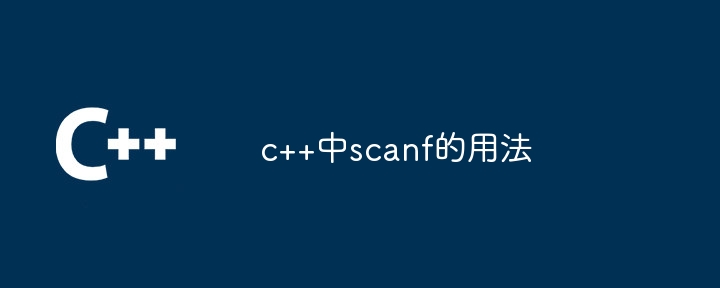
Usage of scanf() function in C
The scanf() function is used to input data from standard input (usually keyboard ) to read formatted data. It reads a sequence of characters from a format string and matches them with the memory address of the corresponding variable, thereby reading and storing the data into the variable.
Syntax:
<code class="cpp">int scanf(const char *format, ...);</code>
Parameters:
- format: Format string, Specify the data type and address of the variable to be read.
- ...: A variable number of parameters of the data type and address to be read.
Return value:
The number of data items successfully read, or EOF (End of File) indicating that the end of the file has been reached.
Format string:
The format string specifies the data type to be read and the address of the variable that matches it. It contains one of the following conversion specifiers:
| Conversion Specifier | Data Type |
|---|---|
| %c | Character |
| %d | Integer |
| %f | Floating point number |
| %s | String |
##Usage:
To use the scanf() function, follow these steps:- A format string that specifies the type of data to read.
- Pass the variable address of the data to be read as an additional parameter.
- Use the scanf() function to read the input and store it in a variable.
Example:
The following example demonstrates how to use the scanf() function to read an integer entered by the user and store it in a variable:
<code class="cpp">int main() {
int num;
printf("Enter an integer: ");
scanf("%d", &num);
printf("The integer you entered is: %d\n", num);
return 0;
}</code>
Note: The
- scanf() function only allows reading data from standard input.
- The format string and variable address must match.
- If the input does not match the format string, the function will return EOF.
- If the input string contains spaces or other whitespace characters, scanf() will stop reading.
The above is the detailed content of How to use scanf in c++. For more information, please follow other related articles on the PHP Chinese website!

