 Computer Tutorials
Computer Tutorials System Installation
System Installation A complete collection of U disk low-format tools: easily solve U disk formatting, repair and other problems
A complete collection of U disk low-format tools: easily solve U disk formatting, repair and other problemsFacing problems such as U disk formatting, file loss, virus infection, etc., choosing the right tool is particularly critical. This article is carefully organized by Banana, the editor of PHP, and recommends a series of practical U disk low-level tools for you, aiming to provide you with convenient and efficient solutions. These tools have been carefully selected to provide targeted solutions to different USB flash drive problems, allowing you to easily deal with various challenges in use. Continue reading to discover the best USB flash drive repair tool for you, so that your USB flash drive can be restored to health and your files will be safe and worry-free.

Tool materials:
System version: Windows 11
Brand model: Kingston DataTraveler Max 256GB
Software version :DiskGenius 5.4.2.1239
1. U disk formatting tool
1. DiskGenius is a powerful U disk formatting tool that supports FAT32, exFAT, NTFS and other files. System formatting, and operations such as partition adjustment and partition copy can be quickly completed. Use DiskGenius to easily solve problems such as USB partition loss and file system damage.
2. The disk management tool that comes with Windows can also be used to format a USB flash drive, but its function is relatively simple and only supports several basic file system formats. If your USB flash drive is small and only needs a simple formatting operation, you can consider using a disk management tool.
2. U disk repair tool
1. ChkDsk is a disk checking tool that comes with Windows system and can be used to check and repair U disk file system errors. When the U disk has problems such as file loss or inaccessibility, you can try to use ChkDsk to repair it.
2. TestDisk is a powerful data recovery software that can help you recover accidentally deleted and formatted files. If your USB flash drive data is accidentally lost, you can use TestDisk for deep scanning and recovery.
3. U disk anti-virus tool
1. U disks are easily infected by viruses, especially when used in public places. 360 Security Guard U Disk Killer Edition is a tool specially used to detect and kill viruses in U disks. It can quickly scan and remove viruses in U disks to protect your data security.
2. Kaspersky is a well-known anti-virus software. It provides a U disk virus scanning and killing function, which can monitor U disk file changes in real time and intercept virus attacks in a timely manner. If you often use USB flash drives, it is recommended to install professional anti-virus software such as Kaspersky to fully protect your computer and data security.
Content extension:
1. In addition to the above tools, we also need to develop good habits when using U disks, such as backing up important data in a timely manner, not inserting unfamiliar U disks at will, and regularly Conduct virus scanning, etc. These habits can effectively reduce the risk of USB disk data loss and virus infection.
2. With the popularity of cloud storage, more and more people are beginning to use cloud disks to store and transmit data. Compared with USB flash drives, cloud disks have the advantages of large capacity, easy sharing, and more secure data. If you often need to access and share files across devices, you might as well try using cloud storage services such as Nut Cloud and Baidu Netdisk.
Summary:
U disk is a convenient and practical storage device, but it is inevitable that you will encounter various problems during use. Understanding and mastering some practical U disk low-format tools can help us quickly solve common problems such as U disk formatting, data loss, and virus infection. At the same time, developing good U disk usage habits and regularly backing up data are also important measures to ensure data security. I hope the tools and usage suggestions introduced in this article can help you use USB flash drives.
The above is the detailed content of A complete collection of U disk low-format tools: easily solve U disk formatting, repair and other problems. For more information, please follow other related articles on the PHP Chinese website!
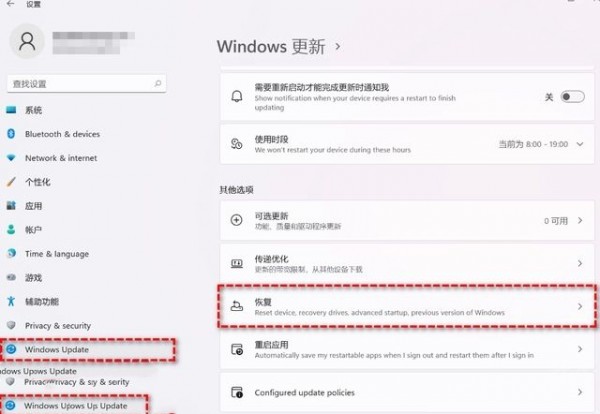 教你如何回退到上一个版本的Win11 23H2Jan 29, 2024 pm 06:57 PM
教你如何回退到上一个版本的Win11 23H2Jan 29, 2024 pm 06:57 PMWin1123H2正式版就在近期推送啦,很多的用户们在升级完后觉得一些操作使用得不是很喜欢,那么Win1123H2如何退回上一个版本?下面就让本站来为用户们来仔细的介绍一下升级完Win1123H2退回上一个版本的三种教程吧。升级完Win1123H2退回上一个版本的三种教程方法一:从设置菜单退回1、点击任务栏的开始菜单,然后单击设置选项,选择Windows更新,然后点击恢复。3、选择退回的原因,然后点击下一步。4、你将看到检查更新的通知,选择不,谢谢。5、阅读需要了解的内容,然后点击下一页。6、阅
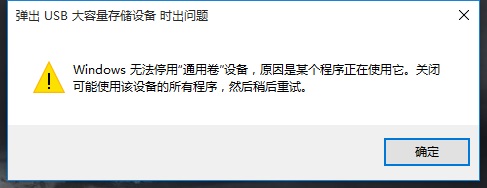 解决win11无法安全弹出移动硬盘的方法Jan 30, 2024 pm 05:45 PM
解决win11无法安全弹出移动硬盘的方法Jan 30, 2024 pm 05:45 PM许多用户在连接Win11电脑后,发现无法安全弹出移动硬盘。他们尝试了多次但都失败了,最后只能强行拔出。那么,如何解决这个问题呢?在这里,本站小编为大家提供了两种解决方法,让我们一起来看看详细的操作步骤吧。3、在其中找到并右键Windows资源管理器,选择重新启动。2、打开后,输入MSConfig,回车运行。4、然后勾选隐藏所有Microsoft服务,点击全部禁用。
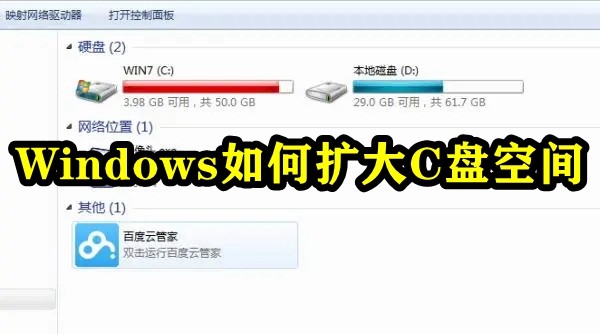 如何增加C盘的存储空间Jan 29, 2024 pm 04:48 PM
如何增加C盘的存储空间Jan 29, 2024 pm 04:48 PMc盘是电脑的系统盘,c盘空间不足会导致电脑运行卡顿,进而影响到软件和游戏的程序运行,即便是将软件程序安装到其他盘软件仍会占用c盘的空间,使用时间久了,当遇到c盘空间不足的情况时最好的解决办法就是扩大c盘的内存空间,本期小编整理了四种扩大c盘的办法,轻松解决c盘内存不足的问题。Windows如何扩大C盘空间方法1.使用DiskPart扩展C盘DiskPart是一个Windows系统自带的程序,它通过脚本或输入命令来处理磁盘、分区或卷。简单地说,要扩大C盘,需要在diskpart命令中输入“list
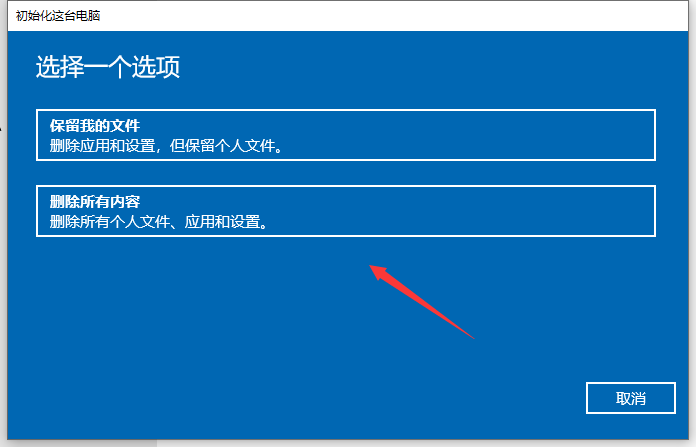 恢复Windows 10系统是否导致数据丢失?Dec 31, 2023 am 09:40 AM
恢复Windows 10系统是否导致数据丢失?Dec 31, 2023 am 09:40 AM我们在使用windows10系统的时候一定经历过还原,重装系统的经历。那么win10系统还原之后会不会丢失数据,win10系统还原会不会丢失文件数据,这个取决于你的选择。win10系统还原会丢失数据吗答:不会丢失个人数据以及文件夹的。如果电脑未正常运行,重置此电脑可能会解决问题。还原时,可以选保留个人文件或删除个人文件,然后重新安装Windows。对于这个问题,其实也简单,大家在Win10的「设置」→「更新和安全」-「恢复」中,就可以看到“重置此电脑”功能。从描述中可以看出,Win10重置电脑,
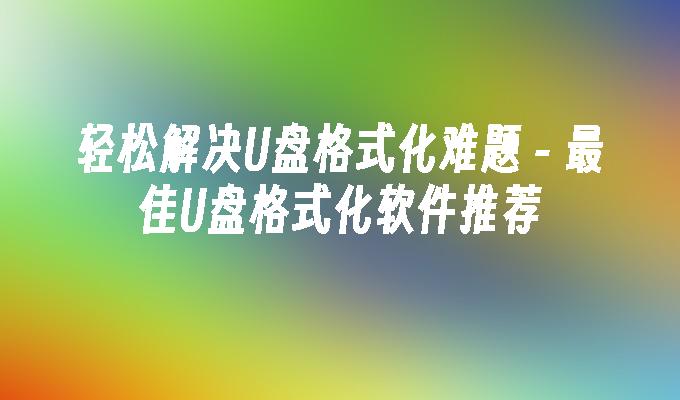 轻松解决U盘格式化难题 - 最佳U盘格式化软件推荐May 01, 2024 pm 12:40 PM
轻松解决U盘格式化难题 - 最佳U盘格式化软件推荐May 01, 2024 pm 12:40 PMU盘是我们日常生活中最常用的存储设备之一,但有时候会遇到U盘格式化的问题,导致数据丢失或者无法使用。本文将介绍几款最佳的U盘格式化软件,帮助您轻松解决U盘格式化难题。工具原料:系统版本:Windows1020H2品牌型号:金士顿DataTraveler70USB3.2Gen2U盘软件版本:DiskGenius5.4.2.1239一、U盘格式化的常见问题1、U盘格式化失败:有时候我们在格式化U盘时会遇到失败的情况,这可能是由于U盘损坏、病毒感染或者文件系统错误等原因导致的。2、U盘格式化后数据丢失
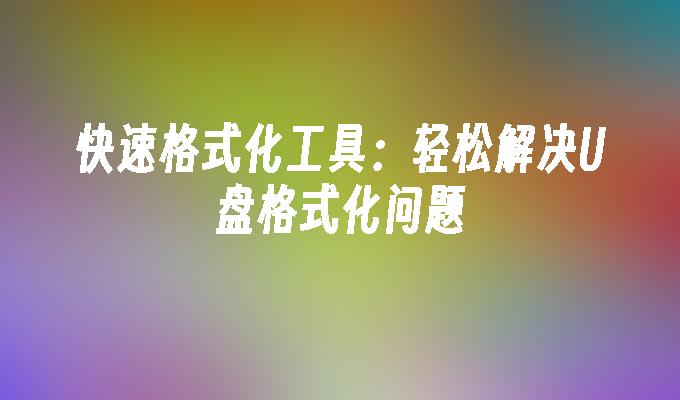 快速格式化工具:轻松解决U盘格式化问题Apr 09, 2024 pm 03:37 PM
快速格式化工具:轻松解决U盘格式化问题Apr 09, 2024 pm 03:37 PM在日常使用电脑或手机的过程中,我们经常会遇到U盘格式化的问题。有时候,我们需要将U盘格式化为不同的文件系统,有时候,我们需要修复U盘的错误。然而,对于很多人来说,格式化U盘可能是一项困难的任务。幸运的是,有一种快速格式化工具可以帮助我们轻松解决U盘格式化问题。工具原料:电脑品牌型号:DellXPS13操作系统版本:Windows10软件版本:QuickFormat2.0一、快速格式化工具的优势1、快速格式化工具可以帮助我们快速而轻松地格式化U盘,无需复杂的操作步骤。2、与传统的格式化方法相比,快
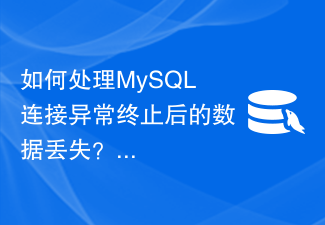 如何处理MySQL连接异常终止后的数据丢失?Jun 29, 2023 am 11:36 AM
如何处理MySQL连接异常终止后的数据丢失?Jun 29, 2023 am 11:36 AM如何处理MySQL连接异常终止后的数据丢失?在使用MySQL数据库时,有时候由于各种原因,数据库连接会出现异常终止的情况,这不仅会导致当前操作被中断,还可能会导致已经提交的数据丢失。为了解决这个问题,我们需要采取一些措施来处理MySQL连接异常终止后的数据丢失。首先,我们需要明确一点:MySQL是一个具有事务支持的数据库,事务是一组操作的集合,要么全部提交,
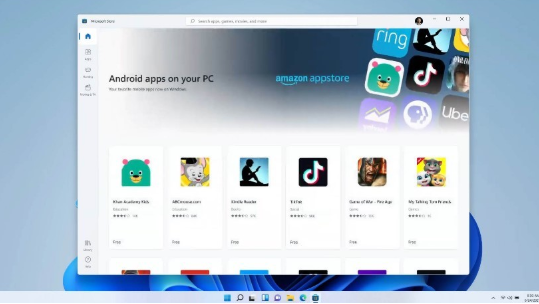 笔记本适合升级至Win11系统吗?探索笔记本升级至Win11系统的建议详解Jan 30, 2024 pm 05:27 PM
笔记本适合升级至Win11系统吗?探索笔记本升级至Win11系统的建议详解Jan 30, 2024 pm 05:27 PM现在的win11系统越来越稳定了,很多小伙伴都在问说笔记本建议升级Win11吗?小编个人认为是可以升级为win11系统,但也可以保留现在的系统继续使用,那么今天就来和多好讲解一下为什么建议升级到win11,一起来看看都有哪些原因吧。


Hot AI Tools

Undresser.AI Undress
AI-powered app for creating realistic nude photos

AI Clothes Remover
Online AI tool for removing clothes from photos.

Undress AI Tool
Undress images for free

Clothoff.io
AI clothes remover

AI Hentai Generator
Generate AI Hentai for free.

Hot Article

Hot Tools

EditPlus Chinese cracked version
Small size, syntax highlighting, does not support code prompt function

SublimeText3 English version
Recommended: Win version, supports code prompts!

MinGW - Minimalist GNU for Windows
This project is in the process of being migrated to osdn.net/projects/mingw, you can continue to follow us there. MinGW: A native Windows port of the GNU Compiler Collection (GCC), freely distributable import libraries and header files for building native Windows applications; includes extensions to the MSVC runtime to support C99 functionality. All MinGW software can run on 64-bit Windows platforms.

SublimeText3 Linux new version
SublimeText3 Linux latest version

SAP NetWeaver Server Adapter for Eclipse
Integrate Eclipse with SAP NetWeaver application server.






