Home >Software Tutorial >Office Software >How to scan the QR code to join a group on DingTalk
How to scan the QR code to join a group on DingTalk
- 下次还敢Original
- 2024-05-01 03:18:131633browse
It only takes five steps to scan the QR code on DingTalk to join a group: open the DingTalk APP, enter the address book, click "Scan", scan the group QR code, and finally click "Join".
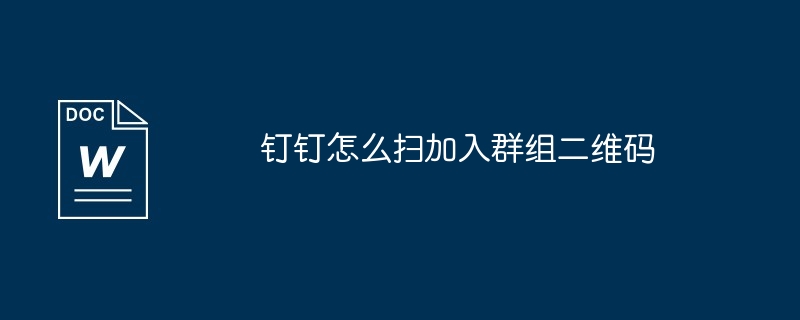
DingTalk scan code to join the group QR code
How to scan the code to join the DingTalk group Group?
Open DingTalk APP.
Click "Contacts" in the bottom menu bar.
On the address book page, click the "Scan" button in the upper right corner.
Point your phone camera at the group QR code.
After the scan is successful, you can join the group.
Detailed steps:
1. Open DingTalk APP
First, make sure you have installed and logged in to DingTalk APP.
2. Enter the address book
On the main interface of DingTalk APP, click the "Address Book" icon in the middle of the bottom menu bar.
3. Click "Scan"
After entering the address book page, click the Scan button in the upper right corner, which usually has a QR code icon.
4. Scan the QR code
and point the phone camera at the group QR code. Note that the QR code should be within the scanning viewfinder.
5. Join the group
After the scan is successful, the system will automatically pop up a prompt to confirm joining the group. Click the "Join" button to complete the operation of joining the group.
Note:
- Only members with permission to share the group QR code can scan the code to join the group.
- When scanning, please ensure that the camera focuses clearly on the center area of the QR code.
- If the scan fails, try re-aligning the camera or adjusting the lighting for a better scan.
The above is the detailed content of How to scan the QR code to join a group on DingTalk. For more information, please follow other related articles on the PHP Chinese website!
Related articles
See more- Detailed introduction to making DingTalk encryption/decryption tool using Python
- Learn python to use the sample code of custom DingTalk robot
- Let's talk about how nodejs implements DingTalk single chat robot (step sharing)
- How to use chatgpt on DingTalk
- How to set the enter key and line break in DingTalk PC version

