Home >Common Problem >How to close the ads when opening Kuaishou Express Edition?
How to close the ads when opening Kuaishou Express Edition?
- 下次还敢Original
- 2024-04-30 23:39:141021browse
If you want to turn off the ads of Kuaishou Express Edition, please follow the steps below: Enter the personal center and click "Settings". Select "Universal". Turn off "Personalized Ads" and "Interest Ads."
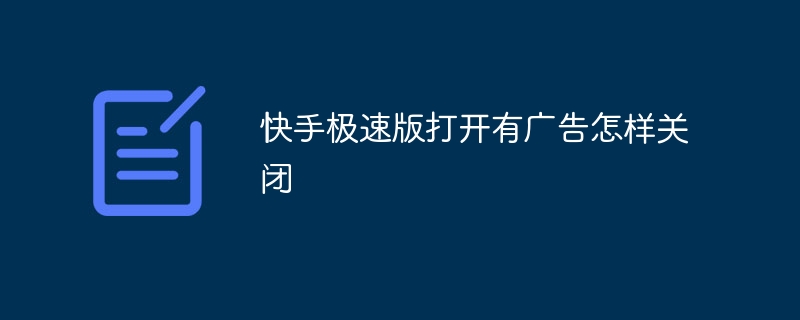
How to turn off ads in Kuaishou Express Edition
Step 1: Click "My"
Open Kuaishou Express Edition, find the "My" icon at the bottom of the homepage, and click to enter the personal center.
Step 2: Click "Settings"
In the upper right corner of the personal center page, find the gear-shaped "Settings" icon and click to enter the settings interface.
Step 3: Find "General"
In the left menu bar of the settings interface, find the "General" item and click to enter.
Step 4: Turn off "Personalized Ads" and "Interest Ads"
In general settings, find "Personalized Ads" and "Interest Ads" option, click the switch on the right to turn it off.
Note:
- If you cannot find the "Personalized Ads" and "Interest Ads" options, it may be because you are using an older version of Kuaishou Express Edition . Please try updating to the latest version.
- After turning off personalized ads and interest-based ads, you may still see some generic ads in Kuaishou Express Edition. This is placed by the platform to maintain operations and cannot be closed.
The above is the detailed content of How to close the ads when opening Kuaishou Express Edition?. For more information, please follow other related articles on the PHP Chinese website!
Related articles
See more- What will happen if the IP addresses of the two hosts are ANDed with their subnet masks?
- Apple's 'Business Essentials' service expanded to all small businesses
- How to turn on Win7 slider hardware acceleration?
- Reasons and solutions for the blue screen without text when booting from the U disk in Win10 system
- How to hide the recycle bin icon in Win7 system

