Home >Common Problem >How to remove speed limit on Baidu Netdisk
How to remove speed limit on Baidu Netdisk
- 下次还敢Original
- 2024-04-30 21:30:251259browse
Methods to lift Baidu Netdisk speed limit include: purchasing Baidu Netdisk membership, using third-party download tools (such as Thunder, IDM), modifying the hosts file, using a proxy server. Note: These methods may be ineffective. Use third-party tools. or modifying the files may violate the Terms of Service.
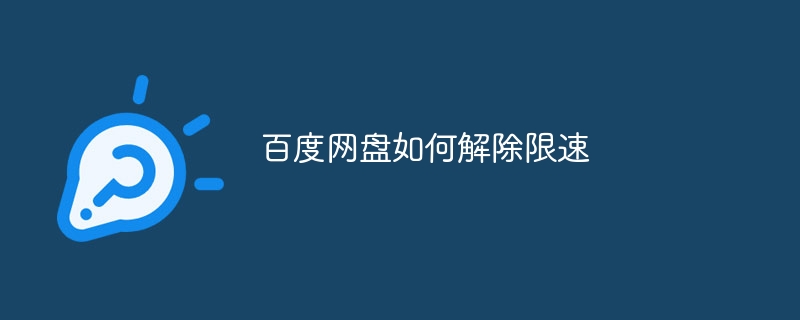
How to remove the speed limit of Baidu Netdisk
Baidu Netdisk will be subject to speed limit when users download files. This affects download speed. Here are several ways to lift the speed limit:
1. Purchase a Baidu Netdisk membership
Become a Baidu Netdisk member to lift the speed limit. Members are divided into super members and ordinary members. Super members can enjoy higher download speeds and more rights.
2. Use third-party download tools
Some third-party download tools, such as Thunder, IDM, etc., can bypass the speed limit of Baidu Netdisk. These tools increase download speed through multi-threaded downloading.
3. Modify the hosts file
Modify the hosts file to redirect the download address of Baidu Netdisk to a third-party server, thereby bypassing the speed limit. The specific steps are as follows:
- Open the hosts file (located in C:\Windows\System32\drivers\etc) and edit it with a text editor (such as Notepad).
-
Add the following to the end of the file:
<code>61.135.169.121 pan.baidu.com</code>
- Save the file and exit the editor.
4. Use a proxy server
A proxy server can bypass speed limits by changing the user's IP address. You can use a free proxy server or purchase a paid proxy server.
Note:
- The method of lifting the speed limit may not work because Baidu Netdisk continuously updates its speed limit mechanism.
- Using third-party download tools or modifying the hosts file may violate Baidu Netdisk's terms of service.
The above is the detailed content of How to remove speed limit on Baidu Netdisk. For more information, please follow other related articles on the PHP Chinese website!

