Home >Common Problem >Where are the files downloaded from Baidu Netdisk on mobile phones?
Where are the files downloaded from Baidu Netdisk on mobile phones?
- 下次还敢Original
- 2024-04-30 20:24:151467browse
Files downloaded from Baidu Netdisk are generally saved in the system default path: Android/data/com.baidu.netdisk/files/BaiduNetdisk. The specific search methods are: navigate to the path through the file manager or view it in "Downloads" or "Recent Downloads" of the Baidu Netdisk application. There may be slight differences between different mobile phone models and system versions, and the actual situation shall prevail.
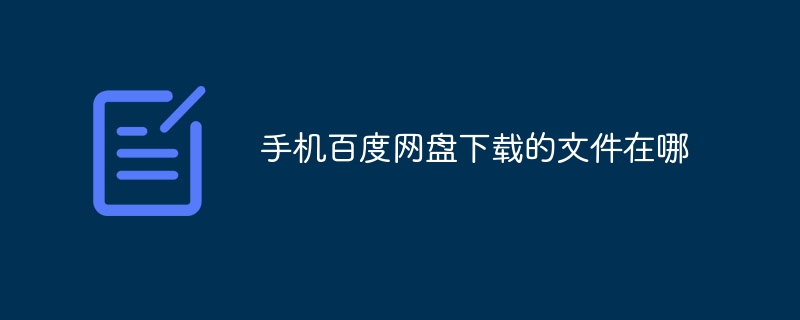
The storage location of files downloaded from mobile Baidu network disk
1. Path search
Files downloaded from mobile Baidu network disk are generally saved in the following path:
- System default path: Android/data/com.baidu.netdisk/files/BaiduNetdisk
2. Detailed operation
- File manager search:
- Open the file manager application on your phone.
- Navigate to the above system default path.
- You can find the downloaded Baidu network disk file.
- View Baidu Cloud Disk application:
- Open Baidu Cloud Disk application.
- Click "File" or "Me" at the bottom.
- In "Downloads" or "Recent Downloads", you can view the downloaded files.
3. Notes
- Different mobile phone models and system versions may be slightly different. The actual situation of your mobile phone shall prevail.
- If you cannot find the file in the default path, try a deeper search using the file manager.
- Regularly clear Baidu Netdisk cache and junk files to avoid insufficient space.
The above is the detailed content of Where are the files downloaded from Baidu Netdisk on mobile phones?. For more information, please follow other related articles on the PHP Chinese website!

