Home >Software Tutorial >Mobile Application >How to switch Xianyu login account_Introduction to the method of switching Xianyu login account
How to switch Xianyu login account_Introduction to the method of switching Xianyu login account
- WBOYWBOYWBOYWBOYWBOYWBOYWBOYWBOYWBOYWBOYWBOYWBOYWBforward
- 2024-04-30 19:25:051093browse
Have you ever encountered such a problem? Want to switch between multiple accounts on Xianyu, but don’t know the specific method? In response to this common problem, PHP editor Yuzai specially brings you a detailed solution guide. This article will guide you step by step to easily switch your Xianyu login account, solve the problem of multiple account management, and allow you to play the Xianyu platform efficiently.
The login account of Xianyu is a Taobao account. You only need to change the bound Alipay account in the Taobao account.
The specific setting method is as follows:
1. Open Taobao [My Taobao] and click [Settings].

2. Click [Account and Security].

3. Click [Alipay Account].

4. Click [Change Alipay Binding].

5. Click [Change to Alipay].

6. Enter your Alipay account and password, and click [Bind Alipay Account].
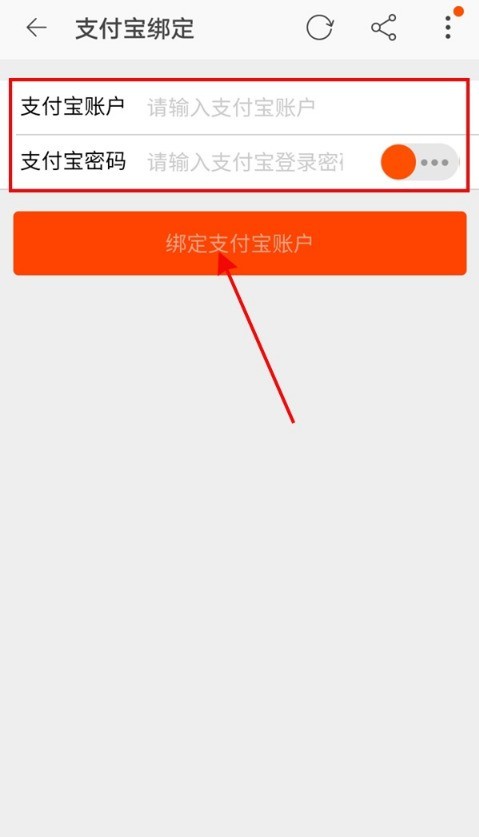
The above is the detailed content of How to switch Xianyu login account_Introduction to the method of switching Xianyu login account. For more information, please follow other related articles on the PHP Chinese website!

