Home >Common Problem >How to save pictures in Xiaohongshu chat history
How to save pictures in Xiaohongshu chat history
- 下次还敢Original
- 2024-04-30 19:00:221316browse
To save the picture in the Xiaohongshu chat history, just long press the picture and then click "Save Picture". The picture will be saved to the phone's photo album.
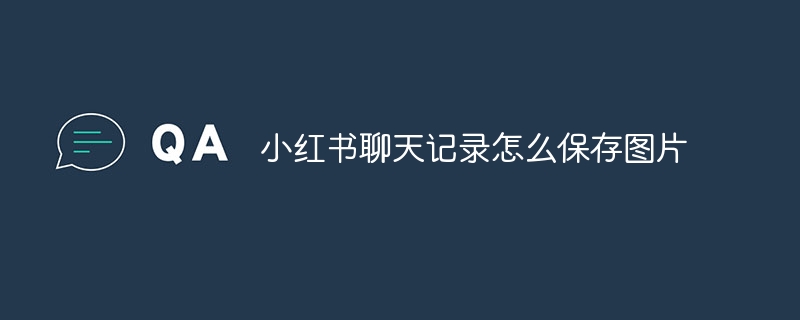
How to save pictures in Xiaohongshu chat records
Saving pictures in Xiaohongshu chat records is very simple. Just a few steps:
Step 1: Open the Xiaohongshu app
- Log in to your account and go to the chat window.
Step 2: Select the image you want to save
- Find the image you want to save and long press on it.
Step 3: Click "Save Image"
- In the menu that appears, click the "Save Image" option.
Step 4: Verify Save
- The picture will be saved to your phone’s photo album. You can verify saved images by going to your photo album app such as Photos or Gallery.
Tips:
- Only one picture can be saved at a time. To save multiple pictures, you need to repeat this process.
- Saving pictures is free and does not consume any data.
The above is the detailed content of How to save pictures in Xiaohongshu chat history. For more information, please follow other related articles on the PHP Chinese website!
Statement:
The content of this article is voluntarily contributed by netizens, and the copyright belongs to the original author. This site does not assume corresponding legal responsibility. If you find any content suspected of plagiarism or infringement, please contact admin@php.cn
Previous article:How to unblock XiaohongshuNext article:How to unblock Xiaohongshu

