Home >Common Problem >How to change Xiaohongshu to picture and text mode
How to change Xiaohongshu to picture and text mode
- 下次还敢Original
- 2024-04-30 18:03:121580browse
Xiaohongshu can switch to picture and text mode through the following steps: Open the app and click on the personal avatar. Go to Settings and select "Display & Privacy". Find "Display Mode" and switch to "Graphic and Text Mode".
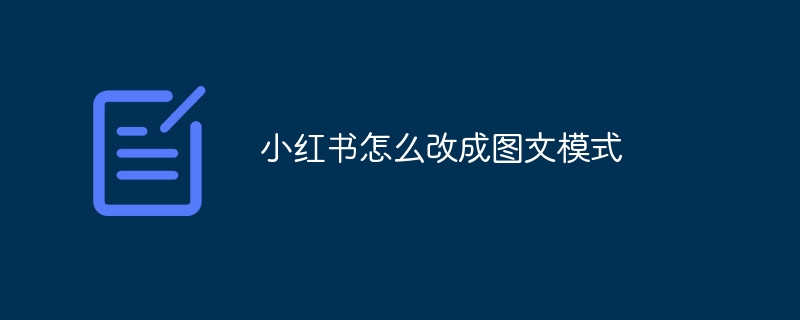
How to switch Xiaohongshu to picture and text mode
Xiaohongshu is a picture and video sharing app The platform displays content in video mode by default. However, users can also switch it to graphic mode to focus more on reading and browsing pictures.
Steps
- Open the Xiaohongshu app: Open the Xiaohongshu app on your phone or computer.
- Click on the profile picture: Click on the profile picture icon in the lower right corner of the screen.
- Enter settings: Click the gear icon in the upper right corner of the page to enter the settings interface.
- Select "Display & Privacy": In the settings interface, select the "Display & Privacy" option.
- Find "Display Mode": In the "Display and Privacy" interface, find the "Display Mode" setting.
- Switch to "Text Mode": By default, the display mode is "Video Mode". Click on the "Graphic Mode" option to select it.
Effect
After switching to the graphic and text mode, the content of Xiaohongshu will be displayed in the form of graphic and text, and the video will no longer play automatically. Users can focus more on browsing pictures and reading text content.
The above is the detailed content of How to change Xiaohongshu to picture and text mode. For more information, please follow other related articles on the PHP Chinese website!

