Home >Java >javaTutorial >Navigation and reconstruction functions of annotations in IDEA IDE
Navigation and reconstruction functions of annotations in IDEA IDE
- WBOYWBOYWBOYWBOYWBOYWBOYWBOYWBOYWBOYWBOYWBOYWBOYWBOriginal
- 2024-04-30 16:39:01706browse
IDEA IDE provides navigation and reconstruction functions for annotations: Navigation: Quickly locate annotation declarations, usage and belonging elements. Refactoring: modify properties, move, delete annotations, and create annotation classes.
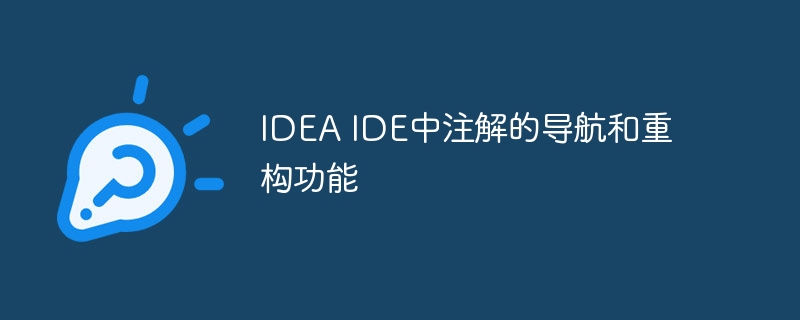
Navigation and refactoring functions of annotations in IDEA IDE
Introduction
Annotations play a vital role in Java development, providing additional information about the intent and behavior of the code. IDEA IDE provides powerful navigation and refactoring features so that developers can easily work with annotations.
Navigation function
-
Quickly locate annotations: Use
Ctrl Bshortcut keys or the declaration of navigation bar positioning annotations . -
Find annotation usage: Use the
Alt F7shortcut key or the "Find Usages" operation to find the usage of annotations in the code. -
Jump to the element to which the annotation belongs: Use the
F4shortcut key or the "Navigate to Declaration" operation to jump to the element containing the annotation.
Reconstruction function
- #Modify annotation properties:Use the "Edit Annotation" shortcut key or the reconstruction menu to modify annotations properties.
- Moving annotations: To move annotations from one element to another, use the "Move Annotation" operation in the refactoring menu.
- Delete annotations: Use the "Delete Annotation" shortcut key or the reconstruction menu to delete annotations.
- Create an annotation class: Use the "Create Annotation Type" shortcut key or the reconstruction menu to create a new annotation class.
Practical case
Suppose we have a Person class, containing a @Required annotation:
@Required private String name;
Navigation example:
- Press
Ctrl Bto locate the declaration of the@Requiredannotation. - Press
Alt F7to find all code annotated with@Required. - Press
F4to jump to the object containing the@Requiredannotation.
Refactoring example:
- Use the "Edit Annotation" shortcut key to modify the value of the
@Requiredannotation tofalse. - Use the "Move Annotation" operation to move the
@Requiredannotation to the comment line of the field declaration. - Use the "Delete Annotation" shortcut key to delete the
@Requiredannotation. - Use the "Create Annotation Type" shortcut key to create a new annotation class
@CustomAnnotation.
The above is the detailed content of Navigation and reconstruction functions of annotations in IDEA IDE. For more information, please follow other related articles on the PHP Chinese website!

