Home >Mobile Tutorial >Android Phone >How to set up the access control card for Honor 50SE_How to set up the access control card for Honor 50SE
How to set up the access control card for Honor 50SE_How to set up the access control card for Honor 50SE
- 王林forward
- 2024-04-30 16:25:12684browse
Want to know how to turn Honor 50SE into a convenient access key? PHP editor Yuzai has prepared a detailed guide for you. In this article, we will cover the following: What is an access card How to get the access card function of Honor 50SE How to set up an access card Steps to open a door using an access card Continue reading this article to learn how to manage access control easily and conveniently with your Honor 50SE , enjoy the convenience brought by smart life.
1. Does Honor 50SE have NFC function?
Yes, this phone provides users with a good mobile phone NFC function experience.
2. How to set up the access card for Honor 50SE
1) Open the Honor Wallet app on the desktop and click the [Smart Card] option.

2) Click [Add] on the [My Keys] interface.

3) Select [Simulated Physical Access Card].

4) Place the back of the phone on the lower half of the access card.
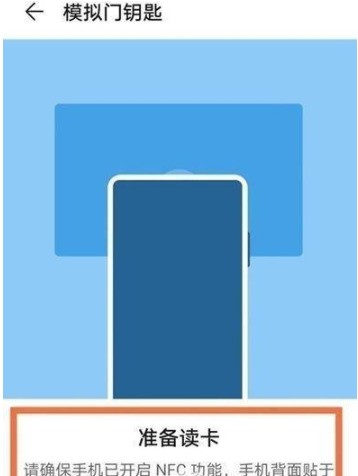
The above is the detailed content of How to set up the access control card for Honor 50SE_How to set up the access control card for Honor 50SE. For more information, please follow other related articles on the PHP Chinese website!

