Home >Software Tutorial >Mobile Application >How to view the data of Meipian works_How to view the data of Meipian works
How to view the data of Meipian works_How to view the data of Meipian works
- WBOYWBOYWBOYWBOYWBOYWBOYWBOYWBOYWBOYWBOYWBOYWBOYWBforward
- 2024-04-30 14:43:14711browse
Do you want to know how to view the data of American works? Today, PHP editor Strawberry will discuss in depth how to view the data of beautiful works, from data acquisition methods to specific operation steps, to comprehensively guide you to understand the performance of your beautiful works. Continue reading this article to master the skills of viewing the data of beautiful works, which will provide an important basis for your content marketing strategy.
1. First, enter the homepage of the mobile app and click the [plus sign] on the navigation bar at the bottom of the page.
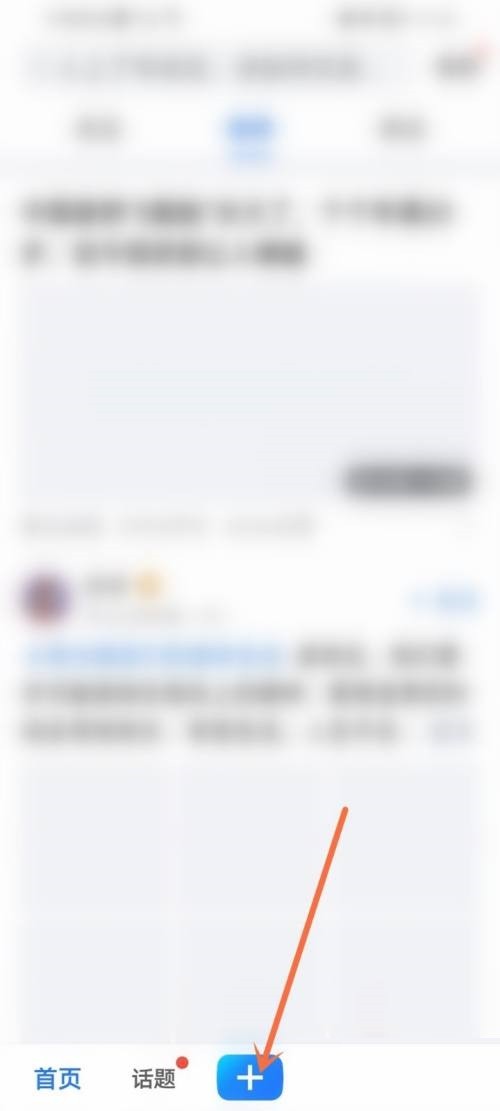
2. Then enter the tool window and click the [Creator Center] option.

3. Finally, enter the Creator Center and view the work data under [Data Overview].
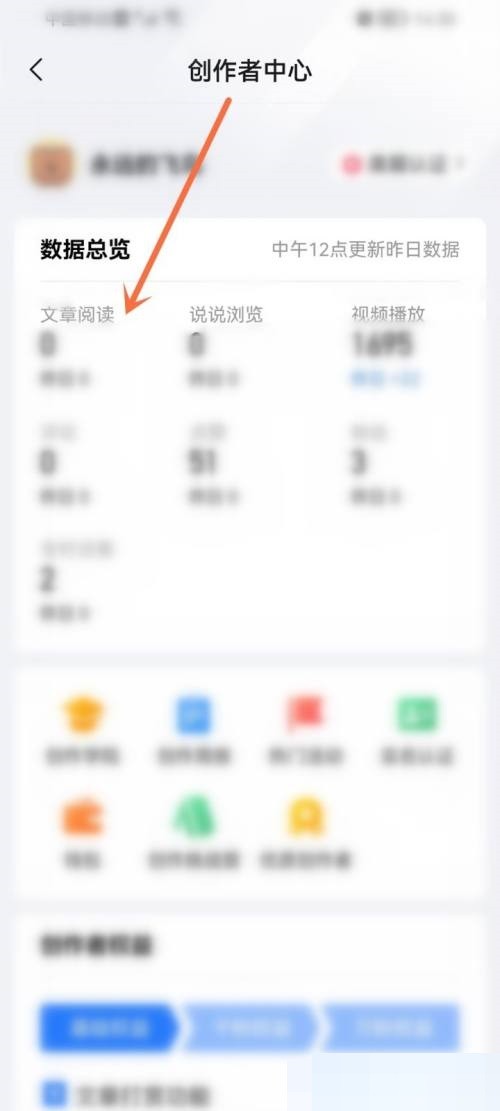
The above is the detailed content of How to view the data of Meipian works_How to view the data of Meipian works. For more information, please follow other related articles on the PHP Chinese website!
Related articles
See more- How to set Douyin live broadcast not to play automatically? Can TikTok automatically play the next video?
- How to get vinyl membership for free with NetEase Cloud Music Tutorial on how to get vinyl membership for free with NetEase Cloud Music
- Zenless Zone Zero Andrew's Begging Quest Quest Guide
- How to check the information of multiple accounts on Douyin? Is it illegal to post the same work to multiple accounts?
- How to change the subject information of Douyin Blue V certification? Will certification changes affect traffic?

