 Software Tutorial
Software Tutorial Computer Software
Computer Software How to edit fonts in hbuilderx_hbuilderx editing font tutorial
How to edit fonts in hbuilderx_hbuilderx editing font tutorialFor developers, font size and style are crucial because it affects code readability and work efficiency. Therefore, HBuilderX provides powerful font editing functions to help you customize the perfect coding environment. PHP editor Yuzai will introduce in detail how to easily edit fonts in HBuilderX and guide you to optimize your development experience. Read on to learn more about HBuilderX's font editing capabilities and create a coding environment personalized to your needs!
The first step is to find the [hbuilderx] software and open it to find [Settings] under [Tools] on the menu bar.


The second step is to click [Common Configuration] on the left.

In the third step, you can see the [Edit Font] attribute to customize settings.

The above is the detailed content of How to edit fonts in hbuilderx_hbuilderx editing font tutorial. For more information, please follow other related articles on the PHP Chinese website!
 PyCharm主题推荐:优雅的代码,从优秀的主题开始Feb 21, 2024 pm 04:27 PM
PyCharm主题推荐:优雅的代码,从优秀的主题开始Feb 21, 2024 pm 04:27 PM在编程的世界里,一个优秀的开发工具是程序员们必不可少的良师益友。PyCharm作为一款功能强大的Python集成开发环境,在市场上享有极高的声誉。它提供了丰富的功能,包括代码自动补全、调试器、版本控制工具等,帮助开发者提高开发效率,优化代码质量。然而,作为一个开发工具,PyCharm的界面和主题设计也是至关重要的。一个舒适、美观的界面可以让开发者在编写代码时
 将结构转换为 CSV 字符串Feb 09, 2024 pm 03:15 PM
将结构转换为 CSV 字符串Feb 09, 2024 pm 03:15 PM我有一个在数据库响应后被扫描的结构,如下所示。每个字段都是相同的len()。我想采用这个结构并生成一个csv分隔字符串/packagemainimport"fmt"typedatastruct{id[]stringcol1[]float64col2[]float64}funcmain(){d:=&data{id:[]string{"id_1","id_1","id_1","id_1"},
 命名Java变量时使用中文的优点和缺点Feb 18, 2024 am 10:14 AM
命名Java变量时使用中文的优点和缺点Feb 18, 2024 am 10:14 AM使用中文命名Java变量的优缺点在Java编程中,我们通常使用英文来命名变量、方法和类等标识符。然而,有时候我们也可以考虑使用中文作为标识符的一部分。本文将探讨使用中文命名Java变量的优缺点,并给出一些具体的代码示例。优点一:提高代码可读性使用中文命名Java变量可以使代码更易理解和阅读。毕竟,我们的大脑对于中文的理解和识别要比英文更为自然和流畅。对于非英
 解释Python是一种解释型语言的原因Sep 17, 2023 pm 10:41 PM
解释Python是一种解释型语言的原因Sep 17, 2023 pm 10:41 PMPython是一种通用解释型、交互式、面向对象的高级编程语言。Python在运行时由解释器进行处理。在执行程序之前不需要编译程序。这与PERL和PHP类似。执行步骤Step1-Python源代码由编码器编写。文件扩展名:.py第2步-编码器编写的Python源代码被编译为Python字节码。在此过程中,将创建一个扩展名为.pyc的文件。步骤3-虚拟机执行.pyc扩展文件。考虑虚拟机是Python的运行时引擎。这是Python程序运行的地方。因此,Python解释器包含了程序编译的过程,程序编译为
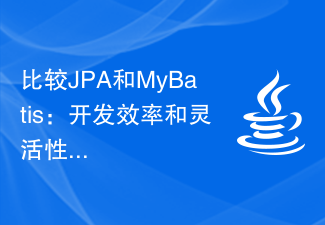 比较JPA和MyBatis:开发效率和灵活性的对比Feb 20, 2024 am 09:54 AM
比较JPA和MyBatis:开发效率和灵活性的对比Feb 20, 2024 am 09:54 AMJPA和MyBatis:开发效率和灵活性的较量,需要具体代码示例引言:在现代软件开发领域,数据持久化层是一个至关重要的组成部分。为了提高开发效率和灵活性,开发者常常需要选择一个适合项目需求的ORM(对象关系映射)框架。JPA(Java持久化API)和MyBatis是目前广泛使用的两个框架,具备各自的优势和特点。本文将对比这两个框架的开发效率和灵活性,并提供
 PyCharm插件安装指南:详细步骤大揭秘!Feb 22, 2024 am 09:30 AM
PyCharm插件安装指南:详细步骤大揭秘!Feb 22, 2024 am 09:30 AMPyCharm插件安装指南:详细步骤大揭秘!PyCharm是一款功能强大的Python集成开发环境,它的灵活性和可扩展性使得用户可以根据自己的需求安装各种插件来增强开发体验。本文将详细介绍如何在PyCharm中安装插件,以及常用插件的安装步骤和示例代码。一、PyCharm插件安装步骤:打开PyCharm并进入File->Settings菜单;在Se
 应用与优化:实际项目中的MyBatis注解动态SQLFeb 19, 2024 am 09:55 AM
应用与优化:实际项目中的MyBatis注解动态SQLFeb 19, 2024 am 09:55 AMMyBatis注解动态SQL在实际项目中的应用与优化引言:MyBatis是一款优秀的持久层框架,它提供了多种SQL映射的方式,包括XML配置文件和注解。其中注解动态SQL是MyBatis的一项强大的功能,可以在运行时根据条件动态生成SQL语句,适用于处理复杂的业务逻辑。本文将介绍MyBatis注解动态SQL在实际项目中的应用,同时分享一些优化技巧与代码示例。
 Java变量命名规则的深入理解及其影响Jan 30, 2024 am 09:25 AM
Java变量命名规则的深入理解及其影响Jan 30, 2024 am 09:25 AM深入理解Java变量命名规则及其影响在Java编程中,变量是程序中存储和操作数据的最基本的单元。良好的变量命名规则可以提高代码的可读性和维护性,降低代码出错的概率。本文将深入探讨Java变量命名规则以及它对代码的影响,并提供具体的代码示例进行说明。一、Java变量命名规则Java变量命名规则遵循以下几个基本原则:变量命名必须以字母、下划线或美元符号开头;变量


Hot AI Tools

Undresser.AI Undress
AI-powered app for creating realistic nude photos

AI Clothes Remover
Online AI tool for removing clothes from photos.

Undress AI Tool
Undress images for free

Clothoff.io
AI clothes remover

AI Hentai Generator
Generate AI Hentai for free.

Hot Article

Hot Tools

Dreamweaver Mac version
Visual web development tools

MantisBT
Mantis is an easy-to-deploy web-based defect tracking tool designed to aid in product defect tracking. It requires PHP, MySQL and a web server. Check out our demo and hosting services.

Notepad++7.3.1
Easy-to-use and free code editor

SAP NetWeaver Server Adapter for Eclipse
Integrate Eclipse with SAP NetWeaver application server.

SublimeText3 Mac version
God-level code editing software (SublimeText3)





