Home >Software Tutorial >Mobile Application >How to turn on automatic page turning in Qimao's free novel_How to turn on automatic page turning in Qimao's free novel
How to turn on automatic page turning in Qimao's free novel_How to turn on automatic page turning in Qimao's free novel
- WBOYWBOYWBOYWBOYWBOYWBOYWBOYWBOYWBOYWBOYWBOYWBOYWBforward
- 2024-04-30 13:13:06631browse
Are you troubled when you encounter novel reading software that cannot automatically turn pages? Qimao Free Novels is a software that provides reading enthusiasts with a large number of novels, but did you know that it can turn on automatic page turning? Now, PHP editor Xinyi will bring you detailed methods to enable automatic page turning in Qimao's free novels, so that you can enjoy a more relaxed reading experience. Continue reading below to learn step by step how to easily turn on the automatic page turning function of Qimao's free novels.
1. First open Qimao Free Novel APP, then open the novel you are reading, as shown below, click the menu button in the upper right corner of the interface.
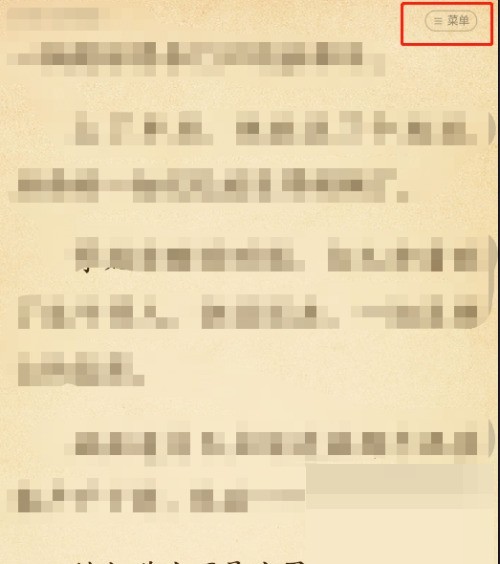
2. Then open the interface as shown below and click the button in the lower right corner of the interface.
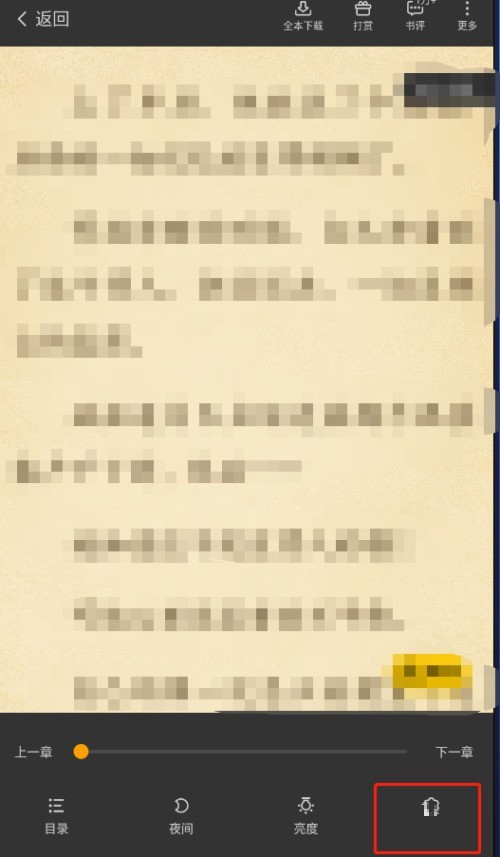
3. Then open the interface as shown below and click the automatic page turning button at the bottom of the interface.

4. Finally, open the interface as shown below, and it will prompt that automatic page turning is successfully enabled.
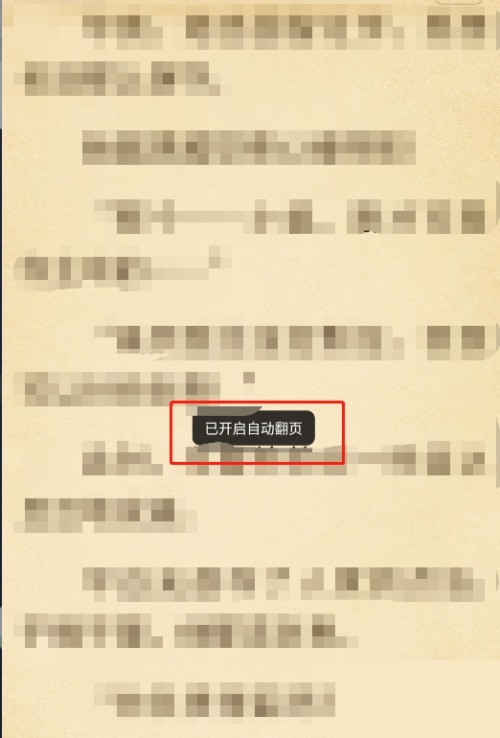
The above is the detailed content of How to turn on automatic page turning in Qimao's free novel_How to turn on automatic page turning in Qimao's free novel. For more information, please follow other related articles on the PHP Chinese website!
Related articles
See more- Can I open a window without paying 500 on Douyin? What are the most popular products on Douyin's window display?
- How to make your own emoticons for beauty camera How to make your own emoticons
- How to modify Douyin restaurant reviews
- How to view favorites in AcFun_AcFun tutorial to view favorites
- Where to open Baidu Maps Time Machine

