Home >Computer Tutorials >Browser >How to enable active defense in Sogou High-speed Browser_Tutorial on enabling active defense in Sogou High-speed Browser
How to enable active defense in Sogou High-speed Browser_Tutorial on enabling active defense in Sogou High-speed Browser
- WBOYWBOYWBOYWBOYWBOYWBOYWBOYWBOYWBOYWBOYWBOYWBOYWBforward
- 2024-04-30 12:50:21670browse
When a web page is hijacked, do you want to turn on the active defense function of Sogou High-speed Browser to protect yourself? PHP editor Xiaoxin brings you a detailed tutorial on turning on active defense in Sogou high-speed browser. If you want to solve the problem of web page hijacking, don’t rush to close the page. Use the active defense function of Sogou High-speed Browser to open it with one click and easily solve the hijacking problem. Below, let’s take a look at the specific steps!
1. First, click the [Three Horizontal] icon in the upper right corner of Sogou High-speed Browser.
2. Then click [Options] in the drop-down menu.
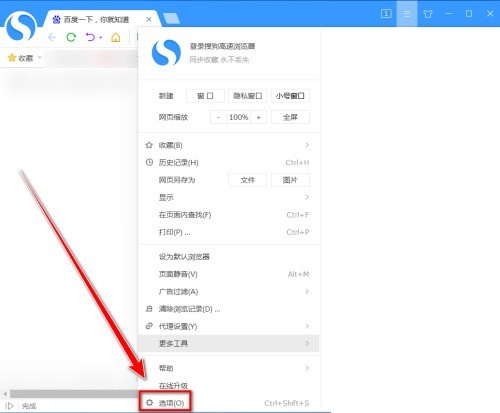
3. Then in the [Options] menu, click [Security Settings].
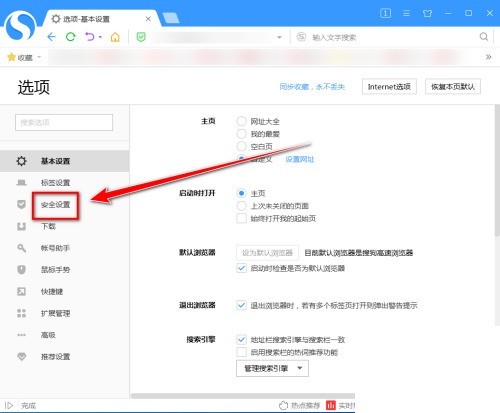
4. Finally, on the [Security Settings] page, check [Active Defense].
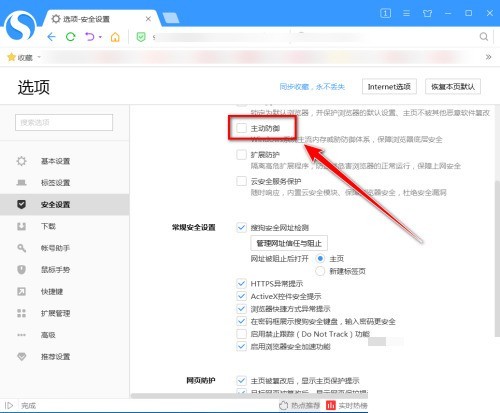
The above is the detailed content of How to enable active defense in Sogou High-speed Browser_Tutorial on enabling active defense in Sogou High-speed Browser. For more information, please follow other related articles on the PHP Chinese website!

