Home >Software Tutorial >Mobile Application >How to set full-screen content for Qimao's free novel_How to set full-screen content for Qimao's free novel
How to set full-screen content for Qimao's free novel_How to set full-screen content for Qimao's free novel
- 王林forward
- 2024-04-30 12:10:161130browse
Unable to set full screen display in Qimao Free Novel? Qimao Free Novel is a popular reading software among users, but some users may encounter the problem of being unable to set full-screen display in the application. This may be due to software settings or device limitations. In order to solve this problem, we invited PHP editor Xinyi to introduce you in detail how to set the full-screen display of Qimao's free novels. Read on below to learn how to easily fix this problem and enjoy an immersive reading experience.
1. Let’s enter Qimao’s free novel my page and click Settings (as shown in the picture).

2. We then click on Reading Settings (as shown in the picture).

3. Finally, we can turn on the button on the right side of the full screen display content (as shown in the picture).
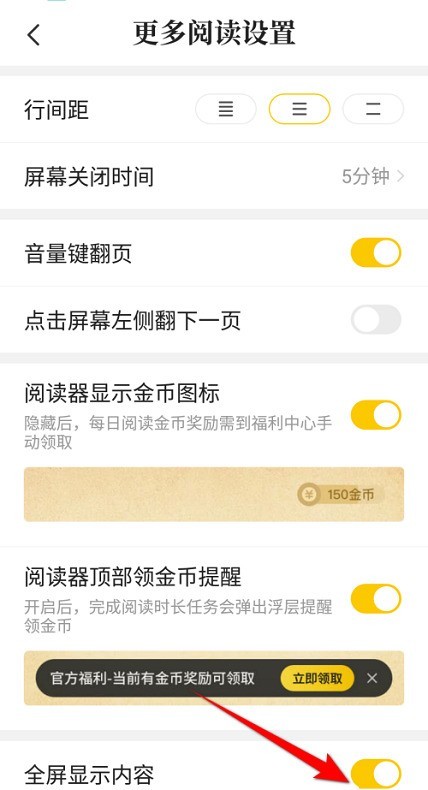
The above is the detailed content of How to set full-screen content for Qimao's free novel_How to set full-screen content for Qimao's free novel. For more information, please follow other related articles on the PHP Chinese website!
Related articles
See more- It's Not Just You, YouTube Looks Like Crap Right Now
- How to charge for Kiwi TV and the specific operation method?
- Ragnarok New Sailing City Commission Board Mission Triggering Strategy
- How to turn off automatic WiFi updates on Bilibili. Tutorial on how to prepare the installation package after turning off WiFi on Bilibili.
- yyHow to reset password yyPassword reset method

