Home >Software Tutorial >Mobile Application >How to unsubscribe from Ximalaya album_How to unsubscribe from Ximalaya album
How to unsubscribe from Ximalaya album_How to unsubscribe from Ximalaya album
- PHPzforward
- 2024-04-30 10:43:05503browse
After subscribing to Ximalaya albums, many friends find that they are no longer interested and want to cancel their subscription, but don’t know how to do it. For this reason, PHP editor Apple has specially prepared this article for everyone, which details the steps to cancel the album subscription of Ximalaya. Come and take a look!
1. Click the Listen to Me option at the bottom of the Himalaya homepage.

2. Confirm the album you want to cancel the subscription.

3. Find the settings icon on the lower right side of the album.
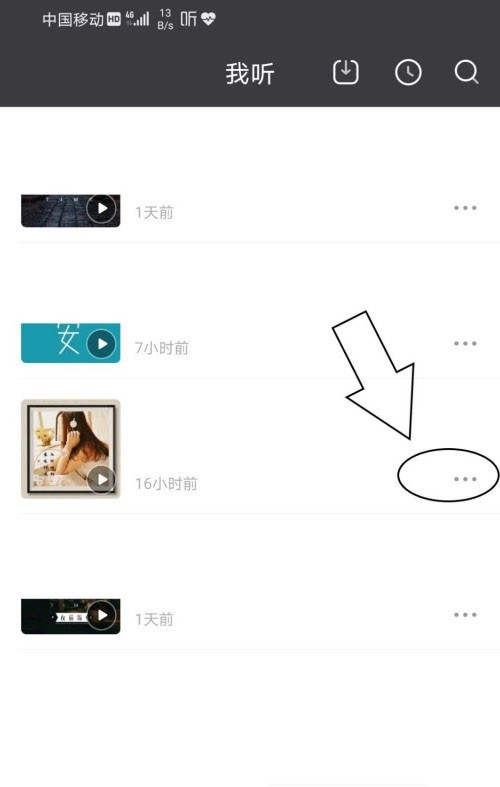
4. Click the Unsubscribe option.

5. Finally, click OK in the pop-up selection box.

The above is the detailed content of How to unsubscribe from Ximalaya album_How to unsubscribe from Ximalaya album. For more information, please follow other related articles on the PHP Chinese website!
Related articles
See more- Can I open a window without paying 500 on Douyin? What are the most popular products on Douyin's window display?
- How to make your own emoticons for beauty camera How to make your own emoticons
- How to modify Douyin restaurant reviews
- How to view favorites in AcFun_AcFun tutorial to view favorites
- Where to open Baidu Maps Time Machine

