Home >Software Tutorial >Mobile Application >How to turn off greeting message notifications in Meipian_Tutorial on turning off greeting message notifications in Meipian
How to turn off greeting message notifications in Meipian_Tutorial on turning off greeting message notifications in Meipian
- WBOYWBOYWBOYWBOYWBOYWBOYWBOYWBOYWBOYWBOYWBOYWBOYWBforward
- 2024-04-30 10:16:31914browse
Troubled by greeting message notifications from Meipian? don’t worry! PHP editor Youzi has compiled a detailed tutorial on turning off notifications to address this problem. This tutorial will guide you step by step to turn off annoying greeting message notifications, allowing you to enjoy a cleaner experience. If you are also troubled by this problem, please continue reading the following content and let PHP editor Youzi provide you with a solution.
1. First open the [Meipian] App. On the main interface of Meipian, click [My] in the lower right corner to open the personal information interface.

2. Then click [three] in the upper right corner of the personal information interface to open the settings interface.
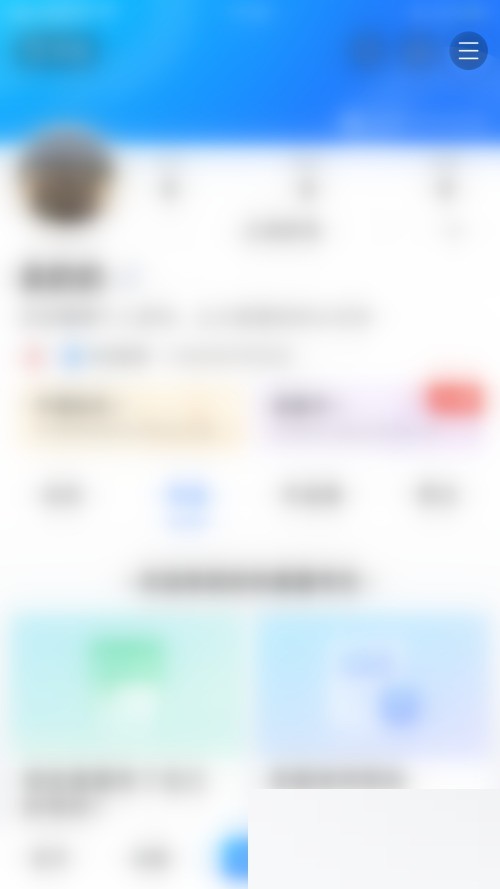
3. Then click [Message Notification] on the settings interface to open the message notification settings interface.
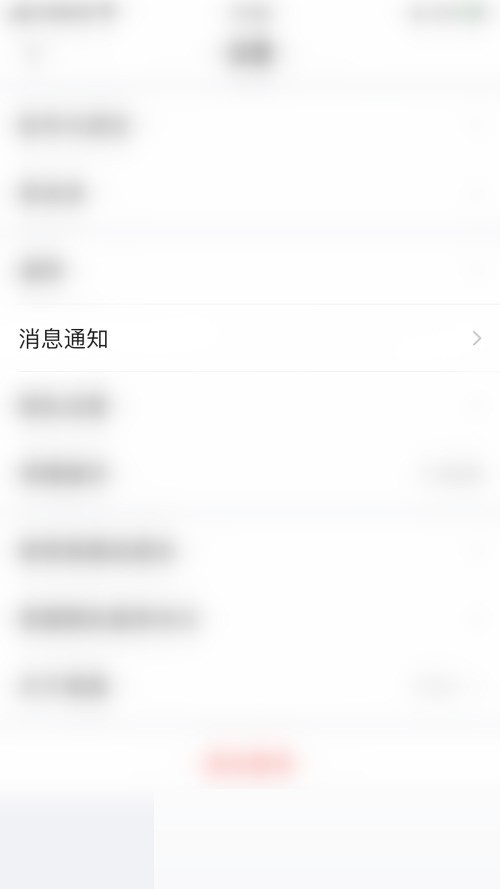
4. In the message notification setting interface, click the dot behind [Greetings].
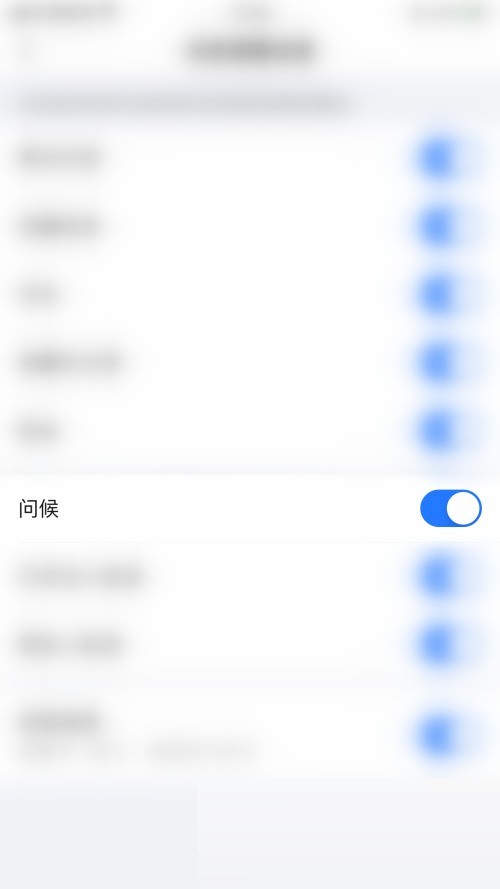
5. Finally, the dot behind [Greetings] turns gray, which means that the greeting message notification has been successfully closed.

The above is the detailed content of How to turn off greeting message notifications in Meipian_Tutorial on turning off greeting message notifications in Meipian. For more information, please follow other related articles on the PHP Chinese website!
Related articles
See more- How to follow friends in Qimao's free novel_How to follow friends in Qimao's free novel
- How to check the user agreement of WeChat Reading_How to check the user agreement of WeChat Reading
- How to set the status of 58.com_58.cn setting status tutorial
- How to check the release time of 58.com? Tutorial on checking the release time of 58.com
- How to exit 58.com_58.com exit tutorial

