Home >Computer Tutorials >Browser >How to use two different search engines in Sogou High-speed Browser_How to use two different search engines in Sogou High-speed Browser
How to use two different search engines in Sogou High-speed Browser_How to use two different search engines in Sogou High-speed Browser
- 王林forward
- 2024-04-30 10:07:12993browse
How to use two different search engines at the same time? This browser can help you do it! Sogou High-speed Browser provides a convenient feature that allows you to use multiple search engines according to your preferences. Whether you need to find information quickly or delve into complex topics, this browser can meet your different needs. Continue reading this article to learn how to use Sogou High-speed Browser to use two different search engines at the same time to improve your search experience.
1. First, in the Sogou high-speed browser, click on my [three horizontal lines] icon in the upper right corner.
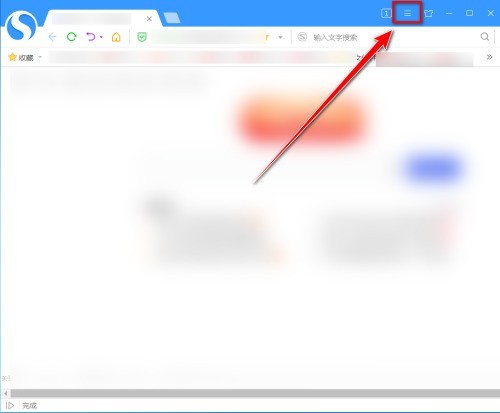
2. Then click [Options] in the drop-down menu.
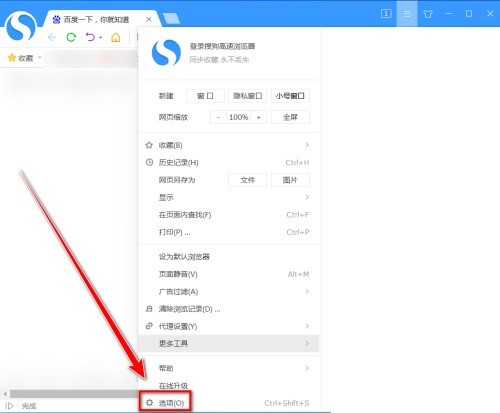
3. Then on the [Options] page, click [Basic Settings].
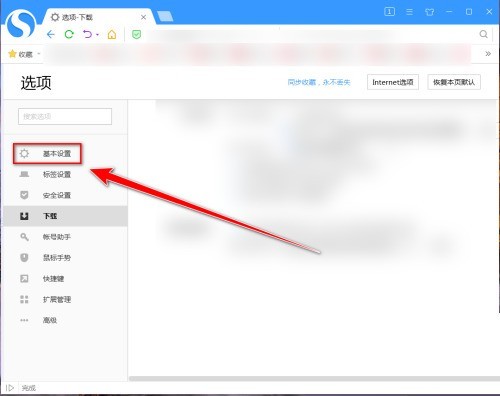
4. Finally, in the [Basic Settings] page, uncheck [The address bar search engine is consistent with the search bar], and you can use two different search engines.

The above is the detailed content of How to use two different search engines in Sogou High-speed Browser_How to use two different search engines in Sogou High-speed Browser. For more information, please follow other related articles on the PHP Chinese website!

