Home >Web Front-end >Vue.js >How to use then in vue
How to use then in vue
- 下次还敢Original
- 2024-04-30 05:54:151192browse
then is a chained calling method in Vue used to handle asynchronous operations. It allows you to execute subsequent code when the asynchronous operation completes, receiving two parameters: resolveHandler (handles the value of the resolved Promise) and rejectHandler (handles the reason for the rejected Promise). You can chain calls to execute multiple then calls in sequence, but be sure to handle the rejected Promise case. then is only used for asynchronous operations, synchronous operations should use its return value directly.
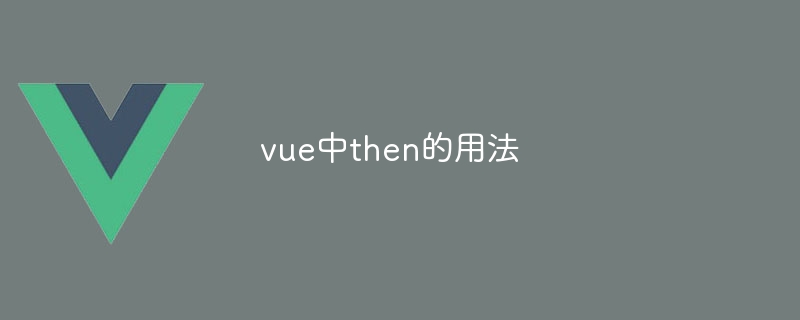
Usage of then in Vue
What is then?
then is a method used in Vue to handle asynchronous operations. It allows you to execute subsequent code after the asynchronous operation completes.
How to use then
To use then, you need to pass it as a chained call to a method that returns a Promise. For example:
<code class="javascript">// 假设 getAsyncData 返回一个 Promise
getAsyncData().then((data) => {
// 使用数据
});</code>
parameters of then
then method accepts two parameters:
- resolveHandler: in Promise Function executed after successful resolution.
- rejectHandler: Function executed after the Promise is rejected.
resolveHandler
The resolveHandler function receives one parameter as the value of the resolved Promise. You can use this value in subsequent code.
rejectHandler
The rejectHandler function receives a parameter as the reason for the rejected Promise. You can use this information to handle errors or display error messages.
Can be chained
The then method can be chained, which means you can add multiple then calls in one then call. Each then call will be executed sequentially.
Example:
<code class="javascript">getAsyncData()
.then((data) => {
// 使用 data
})
.then((processedData) => {
// 使用 processedData
})
.catch((error) => {
// 处理错误
});</code>
Note:
- When using then, always make sure to handle the rejected Promise case .
- then can only be used to process the results of asynchronous operations. For synchronous operations, you should use their return value directly.
The above is the detailed content of How to use then in vue. For more information, please follow other related articles on the PHP Chinese website!

