Home >Java >javaTutorial >How to use JVM parameter configuration to optimize the performance of Java functions?
How to use JVM parameter configuration to optimize the performance of Java functions?
- 王林Original
- 2024-04-29 21:06:011190browse
You can improve the performance of Java functions by adjusting JVM parameters: allocate more memory (-Xms, -Xmx) optimize garbage collection time (-XX:NewRatio, -XX: UseParallelGC) adopt a more predictable garbage collection mechanism (-XX: UseG1GC) To apply parameters, use the setMemory and setEnvVariables methods. Tuning parameters is a gradual process, monitor the function to track improvements and side effects.
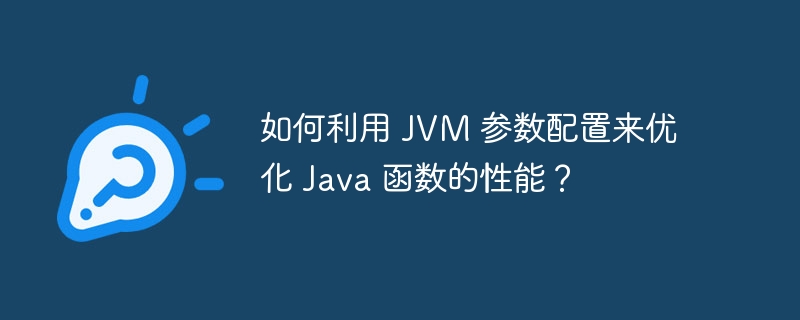
Use JVM parameters to optimize Java function performance
Java Virtual Machine (JVM) parameters can significantly improve the performance of Java functions. By adjusting these parameters, you can allocate more memory, optimize garbage collection, and thus improve your application's throughput and responsiveness.
Practical case
The following are some common JVM parameters that can improve performance:
- -Xms and-Xmx: Set the minimum and maximum values of heap memory. Function performance is very sensitive to heap size. Use a smaller minimum value to avoid wasting memory, and adjust the maximum value to provide sufficient memory based on the workload.
- -XX:NewRatio: Set the memory ratio between the new generation and the old generation. Increasing this parameter to 3 or 4 reduces the amount of time garbage collection is paused.
- -XX: UseParallelGC: Turn on the parallel garbage collector, which uses multiple threads to collect garbage concurrently. This can significantly increase recycling speed.
- -XX: UseG1GC: Use the G1 garbage collector, which provides predictable pause times. Especially effective for large heaps.
Example configuration
For a function that handles large amounts of data, the following configuration can improve performance:
-Xms512m -Xmx2g -XX:NewRatio=4 -XX:+UseParallelGC
How to adjust?
To apply JVM parameters in a function, use the setMemory and setEnvVariables methods in the google.cloud.functions library. For example:
import com.google.cloud.functions.Context;
import com.google.cloud.functions.FunctionsFramework;
import com.google.cloud.functions.HttpRequest;
import com.google.cloud.functions.HttpResponse;
import java.io.IOException;
public class MyFunction implements HttpFunction {
@Override
public void service(HttpRequest request, HttpResponse response, Context context)
throws IOException {
// 设置 JVM 参数
context.setMemory("128MB");
context.setEnvVariables("GCP_REGION", "us-central1");
// ... 您的函数逻辑 ...
}
}Note:
- Adjusting JVM parameters is a gradual process. Start with small changes and gradually increase the value until you achieve optimal performance.
- Monitor your functions to track performance improvements and potential side effects.
- Refer to the official Oracle documentation to learn about all available JVM parameters and their effects.
The above is the detailed content of How to use JVM parameter configuration to optimize the performance of Java functions?. For more information, please follow other related articles on the PHP Chinese website!

