Home >Software Tutorial >Mobile Application >How to register the vehicle of Traffic Management 12123 Company_The operation process of vehicle registration of Traffic Management 12123 Company
How to register the vehicle of Traffic Management 12123 Company_The operation process of vehicle registration of Traffic Management 12123 Company
- WBOYWBOYWBOYWBOYWBOYWBOYWBOYWBOYWBOYWBOYWBOYWBOYWBforward
- 2024-04-29 19:10:061090browse
Many corporate drivers have encountered the problem of company vehicle registration when using traffic control 12123, and they do not know how to operate. PHP editor Baicao specially compiled the detailed process of vehicle registration for the traffic management company 12123, hoping to help corporate drivers solve this problem. Next, let us find out together!
1. Open the [Traffic Management 12123] APP on your mobile phone.
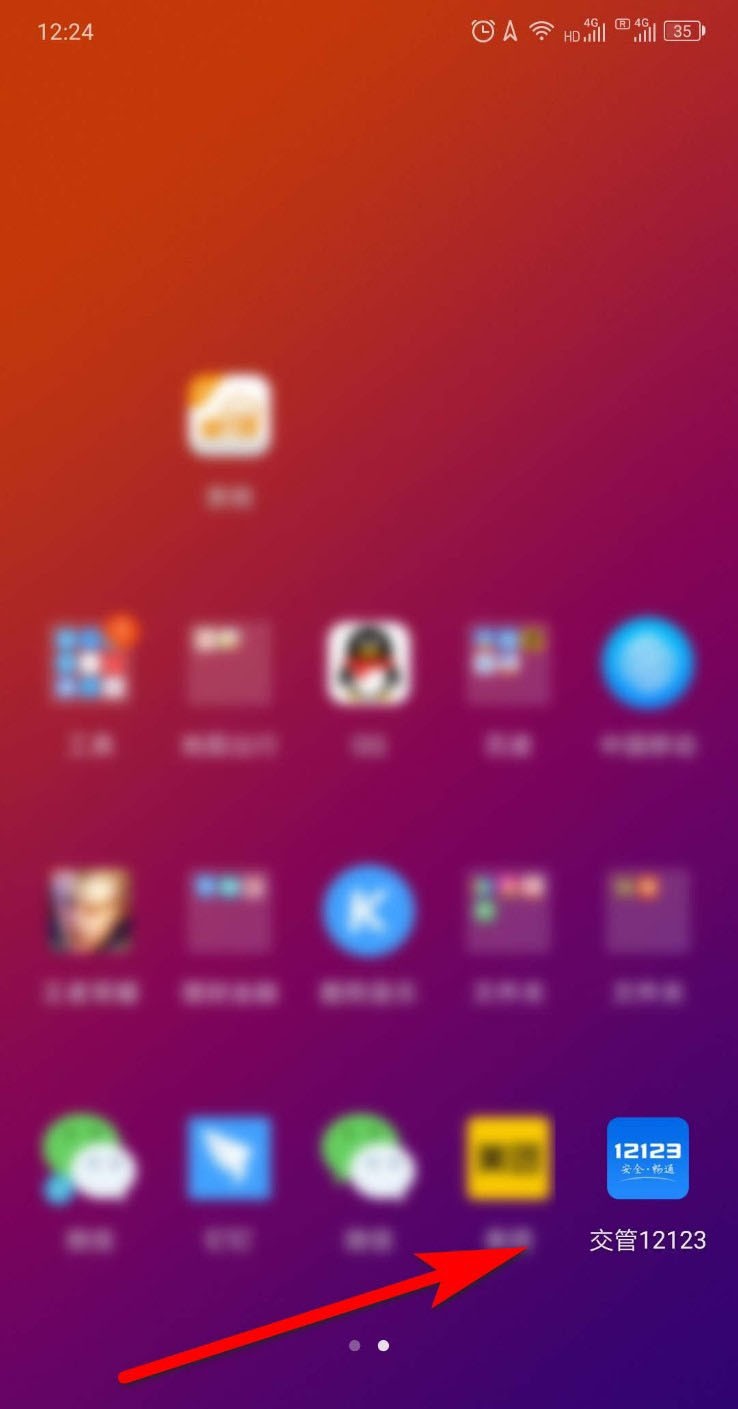
2. Click [Register personal or non-personal motor vehicle] on the homepage of the software.
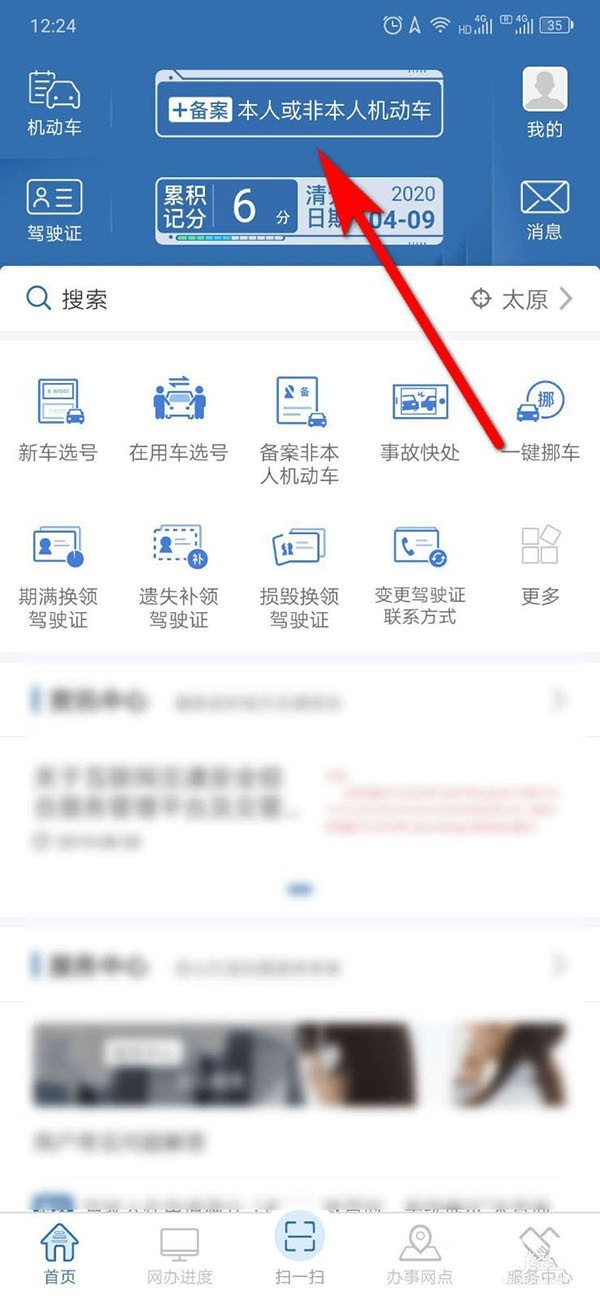
3. Click [Register a non-own motor vehicle? 】.

4. Click [SMS Verification Registration].
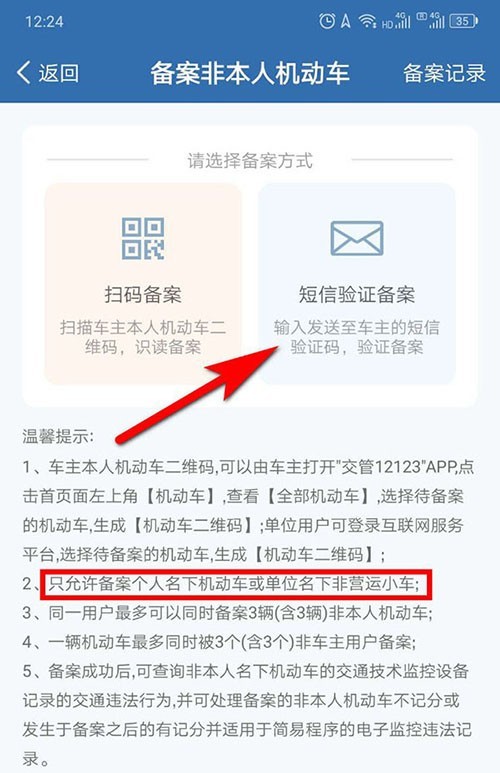
5. Enter the registered vehicle information and verification code and click [Next].

The above is the detailed content of How to register the vehicle of Traffic Management 12123 Company_The operation process of vehicle registration of Traffic Management 12123 Company. For more information, please follow other related articles on the PHP Chinese website!
Related articles
See more- How to check the designated hospitals for traffic control 12123 physical examinations and locations: Inquiry of designated hospitals for traffic control 12123 physical examinations in Shanghai, Guangzhou, Beijing and other cities
- How to transfer the registered city of Traffic Control 12123? How to transfer the registered city?
- How to get an electronic driver's license in the latest version of Traffic Control 12123
- How to modify the positioning of Traffic Control 12123
- How to get the electronic version of traffic control 12123 driver's license

