Home >Software Tutorial >Mobile Application >How to mute the sound when entering Douyin Express version
How to mute the sound when entering Douyin Express version
- WBOYWBOYWBOYWBOYWBOYWBOYWBOYWBOYWBOYWBOYWBOYWBOYWBforward
- 2024-04-29 17:34:25498browse
How to set the mute function of Douyin Express Edition In Douyin Express Edition, the mute function is highly praised by users. It allows users to not play sound by default when opening the app, creating a more private and comfortable viewing experience. PHP editor Zimo understands that some users do not know much about the setting of the mute function, so we have prepared detailed steps to help everyone easily turn on the mute mode and create a better short video viewing experience.

How to mute the sound when entering Douyin Express Edition
1. Open Douyin, click to enter my interface, and click on the three horizontal lines in the upper right corner.
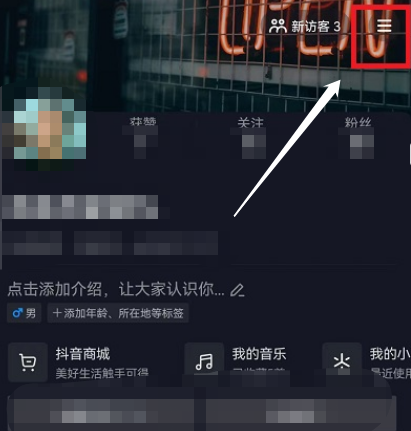
2. Click Settings.

3. Click Play Settings.
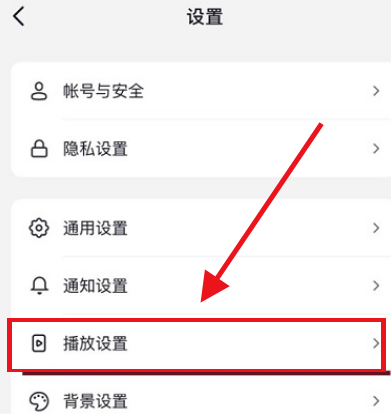
#4. Just turn on the switch on the right side of the default mute when opening Douyin.
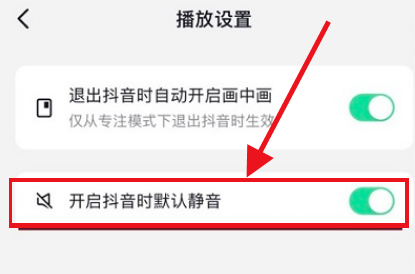
The above is the detailed content of How to mute the sound when entering Douyin Express version. For more information, please follow other related articles on the PHP Chinese website!

