Chapter 4 of "Alien Station" is a daunting level with intricate puzzles and hair-raising plot intertwined to create a creepy and immersive experience. In order to help players pass the level smoothly, PHP editor Xinyi specially provides this guide to explain in detail the puzzle-solving steps and techniques for each level. Come and find out!
>>>"Station in Another World" Prologue/Chapter 1 Clearance Strategy
>>>"Station in Another World" Chapter 2 Clearance Strategy

"Station" Chapter 4 Clearance Strategy
Chapter 4: Despair
After completing the conversation with Fei Limian, in Find the prompt at the big tree on the right side of the scene. Follow the prompts to adjust the saw arrangement under the window to get the saw;

The last picture is the answer~
Pick up the white paper on the ground at the door and the pencil at the bulletin board, then use the saw to cut the big tree on the left, and use the pencil to rub it to get the prompt.

Whose password is hidden in a tree stump?
Enter this number on the notice board next to the door to open the door.

Obviously, the developer did not make this unlocking animation and jumped directly to the next frame.
The scene switches to a room. Pick up the four gems on the ground, pick up pliers from under the bed, use the pliers to point the gap in the switch next to the door, and connect the circuit.

Turn off the lights. Obtain the last gem from under the bed, follow the instructions on the note to place the gem in the correct position of the magic circle on the wall, obtain the door key, and then use the key to open the door.

NieR Automata easter egg?
Switch the scene again. Get buttons and colored pencils from the drawer on the left side of the desk, and colored pencils and a letter cutter from the drawer on the right side.

Open the white paper on the table, use colored pencils to draw and collect. At the same time, take away the water glass on the table.

Inspect the bookshelf on top of the desk, get the note from the second floor and dial the number in the living room to get petals.

Get the password from the picture hanging on the bed, enter it in the box at the top of the bookshelf, and get a sewing kit and newspaper clippings.

Use a letter cutter to scrape open the window to get a newspaper clipping, then piece together the roots of the plant on the windowsill to get a button.

Return to the lobby, continue dialing on the phone, and get a small ball of cotton.

Use two buttons, a sewing box and cotton for the ragdoll in order to get a ragdoll; then put it on the bed to get the soul gem.

After a short plot, the battle game begins. The gameplay is similar to Cytus. Just click when the outer red circle coincides with the inner white circle. The battle takes about 1 minute.

Return to the entrance of the mansion, click on the display board on the left side of the door, put the newspaper clipping on it and it will automatically turn into a map. This chapter ends.


The above is the detailed content of Guide to clearing Chapter 4 of 'Station'. For more information, please follow other related articles on the PHP Chinese website!
 Spend Time Nozomi - The Hundred Line: Last Defense Academy WalkthroughMay 13, 2025 pm 04:51 PM
Spend Time Nozomi - The Hundred Line: Last Defense Academy WalkthroughMay 13, 2025 pm 04:51 PMContinue to flee from the pursuer as several days pass. Do this again with Tsubasa when you control Nozomi. On Day 99, you have a battle with three characters: Kyoshika, Nozomi, and Shouma. Battle
 Pick Up The Box Walkthrough - The Hundred Line: Last Defense AcademyMay 13, 2025 pm 04:50 PM
Pick Up The Box Walkthrough - The Hundred Line: Last Defense AcademyMay 13, 2025 pm 04:50 PMYou choose to take the box instead of assisting Sirei. Day 50 A ghostly pursuit ensues, requiring you to sprint left. Unlike previous chases, this ghost is reactive; it only moves when you do and vanishes if you attempt to confront it directly. Cont
 Day 08 Battle Pakron Guide - The Hundred Line: Last Defense AcademyMay 13, 2025 pm 04:49 PM
Day 08 Battle Pakron Guide - The Hundred Line: Last Defense AcademyMay 13, 2025 pm 04:49 PMConquering Pakron, the second Enemy Commander, is a two-stage battle requiring strategy and timing. While the fight itself isn't overly complex, the challenge lies in simultaneously managing other enemies. The initial phase involves three Squad Two C
 Don't Kiss Hiruko Walkthrough - The Hundred Line: Last Defense AcademyMay 13, 2025 pm 04:48 PM
Don't Kiss Hiruko Walkthrough - The Hundred Line: Last Defense AcademyMay 13, 2025 pm 04:48 PM1 Day 10 2 Day 11-15 3 Day 16-21 4 Day 22-23 5 Day 24-33 6 Day 34-40 7 Day 41-47 8 Day 48-50 You do not kiss Hiruko and she leaves.
 Stop - Categories Word Game Hiruko Walkthrough - The Hundred Line: Last Defense AcademyMay 13, 2025 pm 04:47 PM
Stop - Categories Word Game Hiruko Walkthrough - The Hundred Line: Last Defense AcademyMay 13, 2025 pm 04:47 PMYou prevent Hiruko from destroying Nigou. Days 32-33 A clash with Addamaque occurs on Day 33. V'ehxness also appears, but you manage to reduce her health to only 50% before the encounter concludes. Days 34-47 A significant time jump transpires betwe
 Day 41-50 Walkthrough - The Hundred Line: Last Defense AcademyMay 13, 2025 pm 04:46 PM
Day 41-50 Walkthrough - The Hundred Line: Last Defense AcademyMay 13, 2025 pm 04:46 PMGuide: Detailed explanation of the process of the Academy War Game 41-50 This guide will provide a detailed introduction to the plot process of the Academy War game’s 41-50th day, including combat strategies, key prop collection, and side missions. Days 41-42 Due to plot reasons, skip these two days. Day 43 Go to the gym (located in the center of the 1st floor, fast moving). Talk to Nonomiya and advance the plot. Day 44 Go to the war room to prepare for the battle. This battle will not have support from the final defense academy team. fighting When the third wave of enemies attacked, Shoma joined the team and the goal changed to defeating the enemy boss. Shojin can attract enemy fire and reflect damage. Remember not to use Xiangzhen skills on the final defense academy team, as the effect is ineffective. It is recommended to place Shoma in the center of the enemy.
 Preferred Item List Guide - The Hundred Line: Last Defense AcademyMay 13, 2025 pm 04:44 PM
Preferred Item List Guide - The Hundred Line: Last Defense AcademyMay 13, 2025 pm 04:44 PMThis guide lists the Eight preferred gifts for each character in The Hundred Line - Last Defense Academy, maximizing affinity and grades in both the first and second playthroughs. Giving a preferred gift always grants the maximum 5 affinity points.
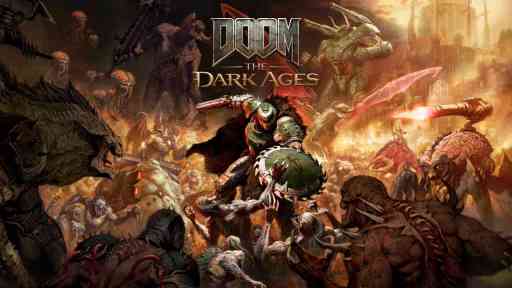 Doom The Dark Ages All Mission Challenges GuideMay 13, 2025 pm 04:43 PM
Doom The Dark Ages All Mission Challenges GuideMay 13, 2025 pm 04:43 PMDoom: The Dark Ages' 48 Mission Challenge Guide to easily unlock "Challenge Completion" trophys and achievements! This article will break down the task challenges of each chapter in detail, including combat skills, collection elements, etc., to help you complete all challenges efficiently. Some chapters have no challenges, some chapters contain 2-3 challenges. All challenges can be completed during the first round of the game without repeating the chapters. Battle-related challenges can be swiped through checkpoint restart. All challenges can be easily accomplished at the lowest difficulty, enabling accessibility and damage modifiers. Chapter selection interface, you can press R3/right stick to view chapter challenges. During the game, you can open the challenge menu and lock the challenge goals to facilitate tracking progress. Recommended in each


Hot AI Tools

Undresser.AI Undress
AI-powered app for creating realistic nude photos

AI Clothes Remover
Online AI tool for removing clothes from photos.

Undress AI Tool
Undress images for free

Clothoff.io
AI clothes remover

Video Face Swap
Swap faces in any video effortlessly with our completely free AI face swap tool!

Hot Article

Hot Tools

PhpStorm Mac version
The latest (2018.2.1) professional PHP integrated development tool

DVWA
Damn Vulnerable Web App (DVWA) is a PHP/MySQL web application that is very vulnerable. Its main goals are to be an aid for security professionals to test their skills and tools in a legal environment, to help web developers better understand the process of securing web applications, and to help teachers/students teach/learn in a classroom environment Web application security. The goal of DVWA is to practice some of the most common web vulnerabilities through a simple and straightforward interface, with varying degrees of difficulty. Please note that this software

SublimeText3 Chinese version
Chinese version, very easy to use

SecLists
SecLists is the ultimate security tester's companion. It is a collection of various types of lists that are frequently used during security assessments, all in one place. SecLists helps make security testing more efficient and productive by conveniently providing all the lists a security tester might need. List types include usernames, passwords, URLs, fuzzing payloads, sensitive data patterns, web shells, and more. The tester can simply pull this repository onto a new test machine and he will have access to every type of list he needs.

Dreamweaver Mac version
Visual web development tools







