Java performance analysis tools can be used to analyze and optimize the performance of Java functions. Choose a profiling tool: JVisualVM, VisualVM, Java Flight Recorder (JFR), etc. Configure performance analysis tools: set sampling rate, enable events. Execute the function and collect data: Execute the function after enabling the profiling tool. Analyze performance data: Identify bottleneck indicators such as CPU usage, memory usage, execution time, hotspots, and more. Optimize functions: Use optimization algorithms, refactor code, use caching and other technologies to improve efficiency.

Use performance analysis tools to analyze and optimize Java functions
Java performance analysis tools are valuable tools for diagnosing and optimizing Java code performance . This article guides you through using performance analysis tools to analyze and optimize Java functions.
Choose a profiling tool
There are many profiling tools for Java, including:
- JVisualVM
- VisualVM
- Java Flight Recorder (JFR)
- YourKit
Choose a tool based on your specific needs and preferences.
Configuring the Performance Analysis Tool
Install and configure your performance analysis tool to monitor Java functions. This may include setting the sample rate, enabling specific events, or loading an agent. Follow the instructions in the tool documentation.
Execute the function and collect data
After enabling the performance analysis tool, execute the Java function. The tool collects data about the function's runtime behavior.
Analyze performance data
After collecting the data, analyze it using performance analysis tools to identify performance bottlenecks. Check the following metrics:
- CPU Usage: The amount of CPU resources consumed by the function.
- Memory usage: The amount of memory used by the function.
- Execution time: The time required for the function to complete execution.
- Hot spots: The line or method in the function that consumes the most resources.
Optimize function
Based on the performance analysis results, optimize the function to improve its efficiency. Try the following techniques:
- Optimize algorithms: Use more efficient algorithms or data structures.
- Refactor code: Remove unnecessary code or reorganize code to improve readability and maintainability.
- Use caching: Cache frequently accessed data to reduce access to underlying resources.
Practical Case
Suppose we have a Java function that calculates the nth term of the Fibonacci sequence. Let's use JVisualVM to analyze and optimize it:
public class Fibonacci {
public static int fib(int n) {
if (n <= 1) {
return 1;
}
return fib(n - 1) + fib(n - 2);
}
}Let's use JVisualVM to analyze this function. We see CPU usage is high because the function is recursive, resulting in a large number of stack calls.
In order to optimize the function, we use Memoization to store the results of previous calculations in the cache. The modified code is as follows:
import java.util.HashMap;
import java.util.Map;
public class Fibonacci {
private static Map<Integer, Integer> cache = new HashMap<>();
public static int fib(int n) {
if (n <= 1) {
return 1;
}
if (cache.containsKey(n)) {
return cache.get(n);
}
int result = fib(n - 1) + fib(n - 2);
cache.put(n, result);
return result;
}
}This optimization significantly reduces CPU usage and improves the efficiency of the function.
The above is the detailed content of How to use performance analysis tools to analyze and optimize Java functions?. For more information, please follow other related articles on the PHP Chinese website!
 麒麟8000与骁龙处理器性能分析:细数强弱对比Mar 24, 2024 pm 06:09 PM
麒麟8000与骁龙处理器性能分析:细数强弱对比Mar 24, 2024 pm 06:09 PM麒麟8000与骁龙处理器性能分析:细数强弱对比随着智能手机的普及和功能不断增强,处理器作为手机的核心组件也备受关注。目前市场上最为常见且性能出色的处理器品牌之一就是华为的麒麟系列和高通的骁龙系列。本文将围绕麒麟8000和骁龙处理器展开性能分析,探讨两者在各方面的强弱对比。首先,让我们来了解一下麒麟8000处理器。作为华为公司最新推出的旗舰处理器,麒麟8000
 性能对比:Go语言与C语言的速度和效率Mar 10, 2024 pm 02:30 PM
性能对比:Go语言与C语言的速度和效率Mar 10, 2024 pm 02:30 PM性能对比:Go语言与C语言的速度和效率在计算机编程领域,性能一直是开发者们关注的重要指标。在选择编程语言时,开发者通常会关注其速度和效率。Go语言和C语言作为两种流行的编程语言,被广泛用于系统级编程和高性能应用。本文将对比Go语言和C语言在速度和效率方面的表现,并通过具体的代码示例来展示它们之间的差异。首先,我们来看一下Go语言和C语言的概况。Go语言是由G
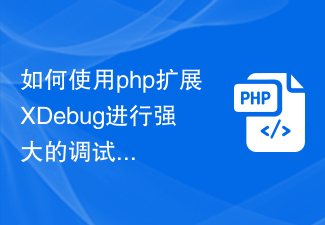 如何使用php扩展XDebug进行强大的调试和性能分析Jul 28, 2023 pm 07:45 PM
如何使用php扩展XDebug进行强大的调试和性能分析Jul 28, 2023 pm 07:45 PM如何使用PHP扩展Xdebug进行强大的调试和性能分析引言:在开发PHP应用程序的过程中,调试和性能分析是必不可少的环节。而Xdebug是PHP开发者常用的一款强大的调试工具,它提供了一系列高级功能,如断点调试、变量跟踪、性能分析等。本文将介绍如何使用Xdebug进行强大的调试和性能分析,以及一些实用的技巧和注意事项。一、安装Xdebug在开始使用Xdebu
 如何进行C++代码的性能分析?Nov 02, 2023 pm 02:36 PM
如何进行C++代码的性能分析?Nov 02, 2023 pm 02:36 PM如何进行C++代码的性能分析?在开发C++程序时,性能是一个重要的考量因素。优化代码的性能可以提高程序的运行速度和效率。然而,想要优化代码,首先需要了解它的性能瓶颈在哪里。而要找到性能瓶颈,首先需要进行代码的性能分析。本文将介绍一些常用的C++代码性能分析工具和技术,帮助开发者找到代码中的性能瓶颈,以便进行优化。使用Profiling工具Profiling工
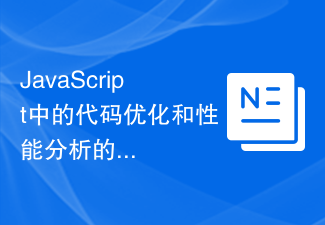 JavaScript中的代码优化和性能分析的工具和技巧Jun 16, 2023 pm 12:34 PM
JavaScript中的代码优化和性能分析的工具和技巧Jun 16, 2023 pm 12:34 PM随着互联网技术的飞速发展,JavaScript作为一门广泛使用的前端语言,也越来越受到重视。然而,在处理大量数据或是复杂逻辑的时候,JavaScript的性能就会受到影响。为了解决这个问题,我们需要掌握一些代码优化和性能分析的工具和技巧。本文将为大家介绍一些常用的JavaScript代码优化和性能分析工具以及技巧。一、代码优化避免全局变量:全局变量会占用更多
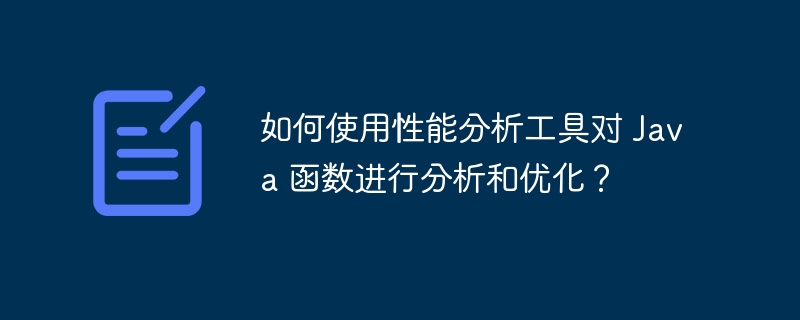 如何使用性能分析工具对 Java 函数进行分析和优化?Apr 29, 2024 pm 03:15 PM
如何使用性能分析工具对 Java 函数进行分析和优化?Apr 29, 2024 pm 03:15 PMJava性能分析工具可用于分析和优化Java函数的性能。选择性能分析工具:JVisualVM、VisualVM、JavaFlightRecorder(JFR)等。配置性能分析工具:设置采样率、启用事件。执行函数并收集数据:在启用分析工具后执行函数。分析性能数据:识别CPU使用率、内存使用率、执行时间、热点等瓶颈指标。优化函数:使用优化算法、重构代码、使用缓存等技术提高效率。
 对Java Queue队列性能的分析和优化策略Jan 09, 2024 pm 05:02 PM
对Java Queue队列性能的分析和优化策略Jan 09, 2024 pm 05:02 PMJavaQueue队列的性能分析与优化策略摘要:队列(Queue)是在Java中常用的数据结构之一,广泛应用于各种场景中。本文将从性能分析和优化策略两个方面来探讨JavaQueue队列的性能问题,并给出具体的代码示例。引言队列是一种先进先出(FIFO)的数据结构,可用于实现生产者-消费者模式、线程池任务队列等场景。Java提供了多种队列的实现,例如Arr
 深入浅出 Go pprof:提升代码性能Apr 07, 2024 pm 05:45 PM
深入浅出 Go pprof:提升代码性能Apr 07, 2024 pm 05:45 PMpprof是Google提供的Go性能分析工具,可用于生成程序运行期间的性能数据。通过启用性能分析(CPU/内存分配)并使用gorun命令生成配置文件,开发人员可以使用pprof工具交互式地分析数据,识别出耗时函数(top命令)和生成更详细的可视化报告(web命令),从而发现优化点。


Hot AI Tools

Undresser.AI Undress
AI-powered app for creating realistic nude photos

AI Clothes Remover
Online AI tool for removing clothes from photos.

Undress AI Tool
Undress images for free

Clothoff.io
AI clothes remover

AI Hentai Generator
Generate AI Hentai for free.

Hot Article

Hot Tools

mPDF
mPDF is a PHP library that can generate PDF files from UTF-8 encoded HTML. The original author, Ian Back, wrote mPDF to output PDF files "on the fly" from his website and handle different languages. It is slower than original scripts like HTML2FPDF and produces larger files when using Unicode fonts, but supports CSS styles etc. and has a lot of enhancements. Supports almost all languages, including RTL (Arabic and Hebrew) and CJK (Chinese, Japanese and Korean). Supports nested block-level elements (such as P, DIV),

Safe Exam Browser
Safe Exam Browser is a secure browser environment for taking online exams securely. This software turns any computer into a secure workstation. It controls access to any utility and prevents students from using unauthorized resources.

MinGW - Minimalist GNU for Windows
This project is in the process of being migrated to osdn.net/projects/mingw, you can continue to follow us there. MinGW: A native Windows port of the GNU Compiler Collection (GCC), freely distributable import libraries and header files for building native Windows applications; includes extensions to the MSVC runtime to support C99 functionality. All MinGW software can run on 64-bit Windows platforms.

Notepad++7.3.1
Easy-to-use and free code editor

SublimeText3 Linux new version
SublimeText3 Linux latest version






