Home >Software Tutorial >Mobile Application >How to upload programs to Little Universe_How to upload programs to Little Universe
How to upload programs to Little Universe_How to upload programs to Little Universe
- PHPzforward
- 2024-04-29 14:37:28999browse
For users who want to upload programs to Little Universe, how to complete the upload easily and efficiently is a key issue. This article will give you a detailed introduction to Xiaoyushu's method of uploading programs, from preparation to submission for review. By reading this article, you will master the operation process of uploading programs and understand the things you need to pay attention to, so as to successfully complete the program upload.
1. First, open the Little Universe app and select [Creation Center].
2. Then edit your podcast name and click Create to complete.

3. Finally, select the plus sign in the picture to upload the program.
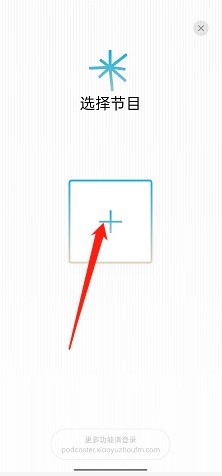
The above is the detailed content of How to upload programs to Little Universe_How to upload programs to Little Universe. For more information, please follow other related articles on the PHP Chinese website!
Related articles
See more- How to adjust the brightness of SouShu Master How to adjust the brightness of SouShu Master
- How to enable live sound effects on Kugou Music How to enable live sound effects on Kugou Music
- What should I do if Xiaobu Assistant keeps popping up? How to solve the problem of Xiaobu Assistant popping up automatically?
- How to cast the Bear Art screen to the full screen of the TV. Tutorial on casting the Bear Art screen to the TV.
- Where to create tim shared documents how to create tim shared documents

