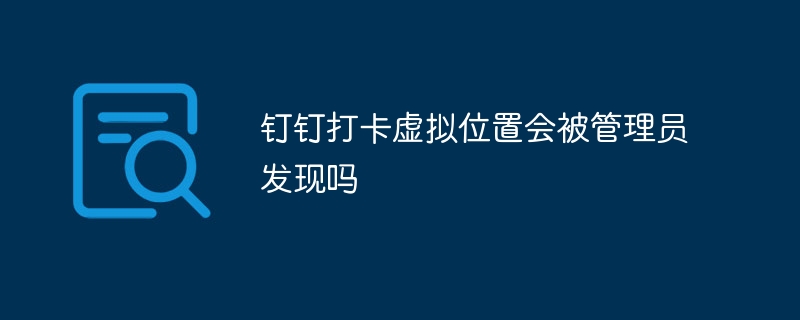Software Tutorial
Software Tutorial Office Software
Office Software How to modify the name of DingTalk employee information_How to modify the name of DingTalk employee information
How to modify the name of DingTalk employee information_How to modify the name of DingTalk employee informationWant to modify the name in DingTalk employee information, but don’t know what to do? PHP editor Youzi brings you a detailed method of changing the name of DingTalk employee information. He will teach you step by step how to change your name easily. Come and take a look!
1. First, the administrator opens DingTalk, clicks [Address Book], selects the company, and clicks [Organizational Structure].

2. Then find and click the member you want to modify in the company.

3. Then click the three-dot icon on the upper right and click [Edit Employee Information] to modify the employee's name.

The above is the detailed content of How to modify the name of DingTalk employee information_How to modify the name of DingTalk employee information. For more information, please follow other related articles on the PHP Chinese website!
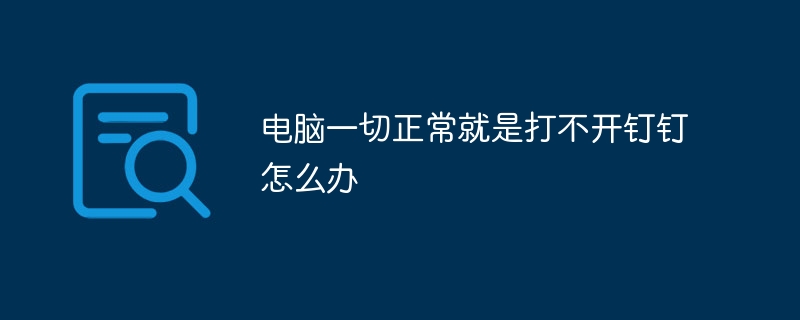 电脑一切正常就是打不开钉钉怎么办Nov 20, 2023 pm 01:43 PM
电脑一切正常就是打不开钉钉怎么办Nov 20, 2023 pm 01:43 PM解决方法:1、检查网络连接,确保你的电脑已经连接到互联网;2、重启电脑,尝试关闭电脑,等待几分钟后再重新启动;3、更新钉钉,尝试访问钉钉的官方网站,下载并安装最新版本的钉钉;4、清除缓存,尝试清除钉钉的缓存和cookies,然后再次尝试打开钉钉;5、卸载并重新安装钉钉;6、检查系统设置,确保你的电脑系统设置没有阻止钉钉的打开;7、联系钉钉的技术支持团队。
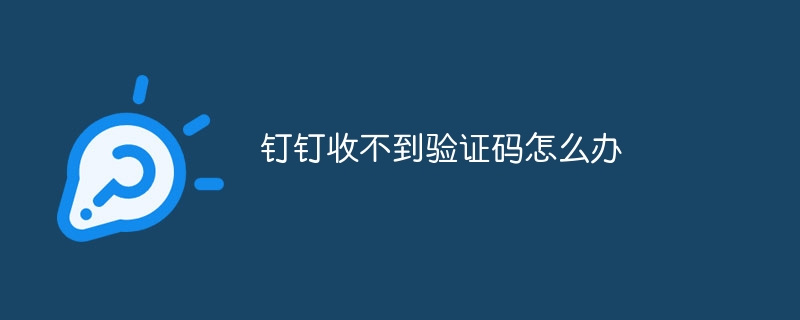 钉钉收不到验证码怎么办Nov 16, 2023 pm 03:03 PM
钉钉收不到验证码怎么办Nov 16, 2023 pm 03:03 PM解决方法:1、重启手机,可以解决网络和应用程序的问题;2、检查网络设置,确保您的手机网络设置正确;3、更新钉钉应用,更新钉钉可以修复一些问题;4、检查黑名单,检查您的手机黑名单中是否有设置拦截;5、安全软件检查,检查您的手机安全软件是否对验证码进行了拦截;6、联系运营商,联系您的手机运营商咨询是否进行了屏蔽;7、更换SIM卡,将SIM卡换到其他手机上操作尝试;8、联系客服等等。
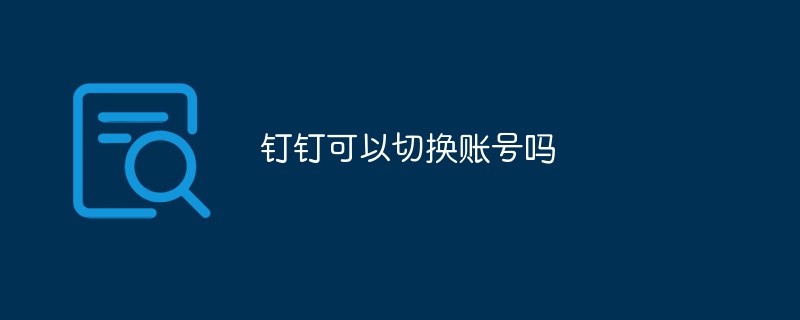 钉钉可以切换账号吗Mar 27, 2023 am 11:06 AM
钉钉可以切换账号吗Mar 27, 2023 am 11:06 AM钉钉可以切换账号,其实现切换账号的方法是:1、打开手机端钉钉,找到并点击“设置”图标,然后点击“邮箱账号”切换即可;2、打开电脑端钉钉,找到并点击“邮箱管理”,然后选择对应邮箱账号进行切换即可。
 《钉钉》id号码查看方法图文教程Feb 28, 2024 am 11:40 AM
《钉钉》id号码查看方法图文教程Feb 28, 2024 am 11:40 AM钉钉,作为中国领先的企业通讯与协作平台,不仅为企业提供了高效的沟通方式,还通过一系列的功能帮助企业实现数字化转型,在日常使用中,我们可能会遇到需要查看或分享自己或他人的钉钉ID号码的情况,那么,如何查看钉钉ID号码呢?本文将为您提供详细的图文教程。钉钉id号码怎么看1、首先打开钉钉APP进入到主页面,点击右下角【我的】功能专区;2、之后在我的个人中心页面,选择【头像】点击;3、然后进入到下图的信息页面,点击右上角【三个点】;4、接着展开窗口点击【我的信息】;5、最后进入到我的信息页面,在【钉钉号
 钉钉id号码怎么看Feb 27, 2024 pm 06:34 PM
钉钉id号码怎么看Feb 27, 2024 pm 06:34 PM钉钉id号码怎么看?每个用户使用钉钉都有自己专属的id账号,但是多数的用户不知道如何查看id账号,接下来就是小便为用户带来的钉钉id号码查看方法图文教程,感兴趣的玩家快来一起看看吧!钉钉id号码怎么看1、首先打开钉钉APP进入到主页面,点击右下角【我的】功能专区;2、之后在我的个人中心页面,选择【头像】点击;3、然后进入到下图的信息页面,点击右上角【三个点】;4、接着展开窗口点击【我的信息】;5、最后进入到我的信息页面,在【钉钉号】边框即可查看id了。
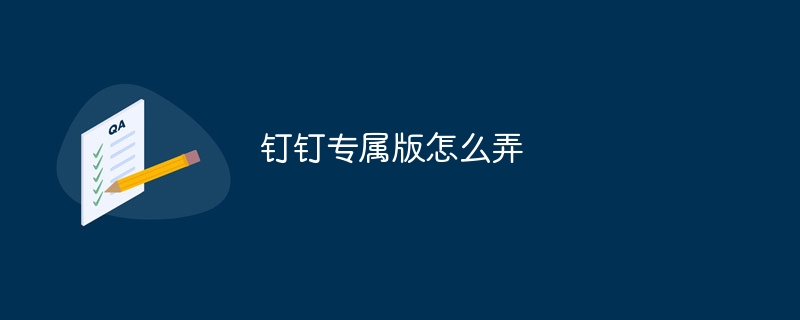 钉钉专属版怎么弄Sep 21, 2023 pm 05:25 PM
钉钉专属版怎么弄Sep 21, 2023 pm 05:25 PM钉钉专属版需要企业满足一定的条件,并与钉钉进行联系和合作。通过与钉钉的客户经理进行咨询和沟通,签订合同并支付费用,进行定制开发和部署,最终可以使用钉钉专属版提供的强大功能。
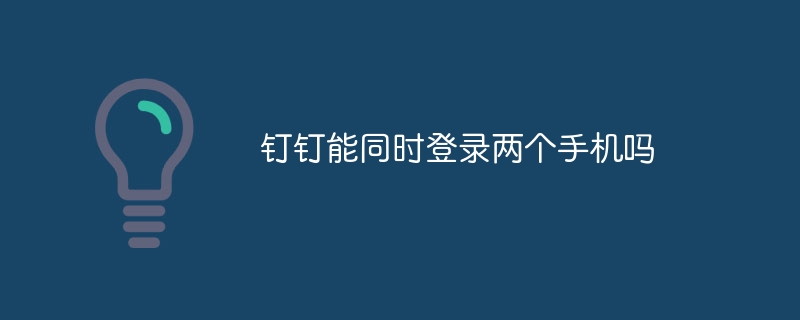 钉钉能同时登录两个手机吗Aug 15, 2023 pm 01:24 PM
钉钉能同时登录两个手机吗Aug 15, 2023 pm 01:24 PM钉钉不能同时登录两个手机,其原因如下:1、每个用户在注册钉钉账号时需要绑定一个手机号;2、多终端登录是指用户可以在一个手机和一个电脑上同时登录钉钉;3、用户可以通过设置设备锁定密码,来保护自己的账号不被他人恶意登录。


Hot AI Tools

Undresser.AI Undress
AI-powered app for creating realistic nude photos

AI Clothes Remover
Online AI tool for removing clothes from photos.

Undress AI Tool
Undress images for free

Clothoff.io
AI clothes remover

AI Hentai Generator
Generate AI Hentai for free.

Hot Article

Hot Tools

WebStorm Mac version
Useful JavaScript development tools

SAP NetWeaver Server Adapter for Eclipse
Integrate Eclipse with SAP NetWeaver application server.

MantisBT
Mantis is an easy-to-deploy web-based defect tracking tool designed to aid in product defect tracking. It requires PHP, MySQL and a web server. Check out our demo and hosting services.

SublimeText3 Chinese version
Chinese version, very easy to use

Dreamweaver Mac version
Visual web development tools