Home >Software Tutorial >Mobile Application >How to mark time points in Little Universe_How to mark time points in Little Universe
How to mark time points in Little Universe_How to mark time points in Little Universe
- WBOYWBOYWBOYWBOYWBOYWBOYWBOYWBOYWBOYWBOYWBOYWBOYWBforward
- 2024-04-29 13:30:271270browse
Have you ever encountered a situation where you want other friends to see the clip when a video is played to a certain highlight? At this time, you might as well try the marking time point function provided by Little Universe. As an audio podcast application, Little Universe allows users to mark time points of interest during playback and generate a shareable link for others to quickly locate and listen to. Below, PHP editor Baicao will introduce in detail how Little Universe marks time points to help you share exciting content with friends more conveniently and more targetedly.
1. First, click on your favorite podcast program on the Small Universe discovery page to enter.
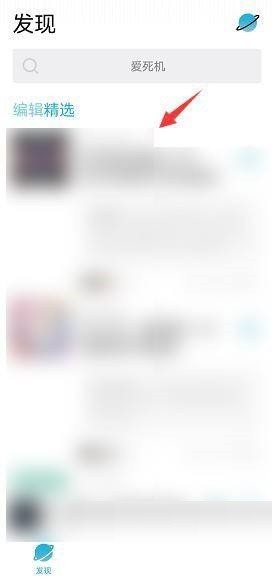
2. Then click the like icon in the lower right corner of the podcast program page.
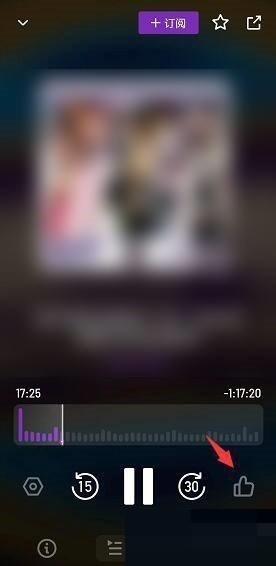
3. Finally, as shown in the picture below, you can see the like mark on the program progress bar.
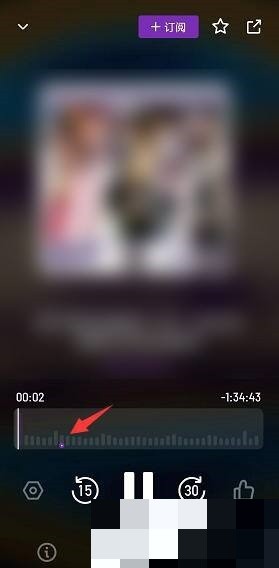
The above is the detailed content of How to mark time points in Little Universe_How to mark time points in Little Universe. For more information, please follow other related articles on the PHP Chinese website!
Related articles
See more- Can I open a window without paying 500 on Douyin? What are the most popular products on Douyin's window display?
- How to make your own emoticons for beauty camera How to make your own emoticons
- How to modify Douyin restaurant reviews
- How to view favorites in AcFun_AcFun tutorial to view favorites
- Where to open Baidu Maps Time Machine

