Home >Backend Development >PHP Tutorial >Multidimensional Sorting Rhapsody of PHP Arrays: Master Advanced Sorting Techniques
Multidimensional Sorting Rhapsody of PHP Arrays: Master Advanced Sorting Techniques
- WBOYWBOYWBOYWBOYWBOYWBOYWBOYWBOYWBOYWBOYWBOYWBOYWBOriginal
- 2024-04-29 13:06:02746browse
Using PHP built-in functions and custom comparators, multi-dimensional array sorting can be done in the following ways: 1. sort(): Sort by the first value. 2. usort(): Sort using a custom comparison function. 3. Custom comparator: implement the Comparator interface for complex sorting. 4. Compound comparator: combine multiple comparators to achieve multi-field sorting. Suitable for practical scenarios, such as sorting product catalogs by price.
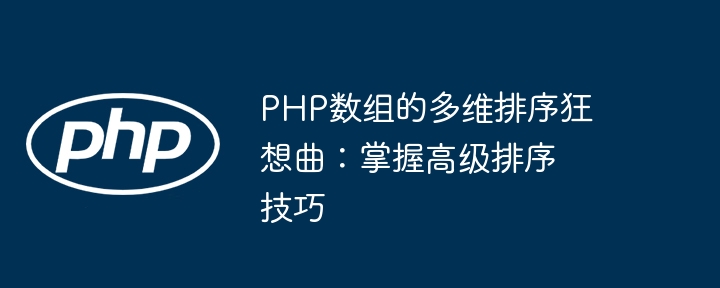
Rhapsody of Multidimensional Sorting of PHP Arrays: Mastering Advanced Sorting Techniques
Array sorting is a common task in PHP, but it can be confusing when dealing with multidimensional arrays becomes complicated. This article will introduce in a simple and in-depth way how to use PHP's built-in functions and custom comparators to implement advanced sorting of multi-dimensional arrays.
Built-in sorting function
sort()
Basic multi-dimensional array sorting can use the sort() function. It defaults to sorting by the first value in the array, for example:
$multiArray = [
['name' => 'John', 'age' => 30],
['name' => 'Jane', 'age' => 25],
];
sort($multiArray);
// 结果:[
// ['name' => 'Jane', 'age' => 25],
// ['name' => 'John', 'age' => 30],
// ]usort()
usort() The function allows for customization Comparison functions to sort arrays. We can define a comparison callback function to compare based on a specific field (such as age), for example:
usort($multiArray, function($a, $b) {
return $a['age'] <=> $b['age'];
});
// 结果:[
// ['name' => 'Jane', 'age' => 25],
// ['name' => 'John', 'age' => 30],
// ]Custom comparator
Custom comparator is more flexible, More complex sorting can be performed as needed. To do this, we can create a class that implements the Comparator interface as follows:
class AgeComparator implements Comparator {
public function compare($a, $b) {
return $a['age'] <=> $b['age'];
}
}We can then use this comparator to sort the array:
usort($multiArray, new AgeComparator()); // 结果:[ // ['name' => 'Jane', 'age' => 25], // ['name' => 'John', 'age' => 30], // ]
Sort Multiple fields
To sort based on multiple fields, we can use a compound comparator that combines the results of multiple comparators. For example, to sort by age and then by name, we can use the following compound comparator:
class MultiFieldComparator implements Comparator {
private $comparators = [];
public function __construct(array $comparators) {
$this->comparators = $comparators;
}
public function compare($a, $b) {
foreach ($this->comparators as $comparator) {
$result = $comparator->compare($a, $b);
if ($result !== 0) {
return $result;
}
}
return 0;
}
}We can then use this comparator to sort the array:
$multiFieldComparator = new MultiFieldComparator([
new AgeComparator(),
new NameComparator(),
]);
usort($multiArray, $multiFieldComparator);
// 结果:[
// ['name' => 'Jane', 'age' => 25],
// ['name' => 'John', 'age' => 30],
// ]In practice Case: Sorting Product Catalog
Suppose we have an e-commerce application that needs to sort products from low to high based on price. A product catalog is a multidimensional array that contains product information such as name, price, and quantity:
$products = [
['name' => 'Product A', 'price' => 10],
['name' => 'Product B', 'price' => 15],
['name' => 'Product C', 'price' => 5],
];To sort products by price from low to high, we can use the following code:
usort($products, function($a, $b) {
return $a['price'] <=> $b['price'];
}); After executing this code, the $products array will be sorted by price from small to large.
The above is the detailed content of Multidimensional Sorting Rhapsody of PHP Arrays: Master Advanced Sorting Techniques. For more information, please follow other related articles on the PHP Chinese website!

