Home >Software Tutorial >Mobile Application >How to set up an account and password to log in to TikTok? How to bypass the verification code when logging in with account and password?
How to set up an account and password to log in to TikTok? How to bypass the verification code when logging in with account and password?
- PHPzforward
- 2024-04-29 13:01:241236browse
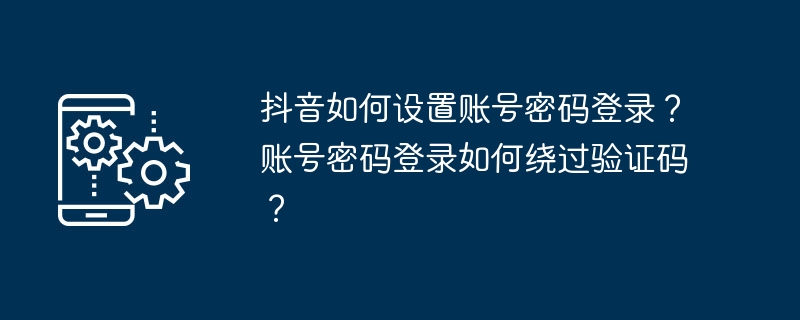
How to set up Douyin account password to log in? TikTok is today’s favorite social media platform, allowing users to share moments, watch interesting content and interact with friends. To ensure user account security, Douyin provides account and password login methods. If you want to know how to set up a Douyin account and password to log in, please continue reading this article. PHP editor Yuzai will guide you step by step through this process to help you use the Douyin application more safely and with peace of mind.
1. How to set up an account and password to log in to Douyin?
1. Open the Douyin app, click the "Me" button in the lower right corner to enter the personal center.
2. Click the "Settings" button in the upper right corner to enter the settings menu.
3. In the settings menu, find the "Account and Security" option and click to enter.
4. On the Account and Security page, find the "Change Password" option and click to enter.
5. Enter the current password, then enter the new password, and confirm that the password format is correct.
6. The setting is completed and the account and password login function is successfully enabled.
2. How to bypass the verification code when logging in with Douyin account and password?
1. Open the Douyin app, click the "Me" button in the lower right corner to enter the personal center.
2. Click the "Settings" button in the upper right corner to enter the settings menu.
3. In the settings menu, find the "Account and Security" option and click to enter.
4. On the account and security page, find the "Mobile Phone Binding" option and click to enter.
5. Unbind the mobile phone and delete the original mobile phone number.
6. Rebind the new mobile phone number, enter the new mobile phone number, receive the verification code, and complete the binding.
7. Return to the settings menu, enter the account and security page again, find the "Change Password" option, and click to enter.
8. Enter the current password, then enter the new password, and confirm that the password format is correct.
9. The setting is completed, the account and password login function is successfully enabled, and the verification code is bypassed.
Through the above steps, users can easily set up a Douyin account and password to log in and protect their account security. If a verification code is required, users can choose to bypass the verification code, but they still need to keep their account and password safe.
The above is the detailed content of How to set up an account and password to log in to TikTok? How to bypass the verification code when logging in with account and password?. For more information, please follow other related articles on the PHP Chinese website!

