Home >Software Tutorial >Mobile Application >How to enable traffic playback in Little Universe_How to enable traffic playback in Little Universe
How to enable traffic playback in Little Universe_How to enable traffic playback in Little Universe
- PHPzforward
- 2024-04-29 12:52:36501browse
Can’t the small universe traffic playback function be turned on? Don't worry, PHP editor Xiaoxin will provide you with detailed solutions. This article will guide you step by step to enable small universe traffic playback and solve the problems that trouble you. Please continue reading below to learn how and how to do it.
1. First open the universe and select Settings.

2. Then find more functions.
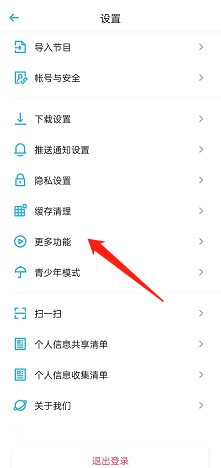
3. Finally, turn on the button on the right side of [Allow mobile network playback].

The above is the detailed content of How to enable traffic playback in Little Universe_How to enable traffic playback in Little Universe. For more information, please follow other related articles on the PHP Chinese website!
Related articles
See more- How to set Douyin live broadcast not to play automatically? Can TikTok automatically play the next video?
- How to get vinyl membership for free with NetEase Cloud Music Tutorial on how to get vinyl membership for free with NetEase Cloud Music
- Zenless Zone Zero Andrew's Begging Quest Quest Guide
- How to check the information of multiple accounts on Douyin? Is it illegal to post the same work to multiple accounts?
- How to change the subject information of Douyin Blue V certification? Will certification changes affect traffic?

