Home >Software Tutorial >Office Software >Detailed method of marking and grading in DingTalk group classroom
Detailed method of marking and grading in DingTalk group classroom
- WBOYWBOYWBOYWBOYWBOYWBOYWBOYWBOYWBOYWBOYWBOYWBOYWBforward
- 2024-04-29 11:22:21777browse
Are you troubled by DingTalk group classroom marking? PHP editor Apple brings you a detailed tutorial on DingTalk group classroom marking. How to grade efficiently and accurately when faced with a large number of assignments submitted by students? This tutorial will solve this problem, from setting the scoring standards to marking techniques, and guide you step by step to easily complete the marking task. Read the following content quickly, say goodbye to the cumbersome and complicated grading process, and improve your classroom efficiency.
Open the DingTalk group and click [Work] on the left side of the interface.
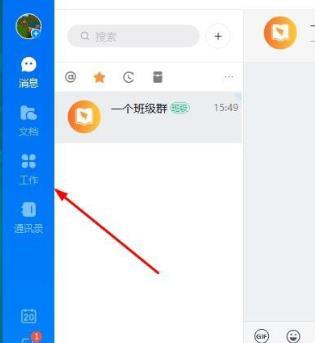
Then click [Cloud Classroom] and pay attention to selecting the class at the top of the interface.

Click [Management Center] in the upper right corner of the interface.

The above is the detailed content of Detailed method of marking and grading in DingTalk group classroom. For more information, please follow other related articles on the PHP Chinese website!
Related articles
See more- tp5 uses DingTalk for workflow approval
- Learn python to use the sample code of custom DingTalk robot
- China Unicom WeChat and DingTalk services
- Alibaba Qianwen's large model successfully combined industrial robots with DingTalk remote command for the first time to conduct experiments
- Where to apply for leave on DingTalk

