Home >Database >Mysql Tutorial >What is the command to find table structure in mysql
What is the command to find table structure in mysql
- 下次还敢Original
- 2024-04-29 04:24:141020browse
To find the structure of a MySQL table, you can use the DESCRIBE command, followed by the name of the table you want to examine. The output will provide detailed information about each column in the table, including name, data type, nullability, key constraints, and default values.
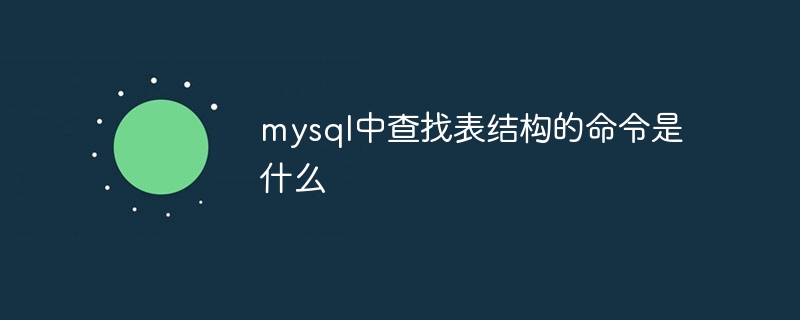
MySQL command to find the table structure
To find the structure of a MySQL table, you can use the following command:
<code class="mysql">DESCRIBE table_name;</code>
where table_name is the name of the table whose structure you want to examine.
Output Description
This command returns a result set that contains the following information about each column in the table:
-
Field: The name of the column -
Type: The data type of the column -
Null: Specifies whether the column allows null values -
Key: Specifies whether the column is a primary key, foreign key or unique key -
Default: The default value of the column -
Extra: Additional information, such as auto-increment columns
Example
Suppose you have a table named customers, Its structure is as follows:
<code>CREATE TABLE customers ( id INT NOT NULL AUTO_INCREMENT, name VARCHAR(255) NOT NULL, email VARCHAR(255) UNIQUE, phone_number VARCHAR(20) );</code>
Use the DESCRIBE command to query the structure of the customers table, you will get the following output:
<code>Field Type Null Key Default Extra id int NO PRI NULL auto_increment name varchar(255) NO MUL NULL email varchar(255) NO UNI NULL phone_number varchar(20) YES MUL NULL </code>
This output displays:# There are four columns in the
- ## table:
- id
,name,email, andphone_number. - id
The column is the primary key and is automatically incremented. The - name
andemailcolumns do not allow null values. - email
The column has a unique key constraint. - phone_number
Column allows null values.
The above is the detailed content of What is the command to find table structure in mysql. For more information, please follow other related articles on the PHP Chinese website!

