Home >Backend Development >C++ >What does == mean in c++
What does == mean in c++
- 下次还敢Original
- 2024-04-28 19:45:231058browse
The == operator in C is used to compare whether the values of the operands are equal and return a Boolean value. true means equal and false means not equal. It can compare data of different types, but only compares values and not types. For custom objects, you need to overload the == operator. In addition, C provides other comparison operators, including !=, <, >, <=, >= for comparing operands of different types.
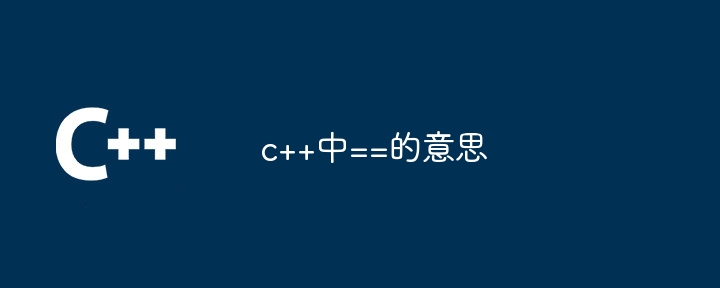
The meaning of == in C
The == operator in C is a comparison operator used to Compares the values of two operands for equality. It returns a Boolean value that is true for equality and false for inequality.
Specific usage
== operator can compare various data types, including basic data types (such as int, float), strings and custom objects. For example:
<code class="cpp">int a = 10; float b = 10.0f; std::string c = "Hello"; bool result1 = (a == 10); // true bool result2 = (b == 10.0f); // true bool result3 = (c == "Hello"); // true</code>
Notes
- == The operator only compares the values of the operands, not the types. For example:
<code class="cpp">int a = 10; float b = 10.0f; bool result = (a == b); // true</code>
- For custom objects, you need to overload the == operator to specify how to compare the values of the objects.
Comparison with other comparison operators
In addition to ==, C also provides other comparison operators:
- !=: Not equal to
: Greater than
- <: Less than
=: Greater than or equal to
- <=: less than or equal to
The above is the detailed content of What does == mean in c++. For more information, please follow other related articles on the PHP Chinese website!

