Home >Mobile Tutorial >Android Phone >How to use clone on Redmi Note13RPro?
How to use clone on Redmi Note13RPro?
- WBOYWBOYWBOYWBOYWBOYWBOYWBOYWBOYWBOYWBOYWBOYWBOYWBforward
- 2024-04-28 18:43:06725browse
How to use the app clone function of Redmi Note13 Pro The Redmi Note13 Pro smartphone is equipped with a series of practical functions, including the app clone function. This feature allows users to create two copies of the app with independent data, thereby using different accounts of the same app at the same time. If you are keen to explore the app clone function of Redmi Note13 Pro, please continue reading this guide. PHP editor Xiaoxin will guide you step by step through the steps required to set up and use this feature, helping you make the most of this useful tool.
How to use clone on Redmi Note13RPro?
1. Enter the phone’s settings and click “App Settings”
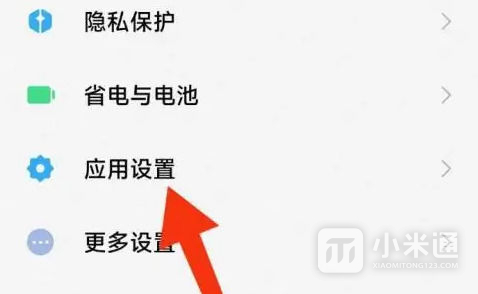
2. Click "App Dual Open" to open
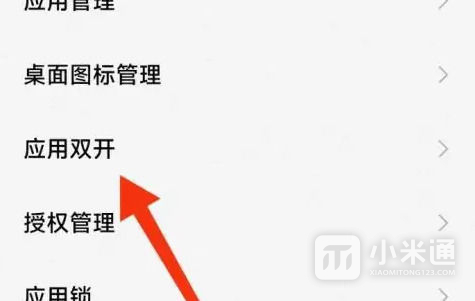
3. Select the application you want to double-open and click Open.
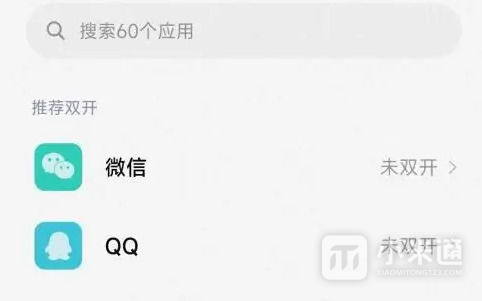
| common problem | ||
| Connect Bluetooth | Change input method | Theme change |
| Factory settings | Hide Application | Screen TV |
| NFC on | Dual card installation | Activation time |
The above is the detailed content of How to use clone on Redmi Note13RPro?. For more information, please follow other related articles on the PHP Chinese website!

