Home >Software Tutorial >Office Software >How to solve the abnormal network status of DingTalk video conferencing
How to solve the abnormal network status of DingTalk video conferencing
- WBOYWBOYWBOYWBOYWBOYWBOYWBOYWBOYWBOYWBOYWBOYWBOYWBforward
- 2024-04-28 15:25:111120browse
Abnormal network status is a common problem in DingTalk video conferencing, which has a great impact on the smoothness of the conference. PHP editor Xiaoxin now introduces several solutions to help everyone troubleshoot and ensure that the video conference proceeds smoothly. Please continue reading below for specific steps and precautions.
Open the mobile phone shortcut options interface and click to turn off wireless.
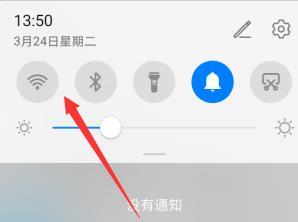
Then click again to turn on wireless.
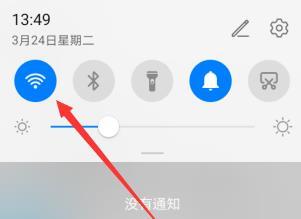
Or open the phone settings.

The above is the detailed content of How to solve the abnormal network status of DingTalk video conferencing. For more information, please follow other related articles on the PHP Chinese website!
Related articles
See more- Learn Java to implement sample code for DingTalk robot message push
- Let's talk about how nodejs implements DingTalk single chat robot (step sharing)
- Will the administrator discover the virtual location checked in by DingTalk?
- DingTalk interface and PHP message callback implementation
- Methods and techniques for using DingTalk for game entertainment

