Home >Web Front-end >CSS Tutorial >What does flex in css mean?
What does flex in css mean?
- 下次还敢Original
- 2024-04-28 14:42:16985browse
Flexbox is a set of properties in CSS that are used to flexibly layout elements, providing great control over layout. It has the following main features: Defines the direction of the major and minor axes. Specify the arrangement, space allocation, and alignment of items within the container. Order determines the order of items in the container. Advantages include responsiveness, flexibility, and ease of use. When using it, you need to set the display property to flex or inline-flex, and use specific properties to control the layout.
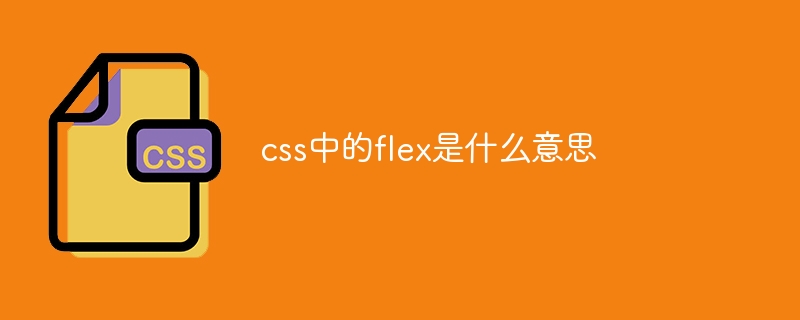
Flex in CSS
What is Flex?
Flexbox (flexible layout) is a set of properties in CSS that allows you to flexibly layout elements and automatically adjust their size and position based on the size and content of the container. It provides great control over layout and can create complex, responsive layouts.
Main features of Flexbox
Flexbox has the following main features:
- Primary axis:Defines the direction in which elements are arranged (horizontally or vertically).
- Secondary axis: Define the direction in which elements are arranged on the primary axis.
- Item: A single element in a Flexbox container.
- Space allocation: Specify how the project occupies container space.
- Alignment: Controls the alignment of items on the major and minor axes.
- Order: Specify the order of items in the Flexbox container.
Advantages of Flexbox
Using Flexbox layout has the following advantages:
- Responsive:Layout Automatically adjusts to fit different sizes and devices.
- Flexible: It allows you to easily create complex layouts and adjust the project as needed.
- Easy to use: Compared to other layout technologies, Flexbox is relatively easy to use and understand.
Using Flexbox
To use Flexbox, you need to set the display property to flex or inline-flex. You can then control the layout using the following properties:
- flex-direction: Set the direction of the main axis.
- flex-wrap: Specify whether the item wraps.
- justify-content: Controls the alignment of items on the main axis.
- align-items: Control the alignment of items on the secondary axis.
- align-content: Control the alignment of items on the secondary axis when there are multiple lines.
The above is the detailed content of What does flex in css mean?. For more information, please follow other related articles on the PHP Chinese website!
Related articles
See more- How to arrange html unordered list horizontally? How to arrange horizontally in html unordered list
- Multiple divs are arranged vertically, centered and horizontally (with code)
- CSS layout static layout, adaptive layout, fluid layout, responsive layout, flexible layout
- How to center an image in css
- What is flexible layout

