Home >Software Tutorial >Office Software >Where is DingTalk's DingTalk Qidian? How to view DingTalk's DingTalk Qidian
Where is DingTalk's DingTalk Qidian? How to view DingTalk's DingTalk Qidian
- WBOYWBOYWBOYWBOYWBOYWBOYWBOYWBOYWBOYWBOYWBOYWBOYWBforward
- 2024-04-28 14:30:281138browse
Many friends will encounter the problem of where the DingTalk Qidian is when using DingTalk. In fact, DingTalk Qidian is the business directory of DingTalk. PHP editor Apple brings you a method to view DingTalk Enterprise Directory to help you quickly find the company directory and solve your problems.
1. First open the DingTalk computer client.

2. Then click the button in the lower left corner and click the Discover option.
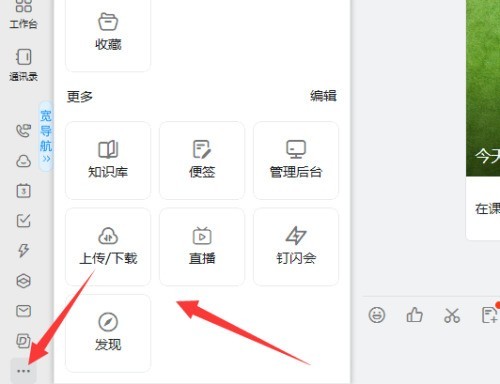
3. Finally, click DingTalk Qidian on the computer to complete.
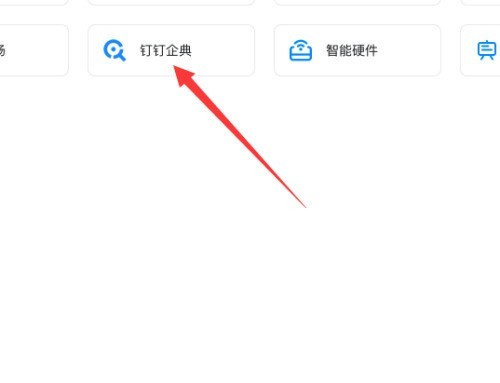
The above is the detailed content of Where is DingTalk's DingTalk Qidian? How to view DingTalk's DingTalk Qidian. For more information, please follow other related articles on the PHP Chinese website!
Related articles
See more- HTML5 embedded DingTalk tutorial
- What is the difference between DingTalk sign-in and attendance punch-in?
- Discussion on technical solutions for realizing real-time collaboration by docking with DingTalk interface
- Discussion on technical solutions for realizing real-time collaborative office by docking with DingTalk interface
- How to join a class group on DingTalk

