Home >Common Problem >Why does the monitor keep flickering?
Why does the monitor keep flickering?
- 下次还敢Original
- 2024-04-28 11:42:421358browse
Why does the monitor keep flickering? This is a problem that many netizens are concerned about. Next, the editor of PHP will bring you the reasons and solutions for the monitor flickering. If you are interested, please follow the editor to take a look. !
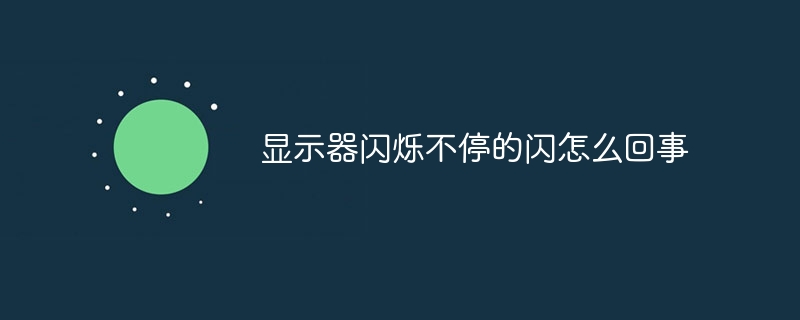
Check the power supply:Make sure the power cord of the monitor is connected to the The connection plug is securely connected and plugged into the correct power socket. If using an extension power outlet, make sure it is working properly.
2,Check the signal cable connection: Make sure the signal cable between the monitor and the computer or other device is well connected. Try re-plugging and unplugging the signal cable, or replacing it with a new one.
3,Adjust the refresh rate: In the computer's display settings, adjust the monitor's refresh rate. Generally, a higher refresh rate reduces the likelihood of monitor flickering.
4,Update display driver: Go to the monitor manufacturer’s official website, download and install the latest display driver. Driver updates may fix known issues and improve monitor stability.
5,Reduce environmental interference: Reduce interference in the surrounding environment, such as reducing the intensity of light or replacing electrical equipment with different frequencies.
6,Adjust monitor settings: In the monitor menu, adjust the brightness, contrast, and other display settings to see if you can improve the flickering of the monitor.
7,Check for hardware problems: If none of the above methods solve the problem, then there may be a hardware problem with the monitor itself. You can contact the manufacturer's technical support department to learn more about repair or replacement options.
The above is the detailed content of Why does the monitor keep flickering?. For more information, please follow other related articles on the PHP Chinese website!
Related articles
See more- How to display different content on one host and two monitors
- How to use the same computer with two monitors
- What does the clarity of a computer monitor screen depend on?
- What is the cable that connects the computer to the monitor?
- What should I do if the monitor shows no signal after the computer is turned on?

