 Software Tutorial
Software Tutorial Mobile Application
Mobile Application How to cancel Baijia account on mobile phone? Will there be any impact if I cancel my Baijia account?
How to cancel Baijia account on mobile phone? Will there be any impact if I cancel my Baijia account?
If you want to log out of your Baijiahao account but don’t know where to start, this article will introduce in detail how to complete the logout operation on your mobile phone. PHP editor Zimo will explain each step in a simple and easy-to-understand manner to help you easily cancel your account and bid farewell to the Baijiahao platform.
1. How to cancel Baijia account on mobile phone?
1. Open the "Baidu APP" on your mobile phone, click the "My" button in the lower right corner to enter the personal center.
2. On the personal center page, find the "Baijiahao" option and click to enter.
3. On the Baijiahao Personal Center page, find the "Account Management" option and click to enter.
4. On the account management page, find the "Cancel Account" option and click to enter.
5. Read the instructions for canceling your account carefully to understand the process and possible consequences of canceling your account.
6. After reading, click "Next" to enter the account cancellation verification process.
7. Follow the prompts to complete mobile phone verification, identity verification and other steps.
8. After passing the verification, click "Submit Cancellation Application" and wait for platform review.
9. After the platform is approved, your Baijia account will be canceled and related content will be inaccessible.
2. Will there be any impact if I cancel my Baijia account on my mobile phone?
1. After Baijiahao is logged out, all previously published articles and content will be inaccessible. This means that your works and opinions will disappear from the Baijiahao platform.
2. After canceling the Baijia account, the data and rights related to the account will also disappear. For example, your fans, likes, comments, etc. will not be retrieved.
3. After canceling your Baijia account, you may lose a platform to showcase your talents and opinions. If your articles are of high quality and have a certain fan base, canceling your account may cause you to lose a certain amount of exposure and influence.
4. After logging out of your Baijia account, you will no longer be able to use this account to log in to other Baidu products. For example, Baidu Netdisk, Baidu Tieba, etc.
5. Canceling a Baijia account will take a certain amount of time and wait for platform review. During this period, your account can still be used normally, but once approved, the account will be canceled immediately.
Canceling a Baijia account on your mobile phone is a decision that requires careful consideration. Before deciding to cancel your account, please be sure to understand the process and possible impacts of canceling your account. If you decide to cancel your account, make sure you have backed up the relevant information to avoid regrets in the future.
The above is the detailed content of How to cancel Baijia account on mobile phone? Will there be any impact if I cancel my Baijia account?. For more information, please follow other related articles on the PHP Chinese website!
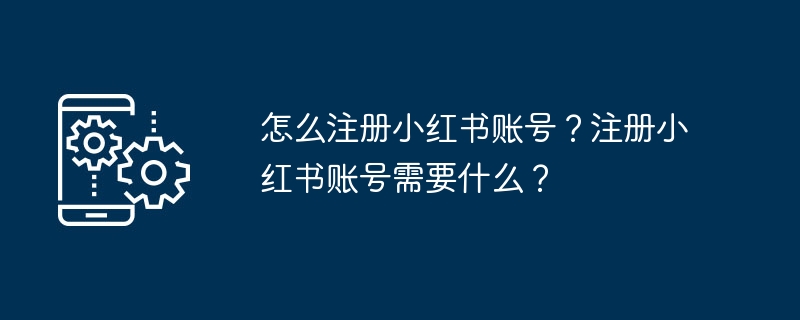 怎么注册小红书账号?注册小红书账号需要什么?Mar 22, 2024 am 10:16 AM
怎么注册小红书账号?注册小红书账号需要什么?Mar 22, 2024 am 10:16 AM小红书,一个集生活、娱乐、购物、分享于一体的社交平台,已经成为众多年轻人日常生活中不可或缺的一部分。那么,如何注册小红书账号呢?一、怎么注册小红书账号?1.打开小红书官网或下载小红书APP。点击下方的“注册”按钮,您可以选择不同的注册方式。目前,小红书支持手机号、邮箱以及第三方账号(如微信、QQ、微博等)进行注册。3.填写相关信息。根据选择的注册方式,填写相应的手机号、邮箱或第三方账号信息。4.设置密码。设置一个强壮的密码,确保账号安全。5.完成验证。根据提示完成手机验证或邮箱验证。6.完善个人
 知道微信密码怎么跳过手机验证Feb 07, 2024 pm 10:00 PM
知道微信密码怎么跳过手机验证Feb 07, 2024 pm 10:00 PM如何绕过微信登陆验证直接登录打开微信的登录界面之后,点击下面的找回密码选项。进入到找回密码界面之后,点击下面的申诉找回微信帐号密码选项。之后勾选同意按钮,再点击下面的开始申诉选项。输入密码就可以。操作方法:点击用微信密码登录功能。进入微信登录界面后,点击用微信密码登录功能。点击输入微信密码。选择点击输入微信密码。点击登录即可进入微信。输入密码后,点击登录即可进入微信。微信安全认证是无法跳过去的。微信管的比较严,通话记录都不能在不同设备上调出来。登录的时候你手机会有提示,但是两种方式都要用手机。具
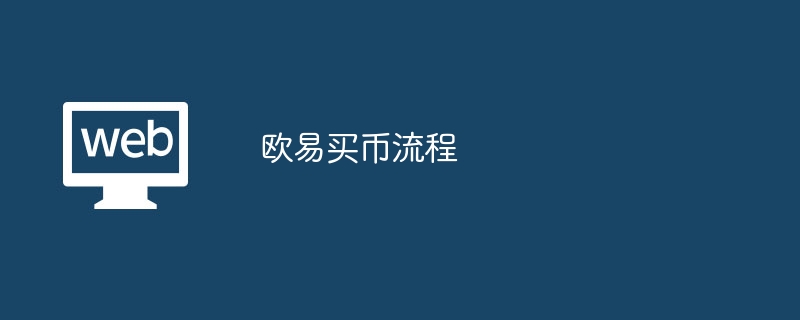 欧易买币流程Mar 11, 2024 am 10:09 AM
欧易买币流程Mar 11, 2024 am 10:09 AM欧易买币流程如下:1、打开欧易OKX交易所官网;2、进行手机验证;3、选择居住国家/地区;4、创建密码;5、进行身份认证;6、认证完成后进行交易即可。
 快手账号异常激活怎么办?-快手免密支付怎么关?Mar 18, 2024 pm 01:30 PM
快手账号异常激活怎么办?-快手免密支付怎么关?Mar 18, 2024 pm 01:30 PM快手账号异常激活怎么办?如果您的快手账号出现异常并需要激活,可以尝试以下步骤来解决问题:尝试重新登录:首先确保使用准确的用户名和密码重新登录您的快手账号。验证输入信息的准确性。2.检查网络连接:确保您的设备正常连接到互联网。有时,网络问题可能导致账号登录异常。3.检查账号状态:如果您的账号因违规行为或其他原因被快手封禁或冻结,您需要联系快手的客户支持部门以解决问题。他们可能需要您提供身份验证或其他信息以激活账号。4.验证码或手机验证:快手可能会要求您进行手机验证或输入验证码,以确保您的账号安全。
 哔哩哔哩怎么换绑手机号Feb 05, 2024 pm 03:15 PM
哔哩哔哩怎么换绑手机号Feb 05, 2024 pm 03:15 PM哔哩哔哩怎么换绑手机号?哔哩哔哩是当代年轻人非常喜欢的一款弹幕视频软件,其中有着不少有趣的内容,是很多小伙伴喜欢的一款视频软件。在我们使用哔哩哔哩的时候,我们的账号都是绑定手机号使用的,如果我们需要更换手机号绑定的话,就随小编一起来看看手机号绑定更换教程吧。哔哩哔哩怎么换绑手机号1、进入哔哩哔哩app设置,点击“安全隐私”。2、进入安全隐私,点击“账号安全中心”。3、进入账号安全,点击“更换手机”。4、进入手机验证,输入验证码,点击“确认”。
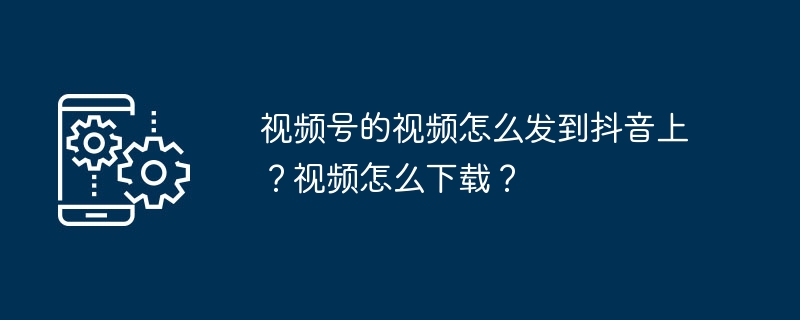 视频号的视频怎么发到抖音上?视频怎么下载?Mar 22, 2024 pm 08:01 PM
视频号的视频怎么发到抖音上?视频怎么下载?Mar 22, 2024 pm 08:01 PM在当今移动互联网时代,视频已成为人们生活中不可或缺的一部分。作为中国最受欢迎的短视频平台之一,抖音吸引了大量用户。而随着视频号功能的推出,许多用户纷纷开始将自己创作的优质视频上传到视频号上。那么,如何将视频号的视频分享到抖音上呢?一、视频号的视频怎么发到抖音上?打开视频号应用,找到要分享的视频,然后点击视频右下角的分享按钮,会弹出分享选项框。在这里,你可以选择“分享到抖音”选项。接下来,系统会自动跳转到抖音应用,在此时你需要登录自己的抖音账号。如果还没有抖音账号,可以通过手机验证注册一个新账号。
 猎聘怎么注册Feb 07, 2024 pm 04:12 PM
猎聘怎么注册Feb 07, 2024 pm 04:12 PM猎聘怎么注册?猎聘是一款有着强大的求职招聘功能的软件,可以为我们提供非常多优质的公司和人才资源,帮助我们快速找到心仪的对象。各位如果想在猎聘中找工作或招聘人,都需要先注册一个平台的账号,我们可以通过手机号快速完成注册,如果有什么操作上的问题,就来看看小编带来的猎聘账号注册教程。猎聘账号注册教程1、打开手机,如下图,看到猎聘2、点击猎聘,如下图,请输入手机号,看到下一步3、点击下一步,如下图,输入验证码,猎聘怎么注册登录,这样就可以完成注册登录了
 比特币永续合约怎么玩?一文搞清楚比特币永续合约玩法规则Mar 07, 2024 am 09:04 AM
比特币永续合约怎么玩?一文搞清楚比特币永续合约玩法规则Mar 07, 2024 am 09:04 AM现货交易包含币币交易和法币交易,币币交易是在两种数字货币之间交易,法币交易就是使用法定币购买数字货币,而合约交易,最为常见的就是交割合约和永续合约,交割合约就是约定了合约交割时间,永续合约就是没有约定交割时间,小编今天主要跟大家说的就是比特币永续合约。比特币永续合约怎么玩?(一)账号注册请访问欧易官网(点击这里进行注册),下载OKXAPP。在APP首页找到“注册/登录”按钮,选择“立即注册”,填写邮箱地址并点击“注册”按钮。接着输入您收到的六位数字验证码,验证码的有效时间为10分钟。下一步是进行


Hot AI Tools

Undresser.AI Undress
AI-powered app for creating realistic nude photos

AI Clothes Remover
Online AI tool for removing clothes from photos.

Undress AI Tool
Undress images for free

Clothoff.io
AI clothes remover

AI Hentai Generator
Generate AI Hentai for free.

Hot Article

Hot Tools

Dreamweaver Mac version
Visual web development tools

mPDF
mPDF is a PHP library that can generate PDF files from UTF-8 encoded HTML. The original author, Ian Back, wrote mPDF to output PDF files "on the fly" from his website and handle different languages. It is slower than original scripts like HTML2FPDF and produces larger files when using Unicode fonts, but supports CSS styles etc. and has a lot of enhancements. Supports almost all languages, including RTL (Arabic and Hebrew) and CJK (Chinese, Japanese and Korean). Supports nested block-level elements (such as P, DIV),

PhpStorm Mac version
The latest (2018.2.1) professional PHP integrated development tool

SublimeText3 Chinese version
Chinese version, very easy to use

MinGW - Minimalist GNU for Windows
This project is in the process of being migrated to osdn.net/projects/mingw, you can continue to follow us there. MinGW: A native Windows port of the GNU Compiler Collection (GCC), freely distributable import libraries and header files for building native Windows applications; includes extensions to the MSVC runtime to support C99 functionality. All MinGW software can run on 64-bit Windows platforms.





