Home >Software Tutorial >Mobile Application >How to apply for a refund on NetEase Cloud Games? -How to apply for a refund for NetEase Cloud Games?
How to apply for a refund on NetEase Cloud Games? -How to apply for a refund for NetEase Cloud Games?
- 王林forward
- 2024-04-28 09:49:131200browse
Are you still worried about NetEase Cloud Game refund? PHP editor Xiaoxin understands your troubles and has compiled a detailed NetEase Cloud game refund application guide for you. This article will guide you step by step through the refund application process and solve your refund problem. The following content will provide you with clear steps and easy-to-understand instructions, allowing you to easily apply for a refund and avoid unnecessary losses.

How to apply for a refund for NetEase Cloud Games?
1. Open NetEase Cloud Game Software, click "Me" to enter the page, and then find "Help and Feedback".
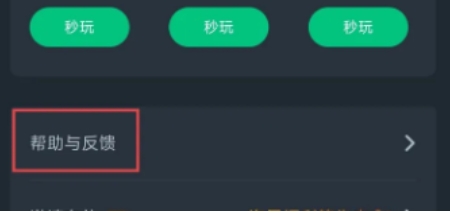
2. Click the "Help and Feedback" interface, and then click the "pen" icon in the upper right corner.

3. Select the game type, question type, fill in the specific question content, and click submit after inputting.

4. After receiving the information in the upper right corner, communicate with the customer service and provide feedback. After the review is completed, the refund can be issued.
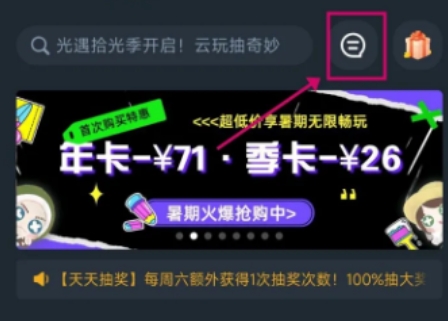
The above is the detailed content of How to apply for a refund on NetEase Cloud Games? -How to apply for a refund for NetEase Cloud Games?. For more information, please follow other related articles on the PHP Chinese website!
Related articles
See more- What are the penalties for Douyin violations? How to solve the violation?
- How to close the small world and channels in QQ How to close the small world and channels
- How to remove the words of 'Qing Yan' on the camera of 'Qing Yan'. How to remove the words of 'Qing Yan'.
- How to unbind the bank card of Meituan. How to unbind the bank card.
- How to open the storage permission of Han Xiaoquan How to open the storage permission

