Home >Web Front-end >Vue.js >In what form does the page structure exist in Vue?
In what form does the page structure exist in Vue?
- Thomas Edward BrownOriginal
- 2024-04-27 23:33:35423browse
The page structure exists in the form of components in Vue. Components are reusable blocks of code that define specific elements or areas on the page, including local components (defined within a single Vue file) and global components (defined outside a Vue instance).
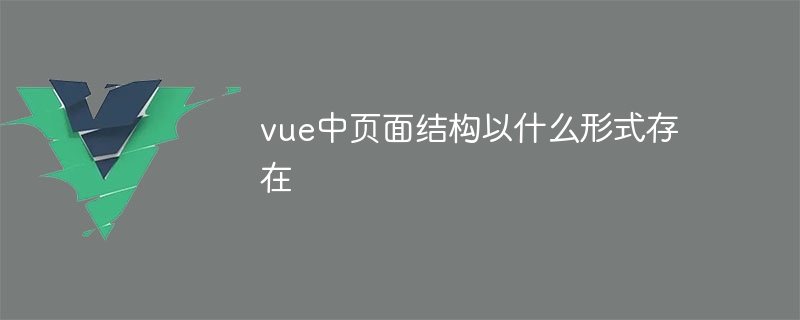
What form does the page structure exist in Vue?
The page structure in Vue exists in the form of components.
What are components?
A component is a reusable block of code in Vue that defines a specific element or area on the page. Each component has its own template and logic and can work independently of other components.
Component types in Vue
There are two main types of components in Vue:
- Partial components: Defined in a single Vue file, it can only be used in that file.
- Global component: Defined outside the Vue instance and can be used in any Vue component.
Using components
Using components in Vue templates is just like using HTML elements. You can specify the name of the component and pass properties and slot contents. For example:
<code class="html"><template>
<div>
<h1>{{ title }}</h1>
<p>{{ description }}</p>
<component :is="dynamicComponent" v-bind="componentProps" />
</div>
</template>
<script>
export default {
data() {
return {
title: 'My Component',
description: 'This is a component description.',
dynamicComponent: 'my-dynamic-component',
componentProps: {
name: 'John Doe',
age: 30
}
};
}
};
</script></code>
The above code defines a partial component that displays a title, description, and another dynamically loaded component.
The above is the detailed content of In what form does the page structure exist in Vue?. For more information, please follow other related articles on the PHP Chinese website!

